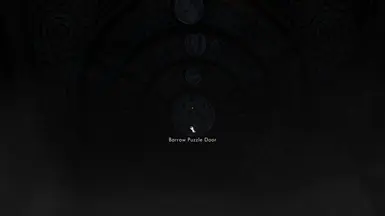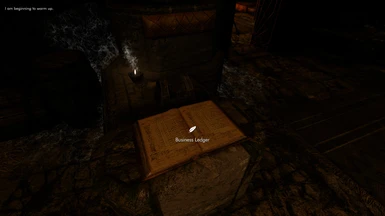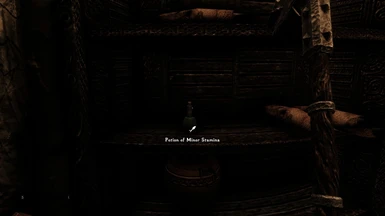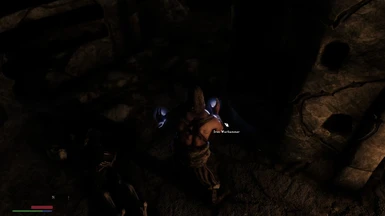Documentation
Readme
View as plain text
Oblivion Interaction Icons 2.5
by rbt
-----Description---------------------------------------------------------------------------------
Replaces interact text with icons.
-----Installation--------------------------------------------------------------------------------
The mod needs four things to function:
1. Interface/Fonticon.swf - this is the container file that holds the font that holds the icons. All icons are single glyphs.
2. Interface/fontconfig.txt - the font must be added to the fontconfig.txt file to function. You can edit your own by adding the following lines anywhere:
fontlib "Interface\Fonticon.swf"
map "$Iconographia" = "Iconographia" Normal
3. skymoji.esp - this adds a quest to add a perk to add specific icons to Furniture (like Workbenches and Forges).
The following is no longer needed with DSD patches. It must be enabled to generate Synthesis patches, however.
4. skymojibase.esl - this adds icons to Activators, like buttons, levers, and critters. It also covers Flora, like flowers or mushrooms.
-----Patches---------------------------------------------------------------------------------------
There are two general types of mods that require patching.
1. Mods that change or add Activator or Flora type records.
Any Activator record that defines an RNAM - Activate Text Override must be patched.
All Flora must be patched.
Activators without an RNAM record will use the 'Use' icon.
As of 2.5 these are primarily handled by Dynamic String Distributor patches due to their excellent compatibility and ease of use. If you encounter interactions without icons, the most likely suspect is simply a mod that has not been patched yet. An article explaining how patches generally work and how to easily create them can be found here.
https://www.nexusmods.com/skyrimspecialedition/articles/7348
These patches all strictly rely on Dynamic String Distributor to function. Find it here (and endorse it! It's an awesome tool.)
https://www.nexusmods.com/skyrimspecialedition/mods/107676
The Synthesis patcher (thanks again to iXanza and all contributors!) is still available. If you plan to generate patches, it is still the simplest way to generate large amounts of data from your modlist with which to then generate DSD patches. You can still use it for English language games without colored icons - but future features will be restricted to DSD in general, due to its ease of use for myself and end users. It can be found here and is referred to as synOblivionInteractionIcons_1.x in the patcher.
https://github.com/cacodemonkey/synOblivionInteractionIcons_1.x
2. Mods that use a perk function called Set Activate Label. This is now most commonly seen in Dynamic Activation Key patches - under certain conditions, the Activate Text of a record is dynamically changed to reflect a new action. Patching these is extremely simple in SSEEdit - find the perk entry that uses Set Activate Label, go to the EFPD - Data > Text line, and change it. A list of icons and the font tags is below.
These can also be patched using DSD. See included DAK patches for reference. There is no guide as these are fiddly and must be done manually. If you wish to translate them, you should only need to work with the .txt file
-----Icon assignments and Font Tags----------------------------------------------------------------
All entries are enclosed by the font tag:
<font face='Iconographia'></font>
The 'Sleep' entry would therefore be
<font face='Iconographia'>a</font>
For colors, add the tag font color='#FF0000' with colors in hex. Below is the Steal prompt.
<font face='Iconographia' color='#FF0000'>S</font>
Note that tag formatting is different for DSD patches. If exporting from Synthesis the regex in my guide will handle this. If you are generating patches by hand, please reference skymojiactivators10.json for formatting.
Below is a list of all current icons. Player icons have been changed to simply replace the glyph for T in the container file.
0 - Climb
1 - Duck Under
2 - Fall/Drop
3 - Vault Over
4 - Ladder
5 - Squeeze Through
6 - Slide Down
7 - Travel (walking man)
A - Harvest (Mushroom)
B - Knock
C - Pray
D - Pull Lever
E - Pull Ring
F - Button (Also used for Investigate)
G - Mine
H - Quill (used for Forge Entries)
I - Fishing Pole
J - Tankard
K - Apple (Eat)
L - Spigot (also used for Tap)
M - Equip
N - Drop / Place
O - Pick Up
P - Read
Q - Harvest (Generic)
R - Ride
S - Take (and Steal)
T - Talk
U - Sit
V - Search (and Steal From)
W - Activate (generic open hand. The Oblivion Icon)
X - Open (or Close)
Y - Activate (Same as W currently.)
Z - Unlock (Pick lock, specifically)
a - Sleep
b - Pickpocket (used rarely for Harvest)
c - Talking horse
d - Bucket
e - Woodcutter's Axe
f - Equip And Draw (for Use or Take SKSE)
g - Potion
h - Poison
i - Torch
j - Dragon Key
k - Hammer (Forge, workbench etc.)
l - Washing Basin
m - Hand Offering Money
n - Dragon Text
o - Enchanting Symbol
p - Peek
q - Cook
r - Mortar and Pestle
s - Shovel
t - Chest (Take All in QLIE)
u - Pick up Carcass
v - Feed
w - Write (used for save)
x - Read (used for load)
y - Wave
z - Clap