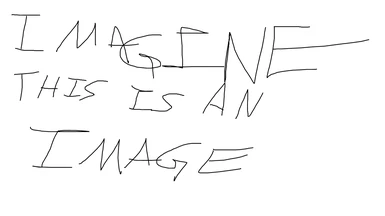About this mod
Simple BAT files to give the player all the junk/misc items need to fill the hutches in Legacy of the Dragonborn's Safehouse
- Requirements
- Permissions and credits
- Changelogs
Safehouse plus supported
Basically it is just a small collection of bat file that will give the player all the items needed to fill the silverware and dishes hutch, as well as the storage closet, and, if you have Legacy Safehouse Plus installed, the dwemer hutch as well.
Made this because I can never be bothered to look for all those junk items, or keep track of which ones I already have, but still
wanting to liven up my safehouse. But having to manually fill in the codes, item by item, gets tedious pretty quickly. So I poured the
commands into a quick bat file, so now I only have to run 1 command.
Thought I would share it for convenience sake. Requires Legacy of the Dragonborn (unless you just want a bunch of miscellaneous items in your inventory I guess)
Installation;
-Extract the zip file
-place the files you want into your skyrim directory (meaning the same map as your Skyrim Launcher, not your data folder)
-addtocontainer will let you fill the hutches automatically
-food will give you the items needed to fill the food displays (you'll have to place them in the containers yourself)
-manual sort will give you the items for the items for the hutches, but you'll have to put them in yourself
Using;
-Addtocontainer-
-Start up your game
-open the console
-Select the CONTAINER you want to fill (e.g. dish hutch)
-type "bat dishes" (or "bat dwemer" / "bat silver" / "bat storage")
-your items will be added to the hutch
-open the hutch and exit again to force it to update the display
- the barrel in the storage closet only selects as an activator, not a container. Select the clutter chest in the crafting room instead
-Food- (no autofill option because the food storage only selects as activators, and the command only works on containers)
-open the console
-type "bat booze" for all the liquor cabinet items
-put the items in the liqour cabinet
-"bat raw" for the raw foods items
-place items in the raw foods icebox
-"bat cooked" for the cooked food items
-place items in the cooked foods icebox
-Manual sort- (will add the items to your inventory so you will need to sort them yourself)
-open the console
-type "bat dishes" for dish hutch items
-place in hutch
-repeat for "bat dwemer", "bat silver", and "bat storage"
-alternatively, if you want all items at once, use "bat hutchall"
TIP! - do this while in the safehouse so you wont have to lug junk half-way across the province
TIP2! the tippening - clear your inventory first, this will make sorting easier