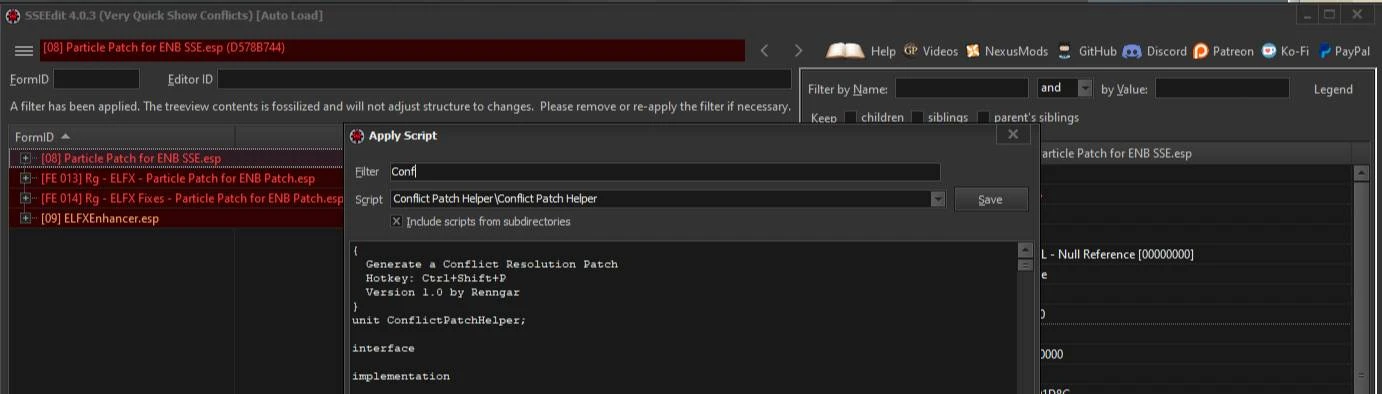About this mod
Helps create Conflict Resolution Patches for Skyrim and other Bethesda games using xEdit
- Requirements
- Permissions and credits
- Mirrors
- Changelogs
Helps create Conflict Resolution Patches for Skyrim and other Bethesda games using xEdit.
It will let you select the plugins you want to patch. Then it goes through the conflicts and asks you which plugin you want to use for each type of subrecord and the name of the patch to generate. Then it will create a patch adding all the plugins as masters and flagging the patch as an ESL.
I wrote this because I got tired of manually copying individual subrecords from one mod or another into my patches. For example say you want to take the lighting-related subrecords from Enhanced Lights and FX (ELFX) or the ELFX Enhancer, the weather records from Obsidian Weathers and Seasons and the water records from Realistic Water Two SE, this script will help you do that.
It is not meant for resolving NavMesh issues or Leveled Lists. At least not at this time. I have some ideas for Leveled Lists, but this was useful enough for basic patching that I decided to release it in its current form.
Requirements
Mator The Eternal’s mteFunctions.pas is required.
Installation
Copy Edit Scripts\Conflict Patch Helper.pas into your xEdit Edit Scripts directory. If you do not have a current copy of mteFunctions.pas, copy it too.
Usage
Launch xEdit in Very Quick Show Conflicts mode or right-click in the left pane and select Apply Filter to show Conflicts.
Review the conflicts between the mods you want to patch to get an idea which subrecords you want from each.
Right-click in the left pane of xEdit, select Apply Script…, pick Conflict Patch Helper from the drop-down list, and hit OK. Alternatively, hit Ctrl+Shift+P to launch the script. If you don’t like the hotkey, edit or remove it near the top of the script.
Once it is done, review the results. You may find things that need manually changed or you may discover that you would have been better off using a different plugin for a specific subrecord type. Fortunately, the script reports which plugins you chose for which subrecords. This provides a good reference for additional runs.
Credits
ElminsterAU or SSEEdit and matortheeternal for mteFunctions.pas.
Known Issues
- Cannot select which plugin to copy the Record Header or the Ownership subrecord from. The record header always comes from the first selected plugin
Fixed in v1.0.1
- Do not prompt for things that are not subrecords, like Cell. This is harmless.
- Do not prompt with only a single plugin in the list for subrecords that exist in only one plugin when they are first encountered.
GitHub
Development happens on GitHub.