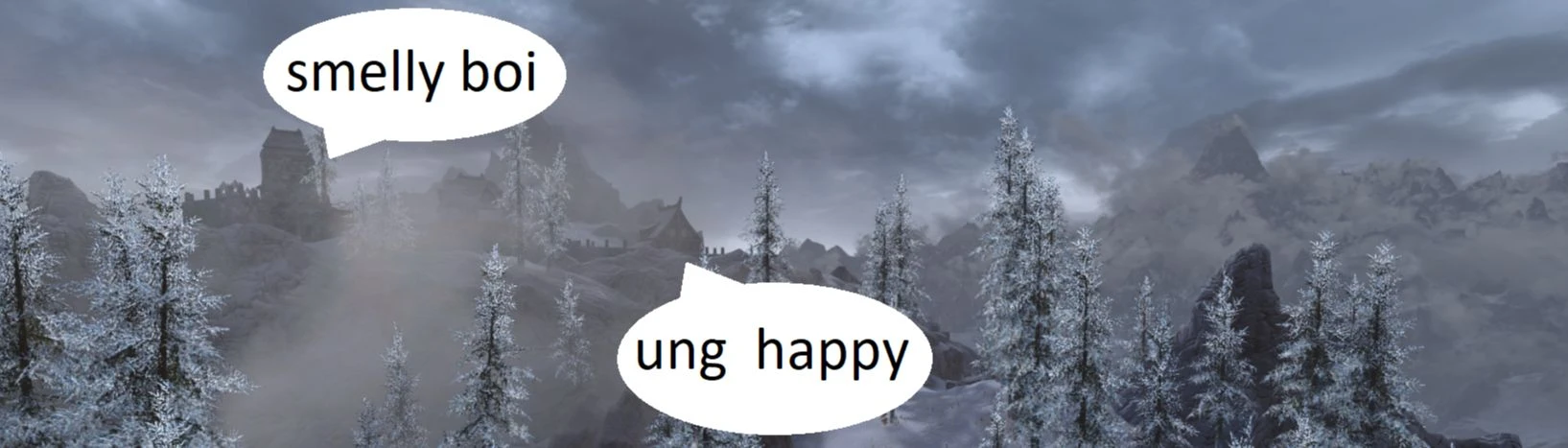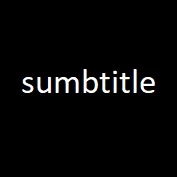About this mod
Game settings that affect NPC talking distance and the range at which subtitles appear.
- Permissions and credits
Example : you can actually listen to any hostile NPCs with idle chatter if you have any of those AI awareness tweaking mods.
If you care about what they have to say, then these tweaks are for you.
Settings are as follows:
- fMaxSubtitleDistance (how far away the NPC has to be for the subtitles to appear)
- fTalkingDistance (probably the render distance for talking animations)
- fSandBoxExtraDialogueRange (max distance from player at which the general dialogues can trigger)
-> Set the subtitle distance lower than the other two settings or you'll see subs from inaudible conversations ! <-
Place files into game's root folder before using them in-game.
Vanilla values:
- fMaxSubtitleDistance: 1250.00
- fTalkingDistance: 2000.00
- fSandBoxExtraDialogueRange: 384.00
Installation:
1. Place AutoExec.txt inside the root game folder (...\steamapps\common\Skyrim Special Edition).
2. Open console in-game and enter "bat AutoExec".
3. (Optional) Place get.txt inside the same folder.
4. (Optional) Open console in-game and enter "bat get". This will show the current values for these settings.
To save you some typing when loading saves, I recommend using ACC.
Hab funs.
Also available for Fallout 4.