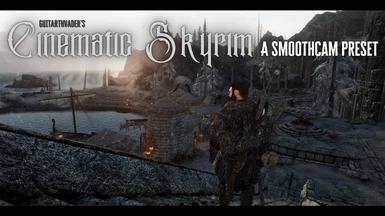About this mod
This SmoothCam preset offers an experience that blends cinematic feel with gameplay practicality.
- Requirements
- Permissions and credits
- Changelogs
Camera angles are one of the most underrated features which really bring the experience of the game to a whole new level. Even simply lowering the FOV of Skyrim already gives you a compact and fresh experience, but this mod aims to bring things to a whole other level.
This SmoothCam preset aims to mix the cinematic experience with practical functionalities for gameplay. In making this preset, I primarily wanted to emulate the angles used in the God of War PS4 game, while mixing that with the smooth camera follow of 3PCO and the archery angle locking features of Shadow of Mordor (yes this works with archery because I really disliked how most presets ignore practicality for ranged users). Moreover, this preset tries to eliminate the annoying camera jitters which can completely ruin immersion imo.
This preset was built on by combining EasyEase's preset, Modern Camera Preset and some personal tweaks and changes to try and create the ultimate camera experience for Skyrim Special Edition in 2021! If some of my changes are not to your liking, feel free to check the reference presets linked above since they're pretty good ones as well.
INSTALLATION
- Download and install the preset with your preferred mod manager.
- Load up the game.
- In the presets section of the SmoothCam MCM, load preset number 3: Waxx's Preset
- Enjoy your new camera experience.
COMPATIBILITY NOTES
- I designed this preset with compatibility in mind, so you might find that the AGO, Improved First Person Camera and Alternative Conversation Camera patches are ticked in your SmoothCam MCM when you load this. Feel free to simply tick these off if you're not using them.
- If you use AGO, please turn off the bow camera feature in the AGO MCM to allow this preset's settings to take effect.
- If you do not use Immersive First Person View, please do not tick that patch in the MCM. For some reason, it breaks the functionality of SmoothCam if you leave it ticked.
Main Features Showcase:
ARCHERY:
HORSEBACK:
MID-COMBAT VER. 1.2
MAGIC and VER. 1.2 CAMERA FOLLOW ADJUSTMENTS:
SITTING VER. 1.2
Features:
1.2
- Added new beast form camera settings featuring: More grounded "sheathed" camera state and High FOV transition from "sheathed to "unsheathed" state (this was made to mimic a "heightened senses" effect for the bloodlusted werewolf!)
- A more grounded camera setting for sitting so you can see your character's full model while still quite zoomed in.
- No more camera locking features for magic users to allow them access to the smooth follow/interpolation feature of SmoothCam. (If this is to your disliking and you wish to have the camera lock feature back for accuracy's sake, simply turn off all magic interpolation settings in the SmoothCam MCM).
- Slightly decreased interpolation min and max follow rate from .10 and .15 down to .8 and .13 respectively to combat jarring sprint-to-stop camera transition (also looks more cinematic imo)
- Reset UNARMED sprinting up offset from -6 to 0 to combat jarring sprint-to-stop camera transition.
1.1
- Ghost of Tsushima style horseback riding camera placement to make things look and feel epic!
1.0
- DOF friendly (for users of popular ENB presets such as TNT Enb, Rudy, Re-Engaged etc.)
- A main over the shoulder angle that adjusts to your movement i.e. camera moves further when running and even further when sprinting
- Slow cinematic camera follow (I disliked how many presets had a quick and jolty camera follow feature on them, and this simply slows it down to immerse you even more)
- Separate combat camera settings i.e. camera lowers when drawing your weapons, camera lowers and locks during combat sprint for a tactful and intense feel, etc.
- Archery camera locking feature which works similar to how it does in Shadow of Mordor.
I plan on updating this further and providing more showcase footage. Til' then feel free to provide comments and suggestions in the posts section.