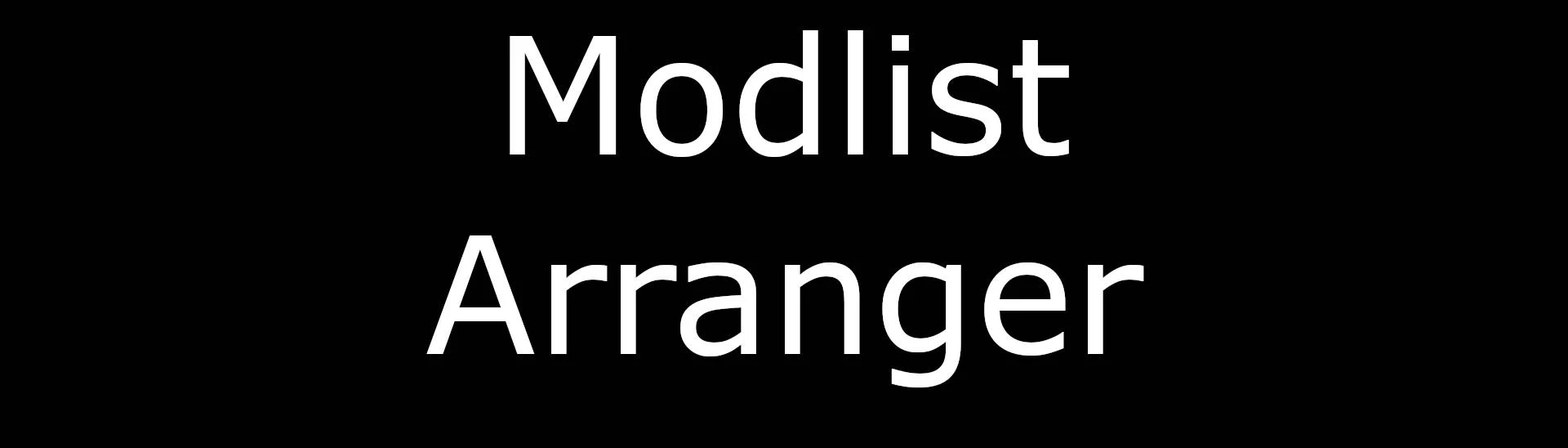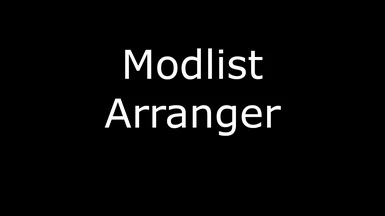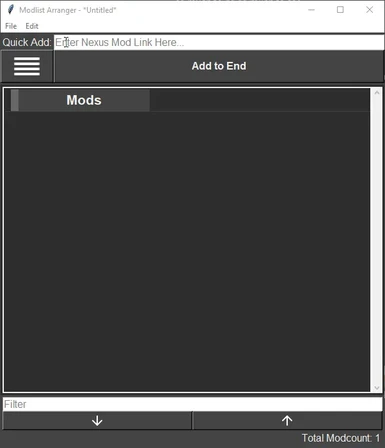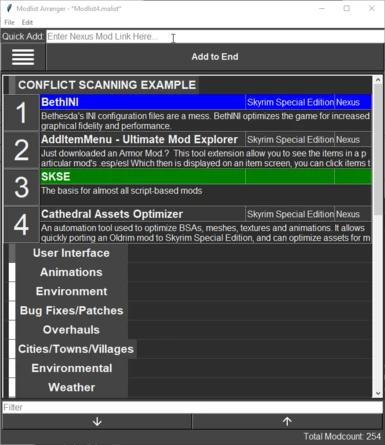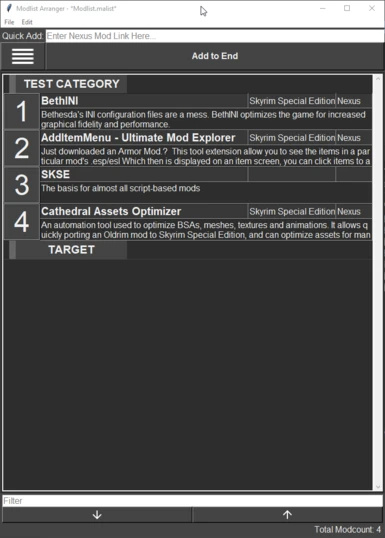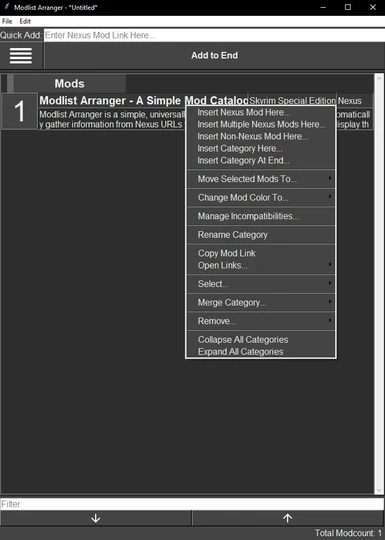About this mod
WARNING: This program is now outdated, and no longer functions properly.
Modlist Arranger is a simple, universally-designed documentation and organizational tool. It can automatically gather information from Nexus URLs to create lists of categorized mods and display their details in a concise manner, with a host of other quality of life
- Permissions and credits
- Changelogs
IMPORTANT: If updating from an older version of Modlist Arranger before version 1.4, see the stickied post to open older .malist files properly.
Modlist Arranger is a simple, universally-designed organizational tool. It can automatically gather information from Nexus URLs to create lists of categorized mods and display their details in a concise manner, with a host of other quality of life features, including the feature of importing your entire Mod Organizer 2 modlist into it. However, it is NOT a mod manager, and it will NOT install or download mods for you. It is simply a utility to create, save, and share modlists.
If you're the type of person that likes to document the mods you use or want to keep an eye on, this might be something you'd like.
I've displayed some of the features in the screenshots, but if you'd like more detail, most of the important features will be listed below.
- Categorized Modlist Creation: Create modlists split into custom renameable categories, with no limit and for ANY game
- MO2 Modlist Importing: Easily import your entire modlist into this program in its correct order.
- Automated Nexus Link Parsing: Automatically get the name, description, and game of a mod to add to the modlist with a single URL copy-paste. Non-Nexus mods can still be inserted manually as well.
- Batch Nexus Link Insertion: Automatically grab links copied to the clipboard, and batch insert all nexus mods found into the list.
- Color System with Non-Mod Flagging: Designate modlist elements as different colors, and optionally choose one or more colors to flag all items designated that color as non-mods, to automatically update the total mod count.
- Incompatibility Checking System: Automatically check for conflicts for mods that you've made an incompatibility list for with the rest of the mods in your list.
- Save and Load: Save and load modlists freely as .malist files
- Editable Mod Descriptions: Edit any mod's description at any time, to make personal notes or otherwise.
- Collapsable Categories: Collapse/expand each category to hide/show its mods by double clicking any category name, with options to also expand or collapse ALL categories.
- Quick URL Opening: Click the name of any mod to automatically open its linked URL in a browser, with options to open ALL links in a single category or in the entire modlist
- Toggleable Display: 2 separate views for mods: the default view and the more concise list view
- Filter Mods: Filter bar to search for specific mods in the list based on name.
- Extensive Removal Options: Options to remove single mods, selected mods, all mods in a category, or all mods in the modlist (leaving the categories empty)
- Per Category Index System: Separately numbered indices for mods in each of your categories.
- Total Mod Count: A tally for the total number of mods in the list shown at the bottom right of the app. You can also flag certain colors as non-mods, so that any elements in the list designated as those colors don't count towards the total mod count, as stated above.
- An optional modlist file you can load up with empty categories that I personally use.
- Extract the zip file anywhere, and keep the extracted files together
- Run the program
- You should see a new modlist with the "Mods" category placed in it. You may rename this category to whatever you want or add new categories with right click.
- Input a Nexus URL into the bar on top and click 'Add to End' to add that mod to the end of the list, or right click to insert a Nexus or non-Nexus mod URL at a specific place, or to add a new category.
- Optionally, you may import your MO2 modlist with the import command in the top-left File menu. Just be sure to select your correct MO2 profile folder in the window that will pop up after selecting the command.
- Click the button at the top left, the one directly left of the "Add to End" button, to switch between default and list view
- Go nuts
P.S. Loaded modlists will start with all categories collapsed by default. Just double-click a category name to expand it again. You may change this
setting in the Edit Menu at the top-left.
- Right Click: Open a contextual drop-down menu with a wide variety of options to perform
- Ctrl+A: Select all mods (not categories) in the modlist
- Up and Down Arrow Keys: Move any selected mod(s) or mod category up or down.
- Delete: Deletes any and all selected mods or categories (with a confirmation window )
- Ctrl+E: Scan for conflicts using your custom incompatibility lists for each mod.
- Ctrl+R: Clear the conflict highlights created after scanning for conflicts.
- Ctrl+N, Ctrl+O, Ctrl+S, Ctrl+Shift+S: Perform the New File, Open, Save, and Save As commands, respectively.
- Ctrl+Q: Quit the program.
- That's about it
- URL Opening: Click on any mod's name to open its connected URL in your default browser. Use the right-click menu to open all URLs in a clicked category. Click on the Edit Menu in the top-left to open all mods in the entire modlist.
- Color Changing: Click on the 'Change Mod Color To...' option in the right-click menu to change the color of any mod's display to several preset colors.
- Multiple Selection: Click the index number of a mod to select it, and shift click after to select multiple in a row
- Drag-and-Drop: Click and hold an index number and drag it up or down to move any number of selected mods within a category. Mods can NOT be moved into other categories this way (was too lazy to figure that out)
- Moving Mods Between Categories: Use the arrow keys or the arrow buttons at the bottom to move selected categories or mods up or down. Mods CAN be moved into other categories this way. (Example: 4 mods selected together will all move out of the bottom of a category into the top of the next category at the same time if told to move down)
- Category Collapsing: Double-click to collapse categories (collapsed categories have a white indicator on the left). Double click collapsed categories to expand them.
- Description Editing: Click a mod's description to start editing it.
- MO2 Importing: Open the File Menu on the top-left and choose 'Import MO2 modlist...', then select the folder for whichever MO2 profile you wish to import from (eg. /Mod Organizer/profiles/Default). After selecting the correct folder, importing will begin automatically, but will run slowly. While it is running, the modcount on the bottom right will continuously tick upwards, and when it is done, a notification will appear. The import can run in the background, so you can (and probably should) do something else on your computer until you get the completion notification.
- Filtering: Enter text into the Filter bar to show only mods with that text in their names
- Incompatibility Insertion: Click on the Incompatibility Manager option in the right-click-menu. You may view, add, and remove URLs for mods you've determined to be incompatible with this mod in this window. Click 'Add' to start the automatic link-grabbing.
- Incompatibility Scanning: Open the Edit Menu on the top-left and choose 'Check For All Incompatibilities' to scan the list for all mods that conflict using your manually-inserted incompatibility lists. This will highlight all conflicting mods and display their conflicts in the right-click menu.
- Starting Collapsed: Open the Edit Menu on the top-left and choose the bottom option to enable or disable whether all categories start collapsed (hidden) when loading a pre-existing modlist or not.
- Non-Nexus Insertion: When inserting a custom mod, only the URL and name entries are required. The other two are optional and can be left blank.
- .malist Drag-and-Drop Loading: You can drag and drop .malist files onto the program to load that modlist quickly
- My antivirus detects this as a threat: Sometimes, an antivirus program may think of my program as a virus. This is a seemingly common issue for Python scripts compiled like mine is (through pyinstaller). I have tried various things to minimize the number of false positives, and have made good progress with it, but could not completely solve the issue. A multi-scan result can be seen here on VirusTotal, showing only 2 false detections (out of 70). I can pretty safely say to ignore these, but if you're still worried, that's fair. For even further clarity though, I have posted the github repository for my program here, where you can see all the source files and code.
ANTIVIRUS TLDR; THE PROGRAM IS SAFE. IGNORE ANTIVIRUS FALSE POSITIVES ON THIS PROGRAM. OR JUST DON'T USE THE PROGRAM.
- Slow Mod Organizer 2 Importing: The MO2 import feature takes a long time, especially for larger modlists. In actuality, the import itself can run MUCH faster than that, but I found annoying visual glitches occurred if it ran fast. Because of this, I had to make the import run a lot slower. If I ever find a way to fix this, I can set it to run quickly again, but for now, just do something else on your computer or something until it finishes.
- Slow Nexus Mod Insertion: When inserting a Nexus URL, the mod might take a second to appear on the modlist because the Nexus' server is slow, or even longer if their server is overloaded. Nothing I can really do about that, but you can just let it run for the second it takes to load and look for other mods in the meantime.
- The program says the Nexus server is unreachable, but you can still use the website: That is because the website can still function properly, but the Nexus server is still unavailable to gather data from. This is a problem on the Nexus' end, and shouild fix itself on its own eventually. However, if the Nexusmods continues to be overloaded or faulty (as it is prone to being), you can also just insert a Nexus mod manually as a non-Nexus mod.
- Automatically obtained descriptions will be cut-off if they are too long. This is because long descriptions are cut-off in the Nexus HTML files themselves, so I can't do much about it on my end without a bit of work.
- If ANYTHING goes wrong within the program (unlikely, but possible), the save-on-quit command won't work any more for that session. Normal saving should still function normally, but you won't get an error message if anything screws up, so just remember to save often.
Now that the official stuff is out of the way, really, this mod was something I decided to do on a whim and spent about 2 weeks of work creating. I basically got fed up with using Google Docs to jam all my mods into and having to type out (or copy and paste) each URL, name, AND description myself, and was even more frustrated when Google just straight up lost my modlists documents like they were trying to do a magic trick with them. After that I figured that Google could take away my documents on a whim, so I looked online to find a similar program to use instead, but nothing really came up besides Mod Organizer, which I'm pretty sure you have to download the actual mods to use properly. So I said fine, I'll do it myself.
Anyway, I've been using it for a bit now, and have gotten it to a state where it is more or less stable and bug-free, even with 250+ mods in the list, so I decided to release it here. Of course, I doubt I was able to test every little thing, so if you notice any bugs in the program, notify me with what exactly happened (or didn't happen), and I may or may not fix them. Who knows? We can find out together.
Other than that, I hope you find some use in this tool. But if not, I'm not gonna cry about it or anything. I will say one thing though: PLEASE let me know if you find a better program, because I LOVE not having to do things.
Q: Are you going to add more features to this?
A: Nah, I'm pretty much done on features. I'll still poke around for bugs every now and then if they're not too annoying, but otherwise, the program is at exactly where I want it to be, and that's good enough for me. HOWEVER, if there are any suggestions that I find useful enough, I might look into implementing them.
Q: Are you going to improve the looks of the program?
A: What, you don't like the look? Or the royalty free desktop icon? Well tough luck. They're not changing unless someone wants to do it for me. And hey, at least it's better than what I could do in college.
Q: Can modlists be shared outside of Modlist Arranger?
A: At the moment, not easily. If both users have Modlist Arranger, then you can share .malists no problem, but without the program, a .malist is just a text file jammed with a ton of unformatted information. I might add a command to export an easy-to-read text document for easy sharing to non-users, but it's not something I really want to do right now, so don't count on it.
Q: Will you add automatic URL mod insertion for sites besides Nexus?
A: If I find that I use mods from that site enough, sure, I could try. Most likely not though, since I get most of my mods from the Nexus.
Q: Can I post this tool on ____ site or ____ forum?
A: If you want to link people to this page, feel free. If you want to redistribute this mod on other sites, you can do that too, as long as you give me proper credits and/or provide a link back to this page.
Me
Python 3.9.1 and many python modules
Python's tkinter module
Stack Overflow and Google for teaching me tkinter in 2 weeks
For Programmers/Modders:
I have posted the source code for this program on Github here, and you may fork from it and modify it as you please. Again though, any redistribution without giving me proper credits is prohibited.