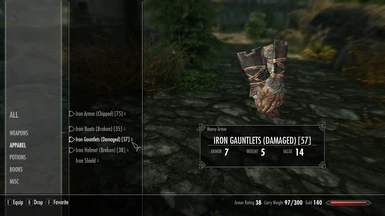About this mod
Implement item durability loss and repair system.
- Requirements
- Permissions and credits
- Changelogs
Description
Implement armor durability loss when you get hit or weapon durability loss when you hit something. As the weapon and armor quality worsens they have less value and offer less damage or armor rating. You can temper the weapons and armor to bring them back up to high quality, think of this as the repair mechanic.
It uses the temper quality system. Normal quality is 100%, if your temper skill raises quality by 10% then that will be the amount you repair each time. For example if your item is at 37% quality (quite broken) then it will only offer 37% of normal damage or armor rating and cost 37% of normal value when selling to vendor. You can raise the quality by 10% each time you temper it so if you want to bring it back to 100% (or 107%) then you need to temper it 7 times. Temper amount can not exceed your normal maximum temper amount. For example if you temper up 10% each time it can not exceed 110%. If your blacksmithing skill is weak and the equipment piece is very broken then it may be cheaper to even craft a new armor than repair it up again.
Weapon and armor durability loss per hit is configurable. By default it will lose quality quite slowly, so you eventually will get worse equipment but it is not something you have to worry about constantly. Equipment with better materials lose durability slower. Heavy armor also loses durability slower than light armor.
It shows durability number in item name by default, this is only enabled if the item durability is not exactly 100.0%. You can disable this to only see the label of quality instead of number.
Requirements
.NET Script Framework
Installing
Make sure the framework above is installed properly.
Install this mod with a mod manager or manually. The DLL file from this mod should go here:
Data/NetScriptFramework/Plugins/
It should be safe to install or uninstall mid-playthrough since this mod does not touch save-games in any way. Although your items with less than 100% quality may end up behaving weird after uninstalling.
Uninstalling
Uninstall with your mod manager or remove the DLL file from above path.
Configuration
The configuration file is in /Data/NetScriptFramework/Plugins/ItemDurability.config.txt and you can change these options:
Whether to show item durability number in its name or not.
How fast weapons and armor lose durability.
Optional passive durability loss for weapons and armor (by default it's disabled).
Additional multipliers to durability loss based on keywords. By default it makes better material equipment lose durability slower.
Apply the whole mod to NPCs too or not (UNTESTED!), default is disabled - only player.
Credits
AshenOne from skyrimmods discord - he asked me to make the mod, I would not have made this otherwise.
Implement armor durability loss when you get hit or weapon durability loss when you hit something. As the weapon and armor quality worsens they have less value and offer less damage or armor rating. You can temper the weapons and armor to bring them back up to high quality, think of this as the repair mechanic.
It uses the temper quality system. Normal quality is 100%, if your temper skill raises quality by 10% then that will be the amount you repair each time. For example if your item is at 37% quality (quite broken) then it will only offer 37% of normal damage or armor rating and cost 37% of normal value when selling to vendor. You can raise the quality by 10% each time you temper it so if you want to bring it back to 100% (or 107%) then you need to temper it 7 times. Temper amount can not exceed your normal maximum temper amount. For example if you temper up 10% each time it can not exceed 110%. If your blacksmithing skill is weak and the equipment piece is very broken then it may be cheaper to even craft a new armor than repair it up again.
Weapon and armor durability loss per hit is configurable. By default it will lose quality quite slowly, so you eventually will get worse equipment but it is not something you have to worry about constantly. Equipment with better materials lose durability slower. Heavy armor also loses durability slower than light armor.
It shows durability number in item name by default, this is only enabled if the item durability is not exactly 100.0%. You can disable this to only see the label of quality instead of number.
Requirements
.NET Script Framework
Installing
Make sure the framework above is installed properly.
Install this mod with a mod manager or manually. The DLL file from this mod should go here:
Data/NetScriptFramework/Plugins/
It should be safe to install or uninstall mid-playthrough since this mod does not touch save-games in any way. Although your items with less than 100% quality may end up behaving weird after uninstalling.
Uninstalling
Uninstall with your mod manager or remove the DLL file from above path.
Configuration
The configuration file is in /Data/NetScriptFramework/Plugins/ItemDurability.config.txt and you can change these options:
Whether to show item durability number in its name or not.
How fast weapons and armor lose durability.
Optional passive durability loss for weapons and armor (by default it's disabled).
Additional multipliers to durability loss based on keywords. By default it makes better material equipment lose durability slower.
Apply the whole mod to NPCs too or not (UNTESTED!), default is disabled - only player.
Credits
AshenOne from skyrimmods discord - he asked me to make the mod, I would not have made this otherwise.