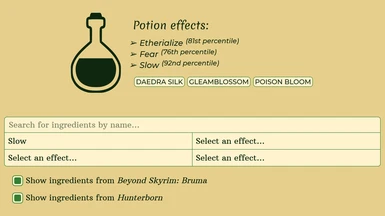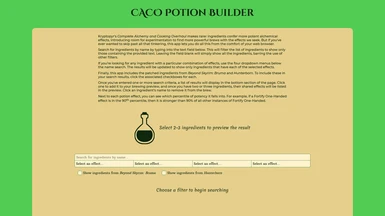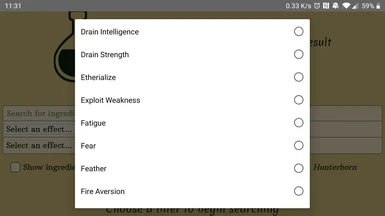About this mod
A web app for experimenting with CACO potion recipes from the comfort of your web browser. No need to fiddle with actual ingredients ingame.
- Permissions and credits
- Mirrors
- Changelogs
If that sounds like too much hassle for you, I've made an app to let you do all the experimentation from the comfort of your web browser.
With the CACO Potion Builder, you can search for ingredients by effect to find exactly the combination you're after, or look for something specific by name. All the ingredients added by Beyond Skyrim: Bruma and Hunterborn are also included, in case you have either of those installed.
Requirements
-- A web browser made some time in the last decade, with Javascript enabled.
-- An internet connection that can make a few small downloads when the page first loads.
-- While not technically required, it's assumed that you're running CACO for Special Edition.
---- If you're running Beyond Skyrim: Bruma, it's assumed you're also using the patch by TeaBag86.
---- If you're running Hunterborn, it's assumed you're using the patch from kryptopyr's patch hub.
Installation (Some Assembly Required)
1.) Manually download the archive hosted here.
2.) Extract the .zip file wherever you want to keep the app. The file you'll want to open to run everything is caco-potion-builder.html. If you're a nerd like me, make sure to open it in your browser, not a text editor.
3.) With the HTML page open in your browser, make a shortcut in your bookmarks or on your desktop, the same as you would for any webpage online. You'll notice the URL starts with "file://" instead of "http://" or "https://".
3a.) If you know what you're doing, you can do all this on your phone or tablet, too. The app will rearrange everything to present nicely on smaller screens.
3b.) If you've already used the app before and are tired of scrolling past the instructions, add "#brewing-preview" to the end of your shortcut URL.
GitHub Releases | GitHub Issue Tracker | GitHub Commit History
- - - - - - - - - - - - - - - - - - - - - - - - - - - - - - - - - - - - - - - -