
- Games
- Skyrim Special Edition
- Mods
- Presets - ENB and ReShade
- PhoenixVivid ENB-Reshade
PhoenixVivid ENB-Reshade
-
Endorsements
-
Unique DLs--
-
Total DLs--
-
Total views--
-
Version1.6b
- Download:
- Manual
File information
Last updated
Original upload
Created by
PhoenixUploaded by
phoenixfabricioVirus scan
Safe to use




















































































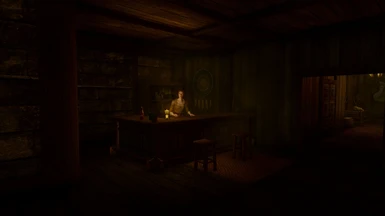



















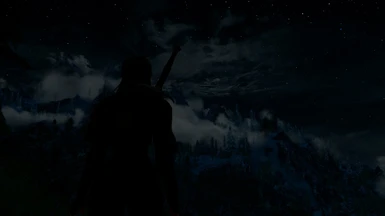




























































693 comments
READ CAREFULLY THE DESCRIPTION PAGE AND THE FAQs BELLOW! There are some important informations that can avoid troubles.
PhoenixVivid ENB-Reshade is my start point for graphics modification in Skyrim Special Edition and the goal always will be a best balance between visual and performance. And I will do the best I can to increase the quality and give support to it, according with my not too much avaiable time. PhoenixVivid is avaiable in Full Version (which is a combo ENB + Reshade ), Quality Version (ENB ONLY version, but still gives a high quality visual) and Performance Version ( ENB ONLY version, tweaked for Low-End machines).
- EDIT (07/01/2021): Update 1.6b was released for NAT, Obsidian, Vivid, and Vanilla Weathers. I also would like to say that unfortunately the support for Dolomite, Rustic, Surreal Lighting and COT SSE stopped in update 1.6. Versions for these weathers mods will not be updated anymore. These mods are very outdated, redundant and not so popular at current time, considering we have better options to be use with ENB. If you really want to use them, the PhenixVivid pack 1.6 will be always avaiable, so feel free to make your own modifications. The updates for Mythical Ages and Aequinoctium Weathers versions of Phoenix will be released soon.
- FAQs & TROUBLESHOOTING:
A: I swear I've always tried to understand that.... I use Reshade in combination with ENB trying to create an atmosphere as close as possible of the amazing presets for the Old Skyrim, and to have more options to work the colors. If you have a good machine there isn't any problem to use ENB + Reshade. But if you don't want to use this combination, don't worry, I also have high quality ENB Only versions, give a try to one of them, you'll be surprised......
Q: I'm stuck at Reshade Installation (step 3) with the message"Select Rendering API". Nothing happens...
A: You have not only to leave Direct3D 10+ selected but you also need to click INSIDE this bar. So download the shaders and continue installation.
Q: Your preset is very nice, but I really don't like the lens effects on the screen in ENB + Reshade versions....
A: No problem! You can remove it easily! See optional step 9.3 on description page to know how to do it.
Q: I followed carefully all the installation steps, but when I run the game nothing happens with the graphics. It looks like vanilla graphics.... / or: The preset was working fine, but suddenlly when I opened the game, my graphics changed to vanilla.....
A: Open the Skyrim SE main folder and verify if the files d3d11.dll, d3dcompiler_46e.dll, dxgi.dll and dxgi.ini are there. Some antiviruses can recognize these files as a threat , but they aren't! So you will need to restore them from quarentine and exclude them from antivirus verification. If you are using one of the ENB ONLY versions, you need to verify ONLY d3d11.dll and d3dcompiler_46e.dll in your Skyrim SE folder (dxgi.dll and dxgi.ini are Reshade files).
Q: I'm on Windows 10 and my game crash /don't open with the Full version ...... or: The Reshade part of the preset doesn't work.......
A: Go to the game folder and try to rename dxgi.dll and dxgi.ini files to Reshade64.dll and Reshade64.ini. Open the game again and see if now it works.... If not see if your antivirus/firewall is blocking one of these files (and/or d3d11.dll file). Also is not recommended to use background programs like MSI Afterburner, EVGA Precision X and similars at same time with ENB/Reshade presets. Finally, be sure of having DirectX End-User Runtimes (June 2010) installed in your PC.
Q: I'm using Vivid Weathers version and my Sun has a "rectangular flare". Is there a fix to it ?
A: Yes! Go to Documents > My Games > Skyrim Special Edition > open Skyrimprefs.ini file, find these lines and set:
bIBLFEnable=0 ; bLensFlare=1; save the file.
Q: My character face is not well illuminated under certain conditions, what it should be ?
A: Unfortunately it remains unfixable until current time. Its a Skyrim SE bug that makes the face be illuminated only when looking in certain directions or when directly facing the lights.
Q: If I want to leave the overall look a little bit darker/brighter, how can I do that ?
A: You can open the ENB GUI (Shift + Enter) and adjust Gamma Curve and/or Brightness, as shown here. If you want darker visual, you can increase Gamma Curve value. If you want your game look brighter increase Brightness value. Also check optional step 9.2 on description page for aditional adjustments of contrast and saturation.
Q: My shadows are too dark........
A: The first thing you should think is YOUR MONITOR. PhoenixVivid is tweaked based on mine, and I always take care to not let the shadows so dark here. But depending on what monitor you are using and/or its calibration, shadows can be darker to you. ENBseries does not allow specific adjustments to shadows yet, so we control it only by contrast, brightness, etc.... But it will affect the entire visual, not only the shadows. If after adjusting your monitor settings the shadows are still to dark, so take a look in optional step 9.2 on description page, and see if it helps.
Q: I have a low-mid end PC, can I run this preset?
A: I recommend to try the Performance Version. Also check the Performance section on description page, to know how to increase FPS
- CHANGELOG:
*v1.6a: Sun rays and sun sprite added and tweaked; Water and underwater settings adjustments; Grass settings adjustments; several minor tweaks.
*v1.6: ENB Subsurface Scaterring and Star Animations were added and tweaked; 3D LUT code implemented for the Full Version with custom palettes made for each weather mod subversion; new external resources ported to ENB ONLY versions: FakeHDR, DPX, Shadows Adjustment, Curves, Lightroom and Technicolor2 (BIG THANKS to Adyss for the port); SMAA1x code added for the ENB Only Versions (works fine in combination with ingame FXAA); better clouds, procedural Sun, fog and cloud shadows adjustments; a lot of minor tweaks for all versions.
*v1.5b: Image base lighting enabled and tweaked; Cloud shadows and Volumetric Rays settings was reduced a little, some aditional tweaks for Vanilla and Surreal Lighting versions.
*v1.5a: Preset updated to be used with ENBseries 0.330; Features added: Procedural Sun, Underwater, Volumetric Rays, Cloud shadows , Image based light and adittional fog settings. Rain replacement redone, with new rain drop texture but still disabled by default; Included preset versions for Aequinoctium - Weathers and Seasons; Image based lighting still to be tweaked.
*v1.5: Preset optimized to be used with ENBseries 0.327; Specular parameters added and tweaked; Bloom effect was reduced a little. ENB rain replacement was introduced (but disabled by default) and some minor tweaks to all versions.
*v1.4b: Versions for Vanilla Weathers and Surreal Lighting included; new bloom settings for day, night and interiors (credits to MaxG3D and Firemanaf for the shader files); hopefully fixed the magenta tint in some versions and other minor tweaks.
*v1.4a: Improved SSAO effect; Vivid Weathers version is now optimized to the new Definitive Edition version of the mod; OBJECT, EYES and VEGETATION tweaks; Obsidian Weathers Version included in the Main Files. A lot of minor tweaks for all versions.
*v1.4 : Reshade Technicolor2 effects added for the Full Version; New Features of ENBseries 0.325 added and tweaked: WINDOWLIGHT, LIGHTSPRITE, VOLUMETRICFOG, FIRE, PARTICLE and the ENB SSAO-SSIL (no more artifacts through fog, dust and under water), Sharpness increase and a lot of tweaks for all versions.
*v1.3b: Included all options for Rustic Weathers, Mythical Ages - Weathers and Lighting Overhaul and Natural and Atmospheric Tamriel (NAT); New ENB Sky and Environment lighting features was added and tweaked for all versions; Darkened the nights for COT versions; Reshade HDR, DPX and LiftGammaGain features was included in Quality Version 1; several minor adjustments.
*v1.3a: HDR, DPX and LiftGammaGain features included and tweaked for Full versions 1 and 2. No changes in the other versions (don't need to update from 1.3 if you are not using one of the full versions).
*v1.3: One main download containing all versions; all settings balanced and fine tuned; ADOF-SSAO adjustments and SSAO already included in some versions (no more in Misc Files); Letterbox/Vignette/Grain shaders included in all versions (no more in Misc files) but disabled by default ; some minor adjustments.
*v1.2b: Reshade SMAA added to ENB + Reshade versions. Gamma curve/blur/sharpness correction and other minor tweaks for all versions.
*v1.2a: Bloom and Adaptation tweaks; Saturation, Contrast , Brightness and Tonemap curves adjustments for day, night, dawn, dusk, sunrise and sunset; Other minor tweaks.
* v1.2 : Saturation, Contrast and Brightness adjustments for Nights and Interiors (Thanks to Tapioks for DNI shader). Now an optional ENB ONLY version is avaiable for those that are having problems to run Reshade and ENB files at same time.
* v1.1b : Various post processing adjustments for vivid visuals. Removed Vignette and LumaSharpen effects from Reshade (not necessary anymore).
* v1.1a : ENB Depth of Field effect added to the preset (special thanks to Marty MCFly).
* v1.1 : Adaptation now works. Some color correction, tonemaps and colorfulness tweaks. This version is a little brighter than the previous one, with vivid colors.
* v1.0 : First release.
Follow me on Flickr
*The new ENB Bloom settings will be noticed mainly in Interiors and Nights , near to light sources the nearby surfaces will have more interaction with the lights . If you think this effect is too strong for your taste see optional adjustments 9.6 on description page to know how to reduce it.
** Vivid Weathers users: After Vivid Weathers update 2.30, during installation you will have 2 color shader options to choose: The Classic - Special Edition (used in old versions of Vivid Weathers) and the Filmic - Next Generation (introduced in Vivid Weathers Definitive Edition versions). The Classic shader is NOT SUPPORTED by this ENB preset anymore, so choose the Filmic shader during Installation of the new Vivid Weathers version. You are free to test the Classic shader, of course, but I have to say that the game will not look as intended (visuals will have disbalanced colors, brightness, contrast, etc).
*** BE SURE of having bIBLFEnable=0 (under [Display]) and bLensFlare=1 (under [Imagespace]) in Skyrimprefs.ini file, otherwise you will have lens flare issues. bIBLFEnable= is automatically turned back to 1 everytime you touch the game launcher, so you will need to set to 0 AFTER EVERY TIME you use the launcher to adjust game settings.
**** ENB Subsurface Scaterring: The effect is not exactly the same that can be seen in old Skyrim ENBs, but its a great up for characters skin look, although it is highly dependent of lighting conditions . I had to tweak SSS in a way that does not cause bugs with mods like Enhanced Blood Textures and I've tested it with several skin textures avaiable on Nexus (include some for Old Skyrim that some players are using in SE). If you are using the mod Subsurface Scaterring Shaders for Skin, please disable or uninstall it. Its not necessary anymore.
Let me know about possible issues if you find , this is very important for future updates. Thank you all!
Just download the latest reshade, download the authors files, and after selecting d10/11/12 - feed it the Phoenix.ini file. That's the preset file the author fails to talk about. Reshade will find the necessary files and limit the shaders downloaded to the necessary ones.
Also: A lot of the newer mods - especially the Mantella mod - requires you to do some trickery here or there.. so the original instructions about editing the Skyrimprefs.ini within your respective Vortex or MO2 location pointed to may not apply. Go ahead and make the same changes the author is suggesting in the Skyrimprefs.ini within your Skyrim Special Edition / Skyrim folder.
This mod is 4+ years old. Author probably had a VERY loose grip on any of this back then - and knows better by now, but doesn't check the posts on here anymore. Which is all fine and dandy. Cut them some slack. Just use the newest version of reshade and feed it the Phoenix.ini.
The post/enb preset may be old. But it's still pretty and quite light weight. Job well done!
roll down and select ONLY the last option (Legacy Standard Effects) ----> done, though I should mention for me it says "only select this when using old presets"
confirm and wait the download of the shaders ---> done
In the shaders window you can click on "Uncheck all" and check only these .fx files: AmbientLight.fx , Colorfulness.fx, Curves.fx, DPX.fx, FakeHDR.fx, LiftGammaGain.fx, SMAA.fx, Technicolor2 and Tonemap.fx ---> Here is my problem:
I do not see all these, I can only select or deselect Daltonize.fx, Deband.fx, DisplayDepth.fx, LUT.fx and UIMask.fx. Does anyone know where I'm going wrong?
Any suggestions for a fix?
I have a problem:
My own huge-modding assembly going up for 244+ FPS without active ENB. But when I'm start playing with any ENB preset (Alexa's ENB or Rudy's addon for NAT.ENB, for example), then my FPS going from 244+ to ~10-20 maximum... I still dunno what happen and why my PC support DirectX11 only with stable FPS in another games, not in Skyrim SE. I trying many things to fix that s**t, with many many new games upper 30-40 character lvl, inclusive. But playing with 10-30 FPS in interiors and 5-10 FPS in exteriors is so f**king tr... So, anyone can offer me HOW MUCH MUCH MUCH PERFORMANCE LIKE ENB preset? And yes, I'm already tested some of popularity Performance like presets. It's firstly, help me only for upgrade my FPS to 40+ (not 244+ as usual) and secondly, looks like very raw and ugly... Very ugly. Like, I'm still playing without normal quality ENB on LE skyrim version with DirectX9. I'm very tired to challenge with my PC, settings, ENBs and other things... So, I'm only wonder for knowleage from players who have ENB presets, which run theirs skyrims on 244+ FPS with enbseries.ini samely how if without active ENB. Actually, for Lux and NAT.ENB preset, cos I'm user of those guys.
Yes, I can play without ENB continue with 244+ FPS, but... But with very raw and ugly picture... I hate vanilla Skyrim graphycs. And only playing on ENB. And yes, thats NOT cos I'm wrong around SkyrimPrefs.ini or enblocal.ini etc. It's not depend on this. If they are wrong for that moment - I'm still have 10-20 FPS without any active ENB. I asked only for performance preset.
Writed with help of translator. Thanks for understanding.I did disable SMAA and enable TAA to get rid of very heavy flickering of trees in the distance. My trees are not vanilla so it is probably because of that. I've noticed no artifacts and the flickering is gone so I'm guessing TAA works fine.
Edit: Fixed. Turn off a setting in Ambient Lighting. Something to do with dirt.