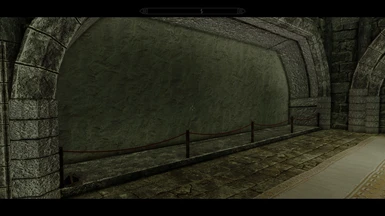About this mod
Provides customizable racks and mannequins to take up vacant space in the Dragonborn Museum. Player can choose which walls and niches specifically should get additional display racks.
- Requirements
- Permissions and credits
-
Translations
- Mandarin
- German
- Changelogs
- Donations


As of Legacy V6, the museum has its own custom display system inspired by this project and Rack-O-Matic SHOULD NOT be
installed with V6 or any later versions. This mod will remain available
for use with V5.
3500+ dedicated display spaces not enough?
Already filled the Armory; main, east AND west?
Don't use a full load out of Legacy supported mods and can't stand the blank space?
Well look no further! Ice's Rack-o-matic has the answer for you! With this handy plugin you will now be able to enable any number of additional rack and mannequin displays all throughout the museum! On the floor to the left of any applicable niche or wall will have a small tool bag which you can activate to install new racks!
Simply activate, leave the cell and return and they are ready to go!
If the section has mannequins, make sure to poke the mannequin to make sure it behaves, then disable and re-enable the display once in order to put them right before leaving the cell and returning and they are ready to serve!
Just be aware that if you disable a rack section with items displayed, the mannequins will eat your items, so take them back first.
This is an ESL flagged ESP file which will not take any space in your load order, is very light and can be installed mid playthrough with no issues.
NOTE on Daedric Gallery and Hall of Lost Empires racks: To utilize the space under the stairs, you must use console to select the stone backdrops of the door reliefs and DISABLE them. This will clear the way. The tool bag is to the left of the doorway on the right.