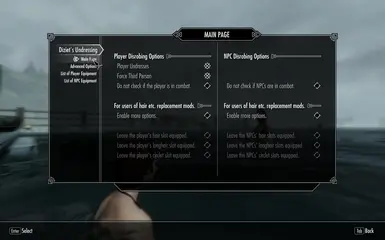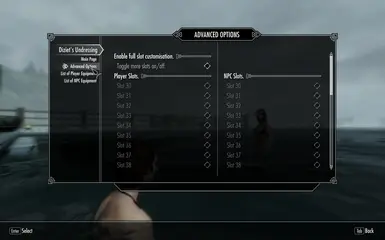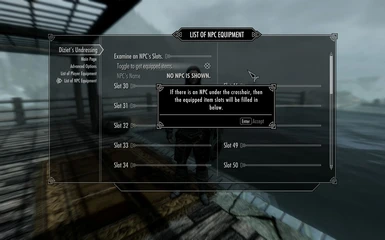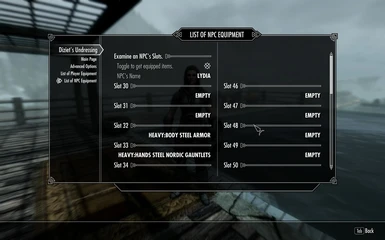Mod articles
-
To enable debugging trace messages in the mod, check the appropriate box on the main configuration page.
The trace messages won't be logged unless the game itself is set to log messages, to do this edit your SkyrimCustom.ini by adding:
bEnableLogging=1
bEnableTrace=1
bLoadDebugInformation=1
bEnableProfiling=1
to the section of the ini.
if there isn't a papyrus section of the ini, create one. For example my section looks like this:
bEnableLogging=1
bEnableTrace=1
bLoadDebugInformation=1
bEnableProfiling=1
Now on starting the game debug trace messages will be logged to ..\Documents\My Games\Skyrim Special Edition\Logs\Script\papyrus.0.log.
This can affect perfor... -
Making an auto-undress patch for an existing mod.
Making an auto-undress patch for an existing mod
This describes how to make a patch using the included esp and scripts from my mod, it will create patches that use my MCM menu since my scripts are written to do that.
You will be using the Creation Kit and optionally xedit, this is not a tutorial in installing these.
First, install and play the mod; obvious really but you need to check two things, a) where the baths/showers etc. are and b) how npcs and players behave in them. The mod description will often tell you that there is auto-undress but if it doesn’t it may do anyway; if it does then that alters what you need to patch.
The patch will do one of two things: create a trigger box from a pre-made activator, or add scripts to an already exi...