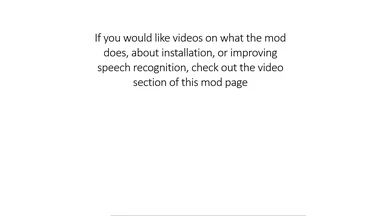About this mod
Welcome to my mod page. Dragonborn Unlimited (DBU) is a mod that aims to remove the need for menus in the game by doing everything with your voice. This includes equipping any spell you own by saying its name, using a shout by saying the Dovahzul words, and using powers by saying their names.
- Requirements
- Permissions and credits
-
Translations
- Changelogs
- Donations
If you have a suggestion on any mod you would like to see working with this mod, post it in the Discord
The new and improved Dragonborn Unlimited is here...Again!
I took another long break, but I'm back with version 2.1!
This update has a ton of new features and bug fixes, so definitely look at the changelog, so you don't miss something cool!
A huge thank you to my Discord for beta testing version 2.1. I couldn't have found some of the bugs without them! if you want to be a part of future betas, join my Discord
What's New?
1.) Auto-cast for spells is finally here! Simply say "Cast" before the spell's name and it will cast it, so long as it has a short cast time and isn't a
concentration spell
2.) You can now change the terms for "Left", "Right", "Both", and "Cast" for spells and powers separately. Now you can set "Offhand Flames" to put "Flames"
in your left hand, if you want!
3.) You can manually set your shout key in the MCM, so no more VR users will be left out of auto-shouts and auto-powers
4.) You can cast Powers with the prefix "Cast". Now, you can have Auto-Cast powers disabled, but still auto-cast occasionally, if you want to
5.) There is a voice recognition sensitivity slider in the MCM, now. So, if the system doesn't recognize you well, you can adjust that. Same for if breathing
causes the system to trigger
6.) Some new options for the .ini files. Simply press TAB at the end of a Spell/Power and type the following:
a.) "Left" - Unless otherwise specified, the spell will always default to your left hand, regardless of the "Default Hand" setting
b.) "Right" - Same as above, but for the Right hand
c.) "Both" - Same as above, but for both hands
d.) "Cast" - Applies to both Spells and Powers. This will auto-cast the item unless otherwise specified
e.) "Ignore" - This applies to Powers. This will ensure the power is NEVER auto-cast. Even if you say "Cast" or have "Auto-Cast Powers" enabled
Example:
[Flames00012FCDSpellSkyrim.esm]
Turns into
[Flames00012FCDSpellSkyrim.esmLeft](NOTE there is a TAB, not space, between "Skyrim.esm" and "Left")
7.) Option to require a hand selector "Left, "Right", "Both", or "Cast" when equipping a spell. This is found in Plugins\DBU\Settings.txt
8.) Read the "Change Log" for more details on the update!
How to Equip a Spell/Power:
1.) Say the name of any spell you have in your spellbook
2.) say Left, Right, Both, or Duel to equip it to the specified hand(s)
3.) Use the prefix "Cast" to cast whatever allowed spells you want!
a.) By default, this does not work for any spells with a long cast time, such as "Conjure Storm Thrall". This can be changed in the MCM
b.) This does not work with any concentration-based spells, such as "Flames"
3.) If you just say the spell name, it will equip it to the default hand (Left). The default hand can be changed in Plugins\DBU\Settings.txt
4.) If you do not want the spell/shout name to show up in the upper right, this can be changed in the MCM
5.) Say "Clear Hands" to remove everything from your hands
How to Shout:
Auto-Shouting:
1.) Say the words of power (Dovahzul words) of the shout
EX: "Fus Ro Dah"
2.) Do nothing because it will use the shout right after you say the words
3.) Auto-Shouting can be disabled in the MCM menu
How to use Shortcuts:
Say one of the following phrases to do the action:
1.) Make sure no keybinds have been changed from their defaults
2.) Open/Show/Close Map
3.) Open/Show/Close Journal
4.) Open/Show/Close Inventory
5.) Open/Show/Close Spellbook
6.) Open/Show/Close Skills
7.) Quick Save
How to Download:
1.) Download through the mod manager of your choice
2.) Open the mod folder
3.) Start "DragonbornUnlimited.exe"
4.) Note: After starting the program, wait 10 seconds then open Skyrim OR open Skyrim, then start the program.
Disclaimer!
By default, after this program first runs, it will sleep when Skyrim is not open, then run again when Skyrim opens.
Additionally, it will run on startup! If you do not want one or either of these to happen, go to Plugins\DBU\Settings.txt
and change those settings to false! If you've already started the program and the settings were true, just change the
settings, then open Skyrim (just to the main menu), wait 10 seconds, then close it. The settings will be updated!
Installing Mod Support:
1.) Mod Suppoerwill be auto-detected when the mod is installed
Having Problems?
1.) Let me know on Discord for the fastest help!
2.) You can also post here on Nexus and I will do my best to help here as well
Sometimes shouts can be finicky with only one or two words of the shout. If it refuses to recognize a shout with the first or second word after at least 5 tries, look at the troubleshooting guide on Discord for instructions on how to improve the specific recognition of those words. Another solution is to follow the instructional video on improving recognition
If you have questions, bug reports, or want to see my to-do list, feel free to check out my Discord server https://discord.gg/YM7pBk3