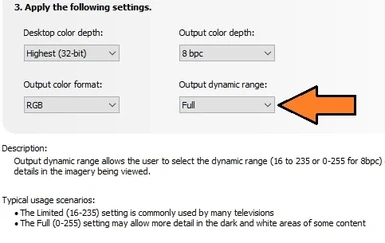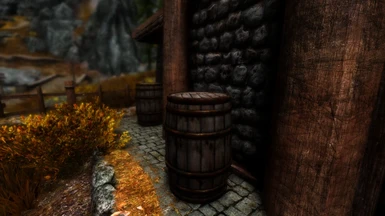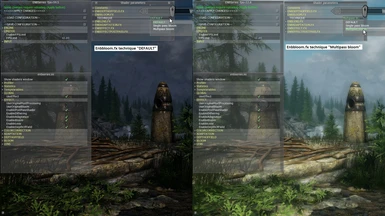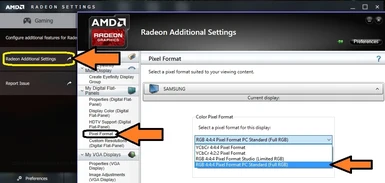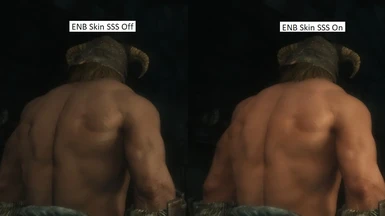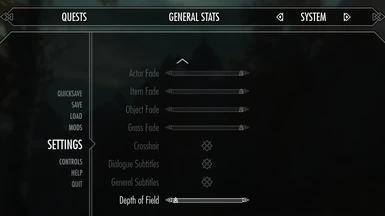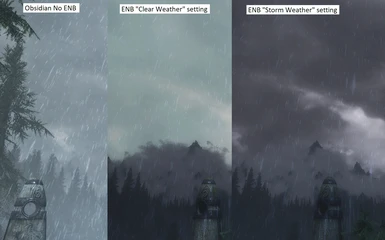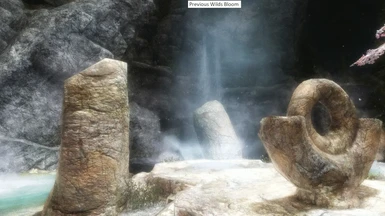About this mod
The multiple weather is supported on Vanilla, Vivid, Obsidian, Dolomite, and COT Editions.
The original OrganicENB was based on The Wilds ENB preset by Lsiwora.
- Requirements
- Permissions and credits
- Changelogs
This preset wouldn't be here without the following talents who have contributed so much. You'll see their names on every files from this preset. Please visit them, and thank them for their dedication to the ENB community.
- Boris Vorontsov for ENB
- Lsiwora for the Wilds ENB preset
- Oyama (a.k.a Kyo) for his ENB and shader knowledge
- HeliosDoubleSix for pioneering ENB preset
- JawZ for his ELE
Features
- Matso's letterbox option, and the eliminated the "wavy" look on top and bottom when the lesser ward spell is cast
- Bloom and color configuration from the OrganicENB v2 preset
- ENB SSAO and Skin SSS configuration from the OrganicENB v2 preset
- New ENB Complex Fire and Particle Light feature that lights up the surroundings
- Complex ParticleLight BigRange disabled for performance
- ENB RainReflection (outdoor) and WetReflection (interior) enabled
- ENB Water is finally here! The horse trough shows the ENB Water Caustic without a patch
- Under water caustic enabled - outdoor only
- Configurd ENBEffectPostPass.fx for blur and sharpness. Please check the enbseris/ENBEffectPostPass.fx.ini file for TECHNIQUE=1 or "ENBSeries" on ENB GUI.
- Ported the ZeroKing's LumaSharpen, Vibrant, Contrast, and BlackLevel post process in the ENBEffectPostPass.fx file.
- 4 LumaSharpen type available.
- Ported kingeric1992 Anamorphic Lens Flare, the Rain and the Frost Lens effect. Please check the enbseries/enblens.fx.ini file for TECHNIQUE=1 or "Kingeric1992" on ENB GUI.
- Khajiit Night Vision and the Imagespace modifier supported thanks to kingeric1992.
- Included the Marty McFly DoF mod, and the enbdepthoffield.fx.ini configuration file for this preset.
- The ENB Godray option enabled.
- ENB SunSprite lens effect, , and the outer "Rainbow" effect scale up as moves toward edge of screen.
- Multiple Weather setting support
- ENB "oldrim" bloom ported as the "Classic Bloom" option for the cleaner look.
- NMM install for easier installation
Required files
- Skyrim Special Edition ENB Binary
- Skyrim Special Edition Particle patch for ENB
- ENB Helper SE for the Multiple Weather support
Pre-install steps
- If you are using the HDMI connection, please enable the "Output dynaic range" setting to "Full".
- Here's the Nvidia Control Panel under the Display->Change resolution section.
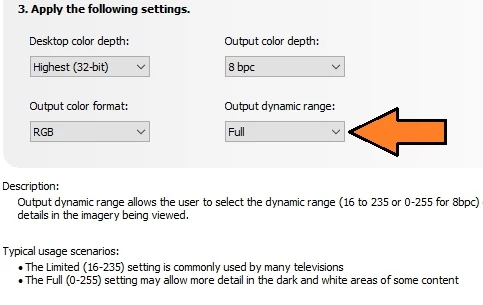
- Here's the AMD Radeon Additional Settings Pixel Format section.
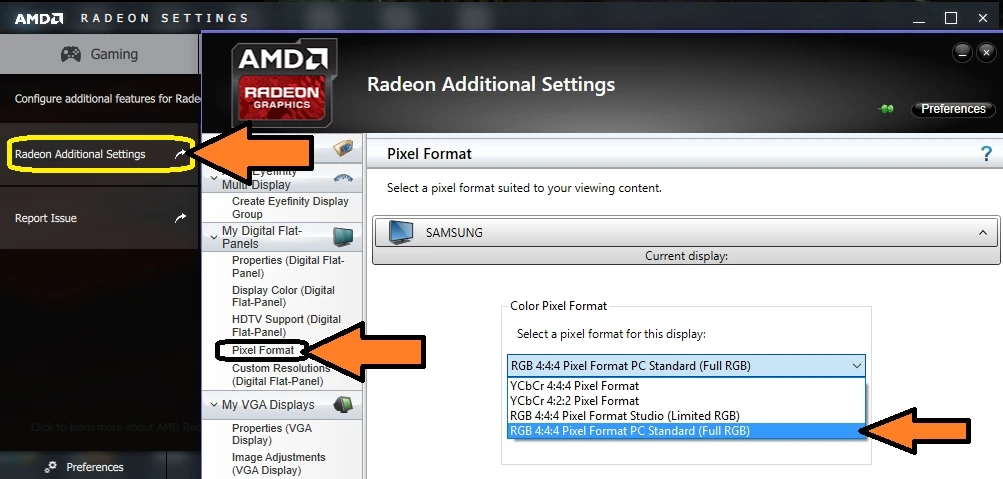
- Tune your monitor's black level and contrast level
Installation steps
- Download the ENB verson matches or higher to this preset, and copy d3d11.dll and d3dcompiler_46e.dll to the "Skyrim Speical Edition" directory where SkyrimSE.exe is located.
- Use NMM or MO to install. Please see the Manual Install step below if you want to install this manually
- Enable the VanillaFogDistanceRestore.esp file for the Vanilla option and the COT option
- Enable the DolomiteDarkNitePatch.esp file for the Dolomite option
- Copy all files from the Data/OrganicENB directory including enbseries directory to the "Skyrim Speical Edition" directory.
- This preset has been configured with the SSE Godrays Quality High.
- Disable the SSE Screen Space Ambient Occlusion to use this preset ENB SSAO.
- Disable the SSE Depth of Field option to use the Marty McFly's DoF mod for ENB.
- The ENB LENSFLARE_GAME setting will control the SSE game Lens Flare intensity, and can be used with this preset's Anamorphic Lens Flare.
- The ADV_TWEAK_INGAME option in the enbeffect.fx file is disabled by default, but it will show all available ENB configuration settings in the ENB GUI shader option.
Manual Install steps
- Unzip the MAIN download file to a temporary directory
- Copy all files from "00 Core Files" directory to the "Skyrim Speical Edition" directory.
- Each weather option folder has the MAIN directory, so copy all files from that to the "Skyrim Speical Edition" directory.
- The "10 Options/ESP" directory has the the Vanilla_COT directory and the Dolomite directory. Copy the mod file for the weather mod you are using.
- The "10 Options/Solar" directory has the HiMem sun texture and the LowMem sun texture files.
SkyrimPrefs.ini
bTreesReceiveShadows=1
fGamma=1.0000 Any less value will look too dark. You can set this from the Skyrim in-game Settings/Video Brightness option
Recommended mod
- My Light refracting Icicle and Frost Atronach for Skyrim SE
- Refracting Stalhrim Armors and Weapons for Skyrim SE
- Realistic Water Two
- Complete Widescreen Fix for 21:9 monitor
Credits
- Vorontsov Boris for his awesome ENB and ENBoost
- LSiwora for her Wilds ENB v2.0.1 and v3: I couldn't use the other presets once I saw her work
- Matso for showing how to add the Letterbox control to GUI. Skyrim Visual Immersion Series ENB Resource
- ZeroKing for his ENB Post-Process Effects Addon
- kingeric1992 for his lens effects
- Marty McFly for his DoF mod
- Ady's Shader Addon for any ENB
- Realistic Sun by prod80
ENB WetReflection

ENB Skin SSS
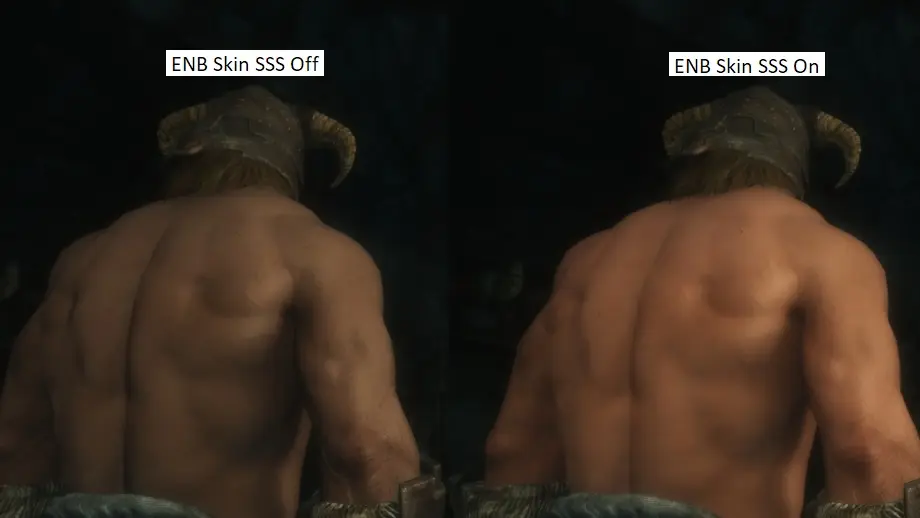
Novatak


Kronnas


zen1966

zzMaGuszz

tedpro84