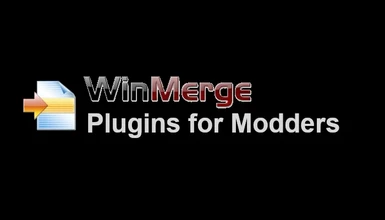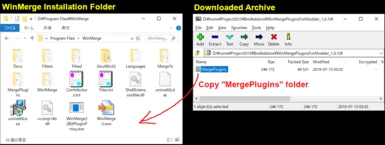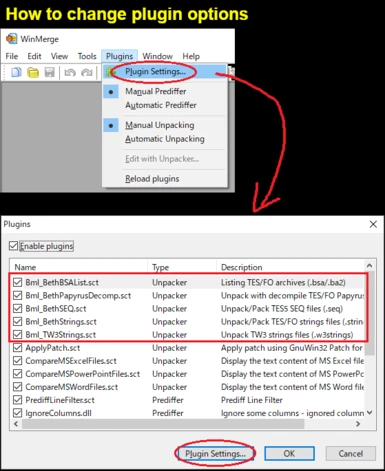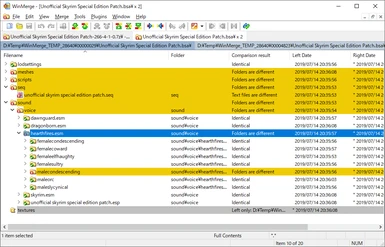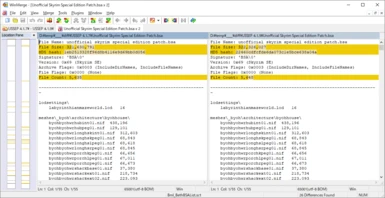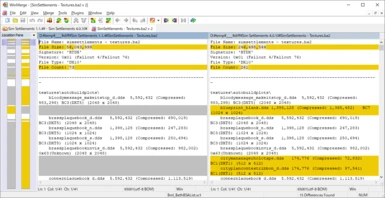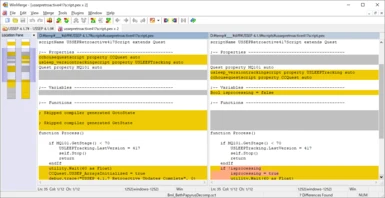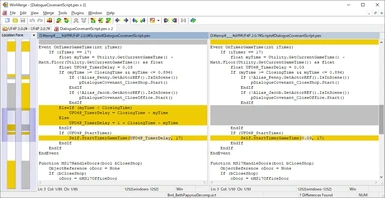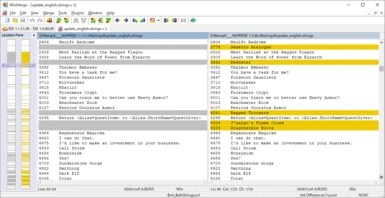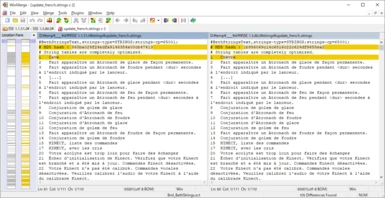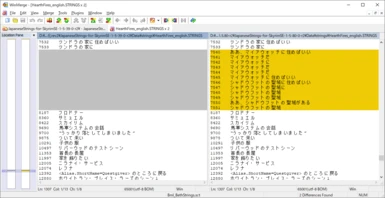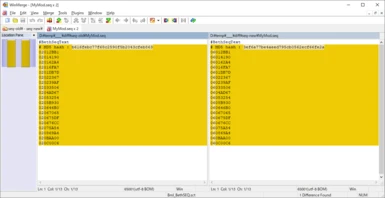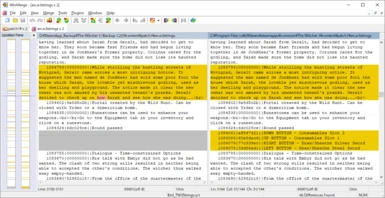About this mod
This is a compilation of WinMerger plugins that might be useful for TES/FO/TW3 modders.
Basically, this plugin converts some binary files into text so that they can be compared visually.
You can re-save WinMerge edits for some file formats.
- Requirements
- Permissions and credits
- Changelogs
=================================================
What's this?
=================================================
This is a compilation of WinMerger plugins that might be useful for TES/FO/TW3 modders.
I'm using WinMerge every day (perhaps more than xEdit or CK), but very inconvenient that mods files were simply binary compared, so I made this.
Basically, this plugin converts some binary files into text so that they can be compared visually.
You can re-save WinMerge edits for some file formats.
=================================================
Requirement
=================================================
Hard Requirements:
WinMerge Version 2.x
Microsoft .NET Framework 4.6.1 or later.
Options:
For comparing Skyrim/Skyrim SE Papyrus script:
Champollion a PEX to Papyrus decompiler by li1nx
For comparing Fallout 4 Papyrus script:
Champollion a PEX to Papyrus decompiler by Orvid
For comparing The Witcher 3 strings:
w3strings encoder by rmemr
For comparing each file in BSA/BA2 archive:
BSArch by zilav
For comparing ENB/Bethesda games ini files:
Ini sort tool by icepanther, v1.1.1 or later
For comparing and editing Bethesda plugins (TES5/SSE) with XML format:
Bethesda Toolkit by ForsakenNomad, v0.6 or later
=================================================
Installation
=================================================
Copy the "MergePlugins" folder in the downloaded archive to the WinMerge installation folder.
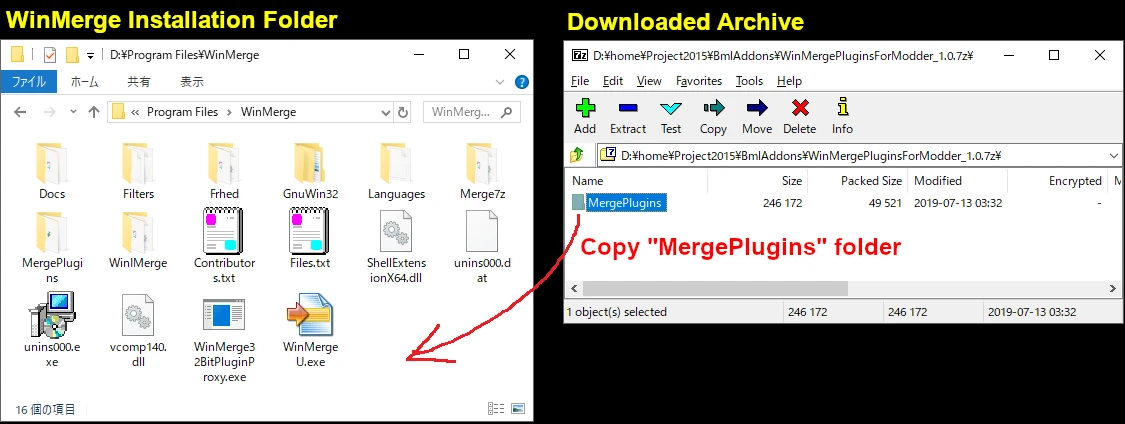
=================================================
WinMerge Plugins
=================================================
*** Bml_BethBSAList.sct ***
Supported games : TES4, TES5, SSE, FO3, FNV, FO4, FO76 (Hopefully, not tested)
Listing the files and various information contained in TES/FO archives (.bsa/.ba2).
(v1.1) Now you can compare each file in BSA/BA2 archive. Check the new option in the plugin options dialog.
*** Bml_BethPapyrusDecomp.sct ***
Supported games : TES5, SSE, FO4, FO76 (Hopefully, not tested)
You can decompile and compare Papyrus scripts (.pex) with Champollion decompiler.
The Plugin determine the game version of Pex and call the appropriate decompiler automatically.
(v1.2) Now you can sort and organize decompiled source code, which will be useful for comparing source code by proper code order.
Required "Champollion a PEX to Papyrus decompiler". Set the tool path in the plugin options.
- For Skyrim/Skyrim SE : Champollion a PEX to Papyrus decompiler by li1nx
- For Fallout 4 : Champollion a PEX to Papyrus decompiler by Orvid
*** (v1.2) Bml_BethPapyrusSorter.sct ***
Supported games : TES5, SSE, FO4, FO76 (Hopefully, not tested)
You can sort and organize Papyrus source code (.psc), which will be useful for comparing source code by proper code order.
*** Bml_BethSEQ.sct ***
Supported games : TES5, SSE
You can decode TES5 SEQ files (.seq) to compare the content by text.
You can re-save the contents edited with WinMerge to SEQ files.
*** Bml_BethStrings.sct ***
Supported games : TES5, SSE, FO4, FO76 (Hopefully, not tested)
You can decode TES/FO strings files (.strings/.dlstrings/.ilstrings) to compare the content by text.
You can re-save the contents edited with WinMerge to strings files.
Supports multilingual strings. It automatically determines UTF-8, otherwise it determines the local code page from the language name in the file name. If it still can not be determined, the default code page of the plugin option will be assumed.
*** Bml_TW3Strings.sct ***
Supported games : TW3
You can decode The Witcher 3 strings files (.w3strings) to compare the content by text.
Required w3strings encoder by rmemr.
Set the tool path in the plugin options.
*** (v1.3) Bml_BethIniFile.sct ***
Supported games/programs : ENB, TES5, SSE, and hopefully TES3, TES4, FO3, FNV, FO4, FO76, TESConstuctionSet, GECK, CreationKit
You can removing comments and sort ini files, which will be useful for comparing ENB/Bethesda games ini files.
Required Ini sort tool by icepanther.
Set the tool path in the plugin options.
*** (v1.4) Bml_BethToolkit.sct ***
Supported games/programs : TES5, SSE
You can comparing and editing Bethesda plugins (TES5/SSE) with XML format.
Required Bethesda Toolkit by ForsakenNomad.
Set the tool path in the plugin options. And to compare non-English plugins, you need to set the code pages properly in the plugin options.
Please read the Bethesda Toolkit description carefully.
=================================================
How to change plugin options
=================================================
1) Select "Plugins - Plugin Settings" from the WinMerge menu.
2) Select a plugin from the list and press the "Plugin Settings" button.
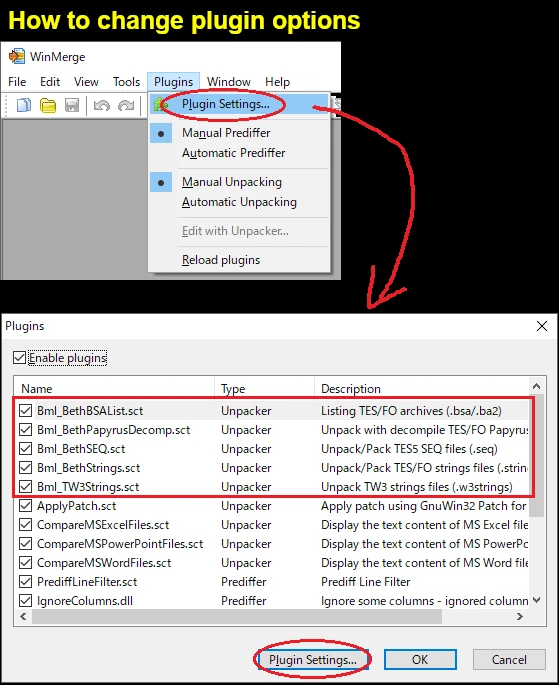
=================================================
Command line tools
=================================================
"BmlTools" folder contains command line tools that are called from the plugins. You can use these commands from a command prompt or batch file. Please refer to the text file contained there for usage.
=================================================
Notes
=================================================
(1) The implementation method is very poor. Since I couldn't create a COM that can be recognized by WinMerge in C#, so I used a method to call a command line tool from VBScript. Because of this, the process of the command line tool may remain when WinMerge crashes.
(2) WinMerge sometimes crash for some reasons other than plugins, but I couldn't identify the cause. Just restart WinMerge.
=================================================
Credits
=================================================
License:
- Plugin files (.sct) follow WinMerge GPL v2.0 license, but command line tools are excluded.
- Plugin files (.sct) may be used freely within the scope of the GPL v2.0 license.
- Do not upload command line tools (.exe and accompanying files) to other sites.
Development Tools:
- Microsoft Visual Studio 2015
- WinMerge
- GIMP 2
The following mods are used for the example of comparison of Bsa and Pex. Many thanks!
- Unofficial Skyrim Special Edition Patch by Arthmoor and Unofficial Patch Project Team
- Unofficial Fallout 4 Patch by Arthmoor and Unofficial Patch Project Team
- Sim Settlements by kinggath
Special thanks to the authors of the following great tools:
- Champollion a PEX to Papyrus decompiler (Skyrim) by li1nx
- Champollion a PEX to Papyrus decompiler (Fallout 4) by Orvid
- BSArch by zilav
- w3strings encoder by rmemr
- Ini sort tool by icepanther
- Bethesda Toolkit by ForsakenNomad
//