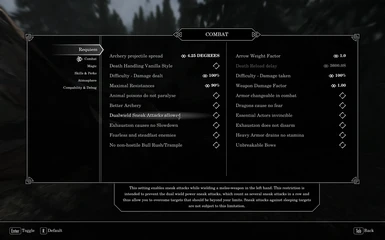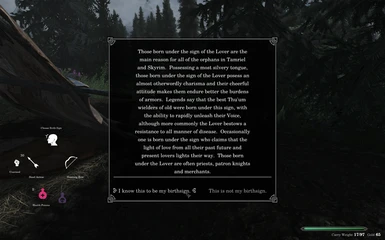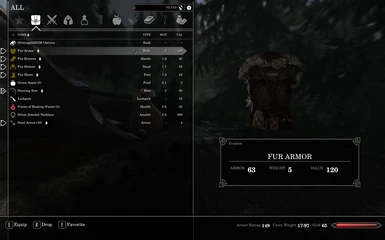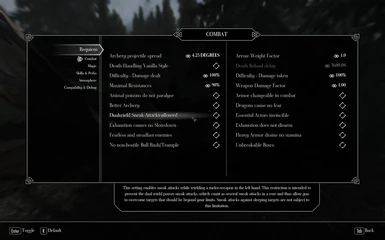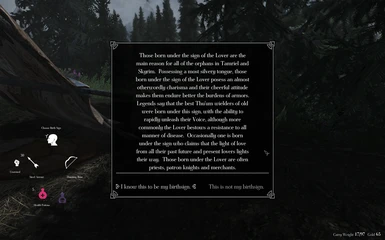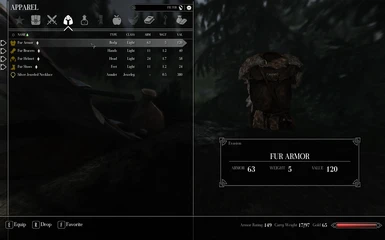Overview
These fonts are tailored for 1920x1200 resolution, so I don't know how they'll behave in 16:9 aspect ratio. Considering that main issues (font size and line spacing) are resolved, I think it should be fine. I followed guide made by just, which you can find here. It imports the font, but doesn't get rid of spacing/size problem. So, I used FontForge to try and fix the size. I used two variants - regular and bold mixed together.
I'm no expert on it, so it took some trial and error. From what I noticed, original Skyrim font is pretty tall and narrow, so it fits all of the menus perfectly. That's not possible with most custom fonts, so you won't see perfect alignment everywhere. I aimed for more or less consistent look, so the dialog boxes don't look out of place but SkyUI inventory item text is not too high either. Depending on the font, if using default values, you could end up with inventory text being too high and it could be distracting. On the other hand, if lowered too much, it could cause dialog boxes to look funky. Original font fits the whole space in those and custom font with default values sits somewhere in between (so the arrows are pointing right in the middle of a character). Smaller characters look better when centered, but lowering it so letters start at the base of the icon (just like original font) is an option. In case of the original it was good, because it was filling the whole space, so it was centered. If you do that, you'd end up with nice centered inventory menu, but main menu/journal and dialog boxes options would be not centered anymore. I went for an in-between approach i. e. inventory items are only slightly above center line and dialog boxes/menu look okay in my opinion.
Installation/compatibility
Drop Interface folder in your Data directory, or just install through MO.
If you're using other mods that alter fontconfig.txt, you can append two lines starting with fontlib to your file and then copy the names I put in there. But chances are you're going to use my fontconfig.txt anyway, unless you're using fontconfigs altering only console font or some misc. fonts like book font/handwritten font.