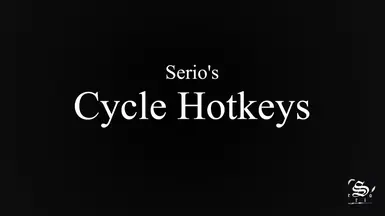About this mod
Allows players to map hotkeys or use the vanilla hotkeys to equip weapons, shields, shouts, and spells in the right hand, left hand, and shout/power slots. Players can use a single key to cycle through equip sets.
- Requirements
- Permissions and credits
-
Translations
- Spanish
- Changelogs
Description:
Serio’s Cycle Hotkeys allows players to map hotkeys or use the vanilla hotkeys to equip weapons, shields, shouts, and spells in the right hand, left hand, and shout/power slots. Players can use a single key to cycle through equip sets.
Features:
- Up to 100 hotkeys
- Modifier keys for each hotkey
- Each hotkey can have multiple cycles
- Quickly map equip sets through in-game inventory/magic menus
- Vanilla hotkey support for gamepad users
- Optimized for responsiveness
- Save/Load profiles across saves
- Give your hotkeys custom names
Requirements:
How to Use:
- Map the Setter Key – The setter mapping is located in the MCM menu “Settings” page. Pressing this key outside of a menu or inside the inventory/magic menu allows you to allocate your currently equipped right hand, left hand, and/or shout/power to a hotkey and cycle. Ctrl and Alt support added (one of these is recommended for use inside of the inventory/magic menus).

- Map the Hotkeys – Select the “Hotkeys” page in the MCM and click on the dropdown menu to select the hotkey you wish to map. Select the key to bind to the hotkey, and optionally bind a key to the modifier key (like Shift). You can additionally rename your hotkeys (like “Fire Spells” if the hotkey is for fire spells, or “Shift 3” if you want to signify the keys bound to shift + 3).

- Vanilla Hotkeys – Check the box in the “Settings” page in the MCM to allow for vanilla hotkey use. This disables custom key mapping and is a completely different hotkey set (custom hotkey data will not be lost upon switching, or vice versa). You can still map and rename the hotkeys in the “Hotkeys” page in the MCM, but they correspond to the vanilla hotkeys, “Hotkey1, Hotkey2, etc..”

- Understanding Cycles – Each hotkey can have multiple cycles. Cycles allow the player to map multiple equip sets to one hotkey. For example, all vampire spells can be set to “Shift 1,” all necromancy spells can be set to “Shift 2,” and your best healing spell (dual cast) and Become Ethereal shout can be set as the only cycle on “1.” All hotkeys reset to the first cycle based on the amount of time specified in the “Settings” page of the MCM menu.
- Setting Equipment – This is done outside of the MCM. You can set your equipment by pressing your setter key (+ modifier key) outside of any menus, or directly from the inventory/magic menu. Pressing the setter key will open up a menu that allows you to select the hotkey and the cycle to map your equipment to. You can “select all” to select all equipment or select equipment individually to store. You can also select “unequip” which will unequip anything in the specified hand for the selected cycle. Once you have finished, select “Accept.” You can delete/reset cycles from the Cycle Menu. You can view the stored equipment for each hotkey in the “Hotkeys” page of the MCM menu.

- Player Enchanted Equipment – While not required, it is recommended to give equipment you enchant a custom name.
- Save/Load Profile – Save and load profiles across saves and characters. The mod will not equip anything in your list that you don’t already have, regardless if it is in the profile. Tempered and player enchanted weapons may not carry over to a save in which they did not already exist.
FAQ:
Q: Will you add other equipment slots?
A: No. I have tried, and it is so fast that it can break other things in your game. I have not found a safe way to do it without slowing down the entire mod.
RealAntithesis, author of AH Hotkeys. Used AH Hotkeys as a learning reference.
Tristam, for testing and suggestions.
SkyUI Team, Schlangster, & MrJack, for SkyUILib.