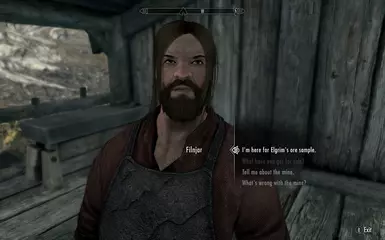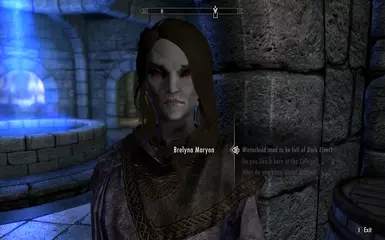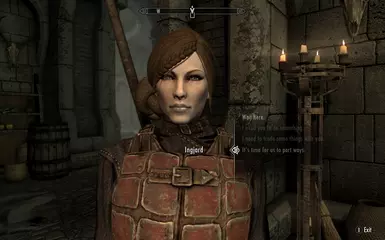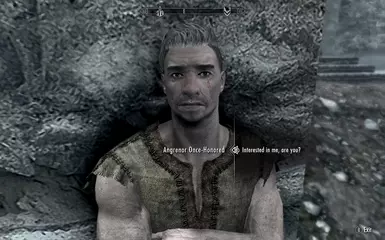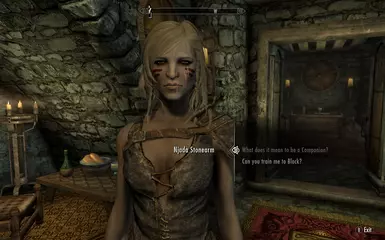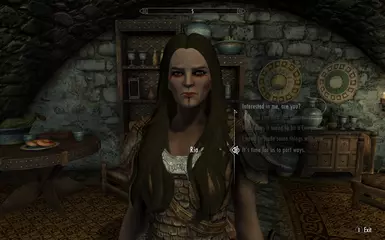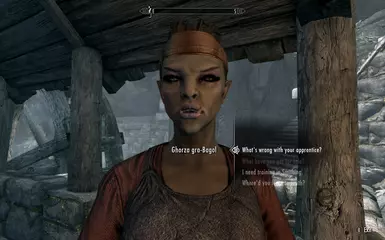About this mod
This mod changes the hair and minor facial features for almost all of the marriage candidates and followers.
- Requirements
- Permissions and credits
- This mod affects all vanilla spouses and followers except Cicero, J'zargo, Kharjo, Scouts-Many-Marshes, Serana, and Shahvee. (That's 90 NPCs changed!)
- This is a Vanilla-like replacer. If you want a major overhaul, look elsewhere.
- Some male NPCs still use vanilla hairs, and only small facial features were changed, due to having fewer options for them.
- I made this mod because I only wanted some minor things changed to make the marriage candidates and followers more attractive. And it makes them feel a bit more special and unique.
- I highly recommend starting a new game to use this mod. NPCs that had hoods or helmets on were changed to a hoodless/helmetless outfit if an alternative existed, and if you have already encountered them in your current playthrough, they will show up naked. That's a vanilla bug. Nothing I can do about it.
Getting the Dark Face Bug?
One of three things may have happened.
1. The mod was not installed correctly.
2. There is another mod affecting said NPC/NPCs. You might need a patch and new FaceGen files.
3. Your load order is not correct. Try having this mod either at the very bottom or very close to the bottom. (LOOT does not put this mod into the correct load order for some reason.)
4. I regenerated the FaceGen files in the CreationKit and included them in the mod, so there shouldn't be any other reason for dark face, besides the 3 issues listed above. If you are still having issues, you may need to regenerate the facedata yourself. There are plenty of tutorials out there for that purpose.
- Also, feel free to add your pics! Not all NPCs changed are pictured yet.
REQUIREMENTS:
Skyrim Special Edition
ApachiiSkyHair SSE
Salt and Wind - Rough Hair for ApachiiSkyHair SSE (Highly Recommended, but Not Needed)
HOW TO INSTALL:
*Installing with a Mod Manager:
1. Add and activate the archives.
*Manual Installation:
1. Extract the files.
2. Put the extracted esp into your Skyrim Special Edition Data folder and the Meshes and Textures in the correct folders.
3. Enable the main file in your Skyrim Special Edition Launcher.
HOW TO UNINSTALL:
1. Uninstall the mod with your mod manager, or by removing the esp, Meshes, and Textures manually.
(Note: This is for Skyrim Special Edition only.)
My Other Mods for SSE: Here
Mods Seen in Screenshots:
- HN66s Long Eye Lashes
- ApachiiSky Hair
- Salt and Wind - Rough Hair for ApachiiSky Hair
- Frankly HD Shrouded Armor
- aMidianBorn Steel Armor
- Rustic Clothing
- Cloaks of Skyrim
- Winter is Coming
- Static Mesh Improvement Mod
- Superior Lore-Friendly Hair