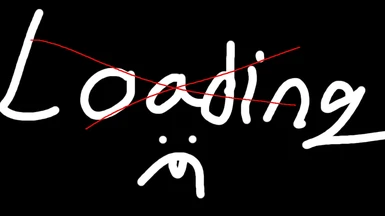About this mod
We look into the mods that assume faster or cleaner loading screens and merge them together for hope of improving our own.
- Permissions and credits
First, a quote:
"art is rendered independent of the swf file. The modified swf files just cover up the art and in the process also hide the tips and quotes." -Ahzaab
1 - The most important change you can make to speed up your game is by removing the Fade to Blacks. Works for every version of skyrim and fallout 4 too.
2 - Remove the intro (i'm sure you have already but):
Go to \Documents\My Games\Skyrim Special Edition, open skyrim.ini, add the line "sIntroSequence=" (without " ") under uExterior Cell Buffer=36 and leave the equal sign alone, do not add anything more next to it.
3 - Move all your saves except the ones you use regularly into another folder on your computer so the game does not scan them everytime for no reason.
4 - Disable the HD mods you don't use anymore unless it is bound to a plugin(.esp file) or script. Meshes and Textures are fine.
5 - Try increasing your FPS in general. I have seen from multiple sources that increasing the FPS speeds up skyrim loading screens.
6 - Install the mods you want from this page.
Content of my Mod (All in one):
Remove Loading Screen Smoke:
\meshes\interface : intmenufogparticles.nif
How to: Remove every block except the BSFadeNode otherwise it will crash. A BSXFlag is not enough.
Remove Loading Screen Mist Sound:<- This is the dust sound you hear when you are done loading a save.
\sound\fx\ui\loadscreen : ui_loadscreen_mist_01.wav
How to: Muted the track and reduced the frequency to 8000 Hz. The lenght is unchanged to avoid potential CTDs.
Remove Loading Screen Models:
\meshes\loadscreenart
How to: Remove every block except the BSFadeNode otherwise it will crash. A BSXFlag is not enough.
Use in conjunction with one of the following SWF mod:
____________________________________________________Mods using loadingmenu.swf: (Choose the style you prefer; Simply Black or Informative)
Remove Loading Hints (Blank Loading Screen) (Theoretically makes the loading screen faster but hard or impossible to notice)
Blank loading screen
or
Add PC Clock and Level Percentage on Loading (It does not make the loading screen faster or slower)
KenMOD - Time on loading screen ; You have to install manually by dropping it in Data\Interface. You can edit the settings file included.
PS: Some mods remove the main menu skyrim symbol but from experience, it does not speed up the launch nor does it improve the experience of the user. I suggest using a wallpaper replacer or Main Menu Spinning Skyrim Emblem by Brumbek. I also suggest using the mod Clean Menu by Wirodeu. It removes the main menu bethesda logo, creation kit news and mods button and replaces the intro video by a blank file. If you install JPEXS, you can change the frame rate of the header to 255 to make it faster. Same thing with the other swf files but do not touch hudmenu.gfx because your notifications will be gone if the frame rate is too high.
My suggestions:
Get On With It - No more waiting for doors : Interacting with a door will trigger the loading screen right away instead of waiting until the animation finishes.
Instant Container Access : Same but with chests.
Main Menu Spinning Skyrim Emblem
Clean Menu
A tool you might use if you are really serious about this:
JPEXS Free Flash Decompiler ; You can open the swf files, set the header frame rate to 255 and save. Some swf files like hudmenu.gfx need to be slow to be readable.
Mods that can be removed if you follow this guide:
No Load Screen Art by dgcooper ; Him: Changed Ini settings so the camera looks elsewhere. Me: Empty loose mesh files. Same thing but actually disables them.
Loading Screen Smoke Removed by The Care Taker ; Same method.
No Menu and Loading Smoke by IceKK ; Same method.
Empty Loadscreens by thetrueprZ ; Him: Removes the text with an esp and use empty loose meshes. Oldrim plugin with description removed from the objects. We can't remove the text without an esp but a swf file can hide the text. A couple bytes of text doesn't seem to hurt so I would prioritize swf.
Cleaner Loading Screen by HakitoJin ; Him: Removes the meshes with an esp. Me: I use blank meshes instead.
Empty loading screens by thelawfull ; Him: Removes the text and meshes with an esp. Pretty good but we can achieve something similar with blank meshes and black swf.
Remove Load Screen Art by Silverglade ; Him: Empty loose meshes. He did not do the DLC meshes unlike me.
Clean Loading Screens for USLEEP by Di3sIrae; Him: Removes meshes and changed descriptions to Loading. Relying on unofficial skyrim patch from oldrim.
Simple LOADING Screen by GrimBeaverNMM ; Same as Di3sIrae. Relies on unofficial skyrim patch from oldrim too.
Neutral loading screen by Tybali ; Him: Changed the loadingmenu.swf to look like the main menu without level, description and smoke. Using Blank Loading Screen instead is my personal choice. Also, some people have issues with the mod if you look into posts tab.
KenMOD - Loading Game by Kenney ; Although interesting, the loadings are generally too short to play. If you use this, you can't use loadingmenu.swf mods.
LoadTime UI tweaks by WizardDev ; He removed intro, loading smoke and added a blank loading screen but the mod was less stable than Blank loading screen.