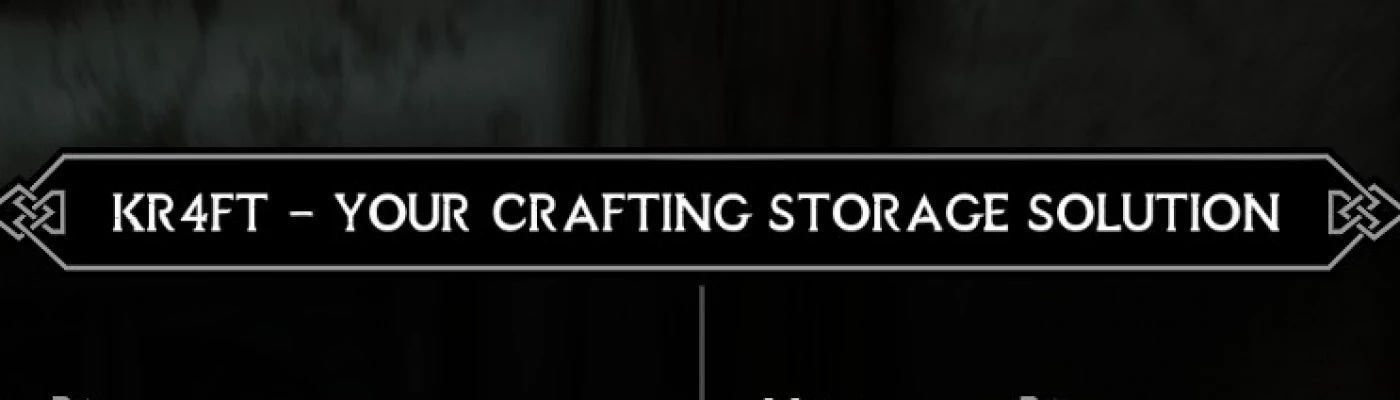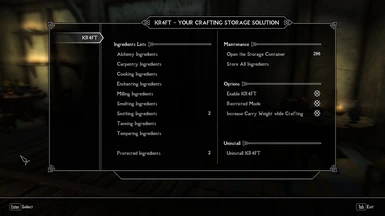About this mod
KR4FT - Your Crafting Storage Solution
A fast and Customizable Add-on to store and retrieve your crafting ingredients...right from your crafting stations.
Already set to handle any vanilla ingredients, especially multi-purpose ingredients (e.g., Salt Piles) and can easily be configured to handle custom ingredients.
- Requirements
- Permissions and credits
-
Translations
- Changelogs
What is it?
KR4FT is a global, or cloud, storage mod strictly for crafting materials. When you activate a crafting station, KR4FT goes to work pulling any materials or ingredients you need from storage, making them available for use; then puts them away when you leave the crafting menu. There are other mods that do this, but what sets this mod apart from the others is:
- It's fast.
- It's robust.
- It handles multi-purpose ingredients.
- It can protect ingredients.
- It's very configurable.
- It, optionally, restricts where you can access and store ingredients.
- It's small.
Translations
rore58 has release a German translation.
Requirements
KR4FT requires the latest version of SKSE64 and SkyUI (for MCM)
Installation
Drop the .bsa and .esl (or .esp) into your data folder, start up Skyrim and wait for MCM to recognize the menu.
Configuration
On the left half of the configuration menu are buttons to add ingredients to each of the crafting stations. The nine crafting stations covered are:
- Alchemy Ingredients - Manage ingredients used with Alchemy Labs
- Carpentry Ingredients - Manage ingredients used with Hearthfire Carpenter Benches
- Cooking Ingredients - Manage ingredients used with Cook pots and spits
- Enchanting Ingredients - Manage ingredients used with Arcane Enchanters
- Milling Ingredients - Manage ingredients used with Grain Mills (Yes, I made a separate category just for this.)
- Smelting Ingredients - Manage ingredients used with Smelters
- Smithing Ingredients - Manage ingredients used with Forges and the Skyforge
- Tanning Ingredients - Manage ingredients used with Tanning Racks
- Tempering Ingredients - Manage ingredients used with Armor Workbenches and Grindstones
- Protected Ingredients - Ingredients added to this list will not be available when you're crafting, nor will they be stored away (they will remain in your inventory).
Note: The "Protected Ingredients" is a special case. This is intended to protect ingredients that you want to set aside for a quest (e.g., Fire Salts). These ingredients are removed from the player's inventory when you activate a crafting station and are returned when you leave the crafting menu. Also, if any of these protected ingredients are already in storage, they will be set aside as well.
On the right half of the menu are maintenance, configuration and uninstall options.
Maintenance
- Open the Storage Container - Access the container that holds all of the ingredients when not in use.
- Store All Ingredients - Transfers all of the known ingredients, except protected ingredients from your inventory to the storage container.
- Enable KR4FT - Enable or disable KR4FT.
- Restricted Mode - When enabled, stored ingredients are only available in cities, towns, and player homes. When disabled, the ingredients are available at any crafting station.Increase Carry Weight while Crafting - Increases the player's carry weight to over 100,000. This eliminates the over-encumbered message spamming.
- Uninstall KR4FT - Permanently shuts down KR4FT and returns all the stored ingredients to the player's inventory.
Notes:
"Store All Ingredients" does more than just store any ingredients in the player's inventory. What it actually does, in detail is:
a) Move all of the stored ingredients to the player's inventory.
b) Move all of the protected ingredients to a temporary holding container.
c) Go through each of the ingredients lists and move the known ingredients back into the storage container
d) Return the protected ingredients back to the player's inventory.
This ensures that you don't lose anything inside the storage container as well as remove any protected ingredients that may have been stored inside the container.
With "Restricted Mode" enabled, only the crafting stations that can access the storage container are in:
Major cities (e.g. Whiterun)
Towns (e.g. Riverwood)
Inns (e.g. Sleeping Giant Inn)
Stores (e.g. Arcadia's Cauldron)
Castles (e.g. Dragonsreach)
Any of the player owned homes
Outside of any Hearthfire homestead
Crafting stations inside dungeons or in the wilderness, including Imperial and Stormcloak camps, do not have access to the ingredient storage. If you choose to disable this option, then all of the crafting stations across Skyrim can access the storage.
Usage
KR4FT is meant to be as invisible as possible. To use it, you simply need to activate your desired crafting station; any stored ingredients used by that station are transferred to the player's inventory. When you're done and close the crafting menu, the ingredients are moved back to the storage chest.
Compatibility
Obviously any mod that has similar sorting and storing features (like Assigned Storage or Magical College of Winterhold) will conflict with this mod. If you wish to use this mod with them, you'll need to disable the crafting materials sorting and storing features of that particular mod.
Mods that add allow crafting via spell or hotkey (e.g., Lustmord Vampire Armor or Storage Helpers) will not conflict with KR4FT, will need a patch in order to access the ingredient storage.
Portable crafting station mods will, more than likely, conflict with KR4FT and, when used together, can cause unpredictable results. These will also need to be patched.
If you're interested in writing a patch for any mods, please consult the instructions int the Articles section.
Tested Mods
I've already been asked about compatibility with some mods, so I thought I'd add my answers here.
Legacy of the Dragonborn by icecreamassassin: This mod has a "craftloot" feature that functions very similar to mine. If you wish to use this mod instead, you will need to go into LotD's configuration menu and disable this feature.
Ordinator - Perks of Skyrim by Enai Siaion: This mod has a feature where you can upgrade crafting stations to an "advanced' version. The upgrade process works without any problems for this mod, but the "disassemble" option does cause some minor problems; when you disassemble a station, KR4FT thinks that you are using the station and moves the appropriate ingredients to your inventory and waits for the crafting menu to close. To fix this problem, simply stand back up and activate the crafting station again; KR4FT will once again operate normally.
Portable Alchemy by B1gBadDaddy: There are no conflicts with this mod. However, the mortar and pestle do not have access to any ingredients stored by KR4FT, only the ingredients already in your inventory.
Campfire - Complete Camping System by Chesko: There are no apparent conflicts with this mod. However, the custom crafting menus and the campfire system do not have access to the ingredients stored by KR4FT; only the ingredients already in your inventory.
Complete Alchemy and Cooking Overhaul by kryptopyr: There are no apparent conflicts with this mod. However, the portable retort and mortar & pestle do not have access to the ingredients stored by KR4FT; only the ingredients already in your inventory.
Future Plans
Since I'm running a fresh play-through, I don't have the opportunity to load test this mod just yet; so there may be some bugs and issued that need to be resolved (or re-solved). I am also looking into a feature to "cull" excess ingredients from the storage container. I have a basic idea how I want that to work, but I need to work out the details and write it up. After that, maybe saving/loading profiles. I am open to suggestions.
Copyright
This mod, and all of its assets, are public domain. You are free to use this as you see fit. If you use these assets in another mod, acknowledgment would be appreciated, but not necessary.
Anyone wishing to translate this mod, I request that you send me a link to your translation, so I can add the link to this page.
Special Thanks to:
The SKSE/silverlock.org crew. Without SKSE, this mod simply would not be possible.
SkyUI team. I cannot understate just how much MCM is a godsend.
Thank you all
KRB