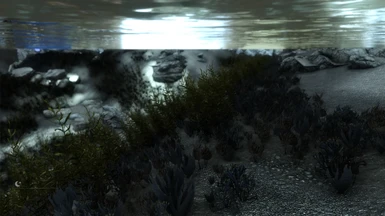Documentation
Readme
View as plain text
Verdant - a Skyrim Grass Plugin
===========================================
TUTORIAL FOR ADDING YOUR OWN GRASSES (WITH PICTURES) IS NOW IN THE (EXHAUSTIVE) FAQ:
http://www.nexusmods.com/skyrim/mods/60220/?
===========================================
DESCRIPTION
===========================================
Originally this was just going to be a tweak of Tamu75's Unique Grasses and Groundcovers plugin to add more grass density, but I started to reintroduce some of my favourite grasses from SFO and Unbelievable grasses into the plugin, and before I knew it I had a whole new grass look for Skyrim.
This grass plugin is my personal take on skyrim's landscape, and almost all areas of skyrim have lots of dense grass. This mod uses the Grass on Steroids tweak, so people with medium to low end machines should be able to run this with less of an FPS hit than some other grass mods. I've also included a 1k grass version and a 512 version for extra performance.
***This mod uses grasses from SFO, Unique Grasses, Unbelievable Grass and Hoddminir's Flowers, but it is standalone and has no requirements.***
===========================================
SKYRIM.INI SETTINGS
===========================================
[GRASS]
iMaxGrassTypesPerTexure=15
iMinGrassSize=70
(This is my personal setting, but for even more groundcover go as low as 50 or as high as 100 for extra performance; I will not support or encourage anyone to go lower than 50 ever)
===========================================
INSTALLATION
===========================================
NMM or MO, pick your poison.
You could install manually, but it's a lot of textures/meshes to delete, so I would recommend using a mod manager.
Uninstall the same way.
===========================================
LOAD ORDER
===========================================
Load this AFTER SFO and any other mods that alter the landscape, specifically mods that add grasses to the game.
--So apparently LOOT is loading my plugin BEFORE SFO but THAT IS NOT CORRECT. You must make a custom rule in your loot order to load Verdant after, or adjust it manually in your load order for this mod to work properly!!
===========================================
RECOMMENDED MODS
===========================================
Skyrim Flora Overhaul
http://www.nexusmods.com/skyrim/mods/141/?
- I highly recommend SFO 2.0+, but install this mod AFTER SFO and let it overwrite.
Realistic Aspen Trees
http://aceeqmodding.weebly.com/
- it looks amazing with the fall forest grass; these textures were in my screenshots.
NOTE: More or less any landscape texture mod will look good with these grasses--you may want to try out different versions to better match what you think it would look better with. I recommend amidianborn landscape, Skyrim Realistic Texture Overhaul landscape or Better Landscape Textures as some alternatives to Tamriel Reloaded. I've made a mix of my own, so check out the textures if you're curious to know what works best to your taste.
===========================================
COMPATIBILITY
===========================================
Skyrim Flora Overhaul
http://www.nexusmods.com/skyrim/mods/141/?
-------------------------------------------
- This only affects grass, so there will be no problems with the awesome trees that Vurt delivers, but be sure to load this AFTER SFO and INSTALL AFTER SFO, otherwise the grasses will look strange.
-------------------------------------------
Unique Flowers and Plants
http://www.nexusmods.com/skyrim/mods/58091/?
-------------------------------------------
- This is also compatible, since it puts in hand-placed plants, not grass.
===========================================
FREQUENTLY ASKED QUESTIONS (FAQ)
===========================================
-------------------------------------------
"I run SFO--how do I install this so they're compatible?"
-------------------------------------------
- Install this AFTER Skyrim Flora Overhaul and let it OVERWRITE ALL. Then load Verdant AFTER SFO and it should run fine.
-------------------------------------------
"I want to use the 1k version or the 512 version -- do I need the main mod or are they standalone?"
-------------------------------------------
- You need the main mod; overwrite verdant's original textures with the 1k/512 version.
-------------------------------------------
"I'm getting a huge FPS drop! What can I do??"
-------------------------------------------
- Firstly, did you update to version 1.2? This should solve any issues if you haven't updated--if you have and you're STILL having issues, did you change the imingrasssize in your skyrim.ini file? This is VITAL to this mod, as is changing the imaxgrasstypespertexure setting.
***ALWAYS USE iMaxGrassTypesPerTexure=15 FOR THIS MOD, OTHERWISE YOU WON'T LOAD ALL THE GRASS VERDANT OFFERS.***
As for your iMinGrassSize, I would NEVER RECOMMEND GOING BELOW 50 UNLESS YOU KNOW WHAT YOU'RE DOING. This mod uses the Grass on Steroids tweak, which adds lots more density to the grasses without having to lower your iMinGrassSize for better performance. If you follow the instructions for this mod, the FPS loss from this mod should be minimal at most; lots of users have reported NO FPS loss.
I would only recommend iMinGrassSize to 50 at the lowest setting, and this is for high end users who want very dense grass; lower settings, such as 20 or 10 can definitely lower your framerate, if not shorten the lifespan of your card.
I have my decent-to high end rig set to iMinGrassSize=70, which I find is a good mix of density and performance.
If you still suffer an FPS hit from this setting, raise your imingrasssize to 80 or 90, or even 100 and higher to see if it helps. You can also try the 1k or 512 resolution versions (the difference isn't that huge in the 1k to be honest, so it might be a good solution for lots of people), or if you're using enb, make sure to OPTIMIZE YOUR ENBLOCAL FILE (look at this site for more in-depth ways to help with FPS: http://www.nexusmods.com/skyrim/mods/50214/?
-------------------------------------------
"Does this replace Grass on Steroids?"
-------------------------------------------
- Not really, this is just a standalone grass mod that uses the GoS tweak for dense grass with less of a performance hit.
Grass on steroids uses this tweak on vanilla grasses, but for my mod I use this tweak on grasses I have cobbled together from Unique Grasses and Groundcovers, Unique Grasses Plugin, Skyrim Flora Overhaul, Unbelievable Grass and Tamriel Reloaded thanks to the generousity of the mod authors, so if you're looking to just have denser vanilla/SFO grass and not a whole new grass look similar to what's in my screenshots, then just go for GoS (although it's a bit dated).
-------------------------------------------
"Can I use this mod with other grass mods like dat grass, Grass on Steroids, Skyrreallism Grass, TR grass etc and get even DENSER grass?"
-------------------------------------------
- Haha this grass is scary-dense enough at imingrasssize=50, why would you want it to be even DENSER unless you're hell-bent on blowing up your machine? Short answer: NO--they are not compatible. These enhancement grasses won't even help with density seeing as these grasses are different than vanilla, so instead of this mod you'd have some ugly-looking grass, if you had any grass at all...
Short answer: JUST DON'T DO IT
-------------------------------------------
"Can I use this mod with Unique Grasses, Unique Grasses Plugin, Tamriel Reloaded Grasses, Skyrim Flora Overhaul grasses etc etc and have a MILLION GRASSES?"
-------------------------------------------
- No, it doesn't work like that. Whatever grass mod loads last will always be the conflict winner, so whichever mod that is you will only have the grass in that mod. Sometimes the textures aren't overwritten so you get weird texture mixups, but it's not both grass mods working together harmoniously at all, unless that grass mod didn't touch certain areas.
This grass mod alters almost every grassy area for the game, so it will overwrite all other grass mods anyway. If you want the look of the grass I have in my screenshots, you'll have to install this LAST of all grass mods, and LOAD THIS LAST of all grass mods for it to look right.
-------------------------------------------
MY GAME IS CRASHING WHEN I LOAD GRASS!! WHAT GIVES!?!
-------------------------------------------
- This grass is lightweight; low poly, has optimized textures and uses the grass on steroids performance tweak, has no dirty edits and no scripts ... if this grass seems to cause a crash it is definitely due to a combination of this grass mod and other mods, like many really high res textures (or SMIM) overloading your system (or you haven't properly adjusted your ini settings for this mod and you're running Verdant with iMinGrassSize at 10) ...
There is something in your load order/textures that isn't playing nicely and when you load up that save with this grass present and that texture/mod edit, it causes a CTD.
***WARNING: This mod in it's latest stage does now in fact have landscape texture worldspace edits in it's .esp, which is essentially harmless in itself, but if you have many, MANY mods that alter your skyrim worldspace (house mods, village mods, landscape overhauls), your game can lose stability from this, and even crash. Always be aware of the mods you are installing, and make sure you read all the instructions and suggestions for best compatibility.***
If you're still not sure what's causing the crashing, I suggest combing through your load order/texture mods to see if there's anything well known to be unstable.
A LOT of mods can cause instability, especially any mods that cause worldspace edits. SFO, as seemingly harmless as it is, has only a handful of worldspace edits, but if you load other mods with similar worldspace edits in the same area, you might have problems. I'd recommend taking a look at this, download and learn wryebash as well as tes5edit to try and figure out how your mods work together.
I know lots of people like to brag of running 255+ mods all the time but it isn't necessarily how many mods you have, but what mods work most harmoniously with other mods. This is the knowledge I've gained from constantly looking up these issues and testing. If you'd rather remove this mod and keep the other one that caused a conflict, that's cool and I hope it helps, but eventually the more mods you have the more serious you're going to have to be about pruning out your load order and finding the real culprit.
*********************************
Please watch THESE VIDEOS BY GOPHER for a very in-depth look on how to troubleshoot problems )
Load Order # 1 - What is it?
----------------------------
http://youtu.be/YzsBKYUrcbE
Load Order # 2 - LOOT
----------------------------
http://youtu.be/SzoyWugzZAw
Beginner's Guide to Modding Skyrim - Part 10 : Problems
----------------------------
http://youtu.be/vhc9ayxti2M
Skyrim Crash on Startup FIX : Part 1 (Troubleshooting your Load Order)
----------------------------
http://youtu.be/cPwiY7NBVTM
*********************************
-------------------------------------------
"++I have a great computer and I'm going to load this grass at iMinGrassSize=10! YEAH HIGH QUALITY!!!1"
-------------------------------------------
- I would never ever recommend this grass mod below iMinGrassSize=50, because you never ever have to go below 50 for full coverage.
I've got a fairly high range PC and I think 50 is the limit for this mod. It uses the Grass on Steroids tweak, so like with Grass on Steroids, you never want to run this at iMinGrassSize=10. Of course at that level your video card will cry because it's loading a million grasses, and I do mean a million.
I have lowered the boundaries on many of the grasses in this mod, or eliminated them completely to add density at higher iMinGrassSize -- which means that at a lower number you're actually having MULTIPLE GRASSES SITTING ON TOP OF EACH OTHER, and at 10 this is probably many times over, so please stop perpetuating the myth that a low iMinGrassSize is 'high quality' for this mod. It is honestly just video card suicide.
I know I've been reiterating this stuff everywhere but I don't want anyone blaming me for the issues this mod can cause to your PC at ridiculous settings.
The whole point of adding the Grass on Steroids tweak was so people could have their cake and eat it too; nice looking grass with decent FPS. The 'high quality' version should never have to be higher than 50 for dense, lush grass.
-------------------------------------------
"Little confused ... why would I want the .esps seperate??
-------------------------------------------
- This is for users that have multiple mods that edit the worldspace (like landscape overhauls, new villages etc), that may end up overwriting the landscape worldspace edit's I've made to prevent clipping on roads/forges etc, which would end up making all those areas grassy again. If this is happening to you then download the GRASS ESP and the CLIPPING FIXER ESP. Let the new grass .esp you downloaded overwrite verdants and install the clipping fixer. Put verdant back to its original spot in your load order and keep the clipping fixer esp near the bottom of your load order, or after all the villages/overhauls that cause the conflicts.
This is also an option for those that do not want worldspace edits in their game. If this is you, just download the GRASS ONLY ESP and overwrite the main verdant file.
-------------------------------------------
"Why would i possibly not want the clipping fixer?? this solves all my grassy problems!"
-------------------------------------------
It's just a warning for those that don't like mods that alter the worldspace. This clipping fixer.esp (or the merged .esp in the main file) has altered the vanilla skyrim's landscape textures, which generally is totally OK to use, but for those who have mods that have multiple worldspace edits, like many house and village mods, it might just be the icing on the CTD-inducing cake of your overmodded skyrim and suddenly everyone's saying I broke their game.
This mod will never break your game, mind you, but modding without knowing what you're doing surely will.
-------------------------------------------
"This dark textures patch doesn't fix anything! My grass is now dark and glowy!!"
-------------------------------------------
There is only so much I can do in response to your unique ENB setup. These grasses are taken from other grass mods with probably more or less the same issues because each ENB handles this stuff very differently, and there is no blanket solution for this.
I haven't changed the original nif files, so there is no wonky edit I did to these grasses other than change the hue of various textures. I don't know your skyrim setup so there's only so much I can do. If you really want to make them perfect, download the dds plugin for Gimp or Photoshop and edit the textures yourself. If you'd like to make a texture patch for certain enb setups, let me know and I'll put it here for others to use and give you credit for the edits.
-------------------------------------------
"But I want this dainty flower from Tamriel Reloaded grasses to appear and look gorgeous with these other flowers from verdant!! WHY U NO LET ME LIVE MY DREAM!! D:<"
-------------------------------------------
***CHECK OUT THE MOD PAGE FOR A PICTURE VERSION***
You can live your dream, if you really want to that bad, but you gotta read this tutorial first (And have some basic knowledge of tes5edit, which you should glean from Gopher's videos that I added above).
If you want that favourite grass of yours to show up in your verdant mod, simply load both Tamriel Reloaded Grasses and Verdant in tes5edit together (Tamriel Reloaded First; Verdant last).
***~******~***~***~***~***~***~***~***~***~**
PRO TIP: Search for Verdant in the search box and select both mods. Verdant should always be last.
***~******~***~***~***~***~***~***~***~***~**
***~******~***~***~***~***~***~***~***~***~**
PRO TIP: Be sure to know the name of that flower so you can search for it inside Tamriel Reloaded's "Grass" section (learn what it is by looking through the .dds texture files; google .dds plugin for gimp or photoshop and you can take a look at the textures yourself). You can also add the mod author what the name is for the grass you like.
***~******~***~***~***~***~***~***~***~***~**
You can find the 'sections' of this mod by selecting the "+" symbol to the left of Tamriel Reloaded Grasses.esp.
Once you scroll through the list and find your grass name under the "Grass" tab, you can select it, right click and select 'copy as ovveride into ... '
You will suddenly be prompted with a warning. Say YES you want to continue, and a window will popup with Verdant and
Check on Verdant and click "OK".
It will then ask you to confirm that Tamriel Reloaded Grasses.esp will now become a master file to Verdant. Click "Yes".
You now have the grass you were looking for inside of Verdant! But we're not done just yet...
Now select the grass in question. There should be details of the grass in the right-hand window.
(if you don't see any information right click on the right hand side of tes5edit's window and UNCHECK 'Hide No Conflict Rows' to see the details of the grass)
There will be a section called "Density." If you look at many of the other grasses in Verdant, they are set to 255.
255 is the highest setting possible, so if you put this number in (double click the number and type in 255) you will get MAXIMUM coverage of this flower and it will be absolutely everywhere.
I have lots of flower mods already in verdant with some settings as low as 40, but the flowers are still abundant. You can change this number as often as you wish and tweak to what works best for you. More details on testing in-game later.
Now go into your "Landscape Textures" section of Verdant; you'll see a lot of different grass textures listed which are pretty self-explanatory. LRocks01 is a rock texture in skyrim, which once you click on it you'll see that in the Verdant row, only 2 varients of smallpebbles and a blueberrybush ( a twig-like grass) are the only grasses that appear on this landscape texture.
If you look at LFieldGrass02 you can see that many grasses are listed here, including sometimes 2 or more of the same grass for extra density, but there are a total of 15 grasses that are listed here to the LFieldGrass02 texture (which is exactly why verdant needs iMaxTypesPerTexure at 15 in order to work properly!).
In order to add a new grass or flower to LField02, right click in the grass section under Verdant's file and select "Add"... Now a new line has been added to the list called "NULL-Null Reference". Double-clicking this will display a dropdown where you can scroll and find the grass you imported to Verdant. You can select the grass and you now have your edited flower added to the LField02 landscape texture.
If you want to keep all the grasses in verdant's LField02 version as-is and add this grass into the mix, later you can change your skyrim.ini file to have iMaxGrassTypesPerTexure=16 instead of 15 to accomodate the new grass.
... but maybe you'd rather remove another grass to have your grass essentially replace it.
You can right click on any grass you want to remove and select "Remove". That row will be gone and the grass removed from this landscape texture.
With these basics you can now modify any grass texture you want and create your own tweaked grass mod!
Once you've made all the adjustments you want, simply close tes5edit. It will open a popup prompting you to save your changed esps. Verdant will be checked. Press "OK" and Tes5edit will save your modified plugin, and if you have "Backup Plugins" selected on the bottom left, it will make a backup of your original verdant esp in a "Tes5edit Backups" folder located in your Skyrim data folder. You can also uninstall and reinstall verdant to revert this mod back to it's original settings.
And that's it! You can now start up skyrim and test it in game.
For testing your edited grasses there are fairly obvious areas to check when looking for the right grass patch. I always start the game and use the console to quickly visit the area and look for my grass edits--
--To test FallForestGrass types I type coc riftenstables (it's easier to load the game in a smaller place first I find, then just exit the front door)
--To test TundraGrass (as well as FieldGrass01, which both have the tundra grass look) I type coc whiterun
--To test ForestGrass (as well as FieldGrass02, which both have the green grass look) I type coc riverwood
--To test ReachGrass I type coc markarthexterior01
--To test FrozenMarshGrass I type coc morthalexterior01
***~******~***~***~***~***~***~***~***~***~**
PRO TIP: You can also add your grass into verdant WITHOUT mod dependancy by selecting the grass you want from another mod, right clicking and select "Copy as new record into.." it will ask for a new name but just call it flower01b or whatever you want, and when it shows a selection area check only "Verdant" in the list and hit "OK". NOW YOU HAVE THAT FLOWER IN VERDANT NOW WITH NO ESP DEPENDANCY.
***~******~***~***~***~***~***~***~***~***~**
So long as the parent mod still remains installed, you can uncheck that .esp and use verdant or whatever grass mod you want to hold your very own mix of grasses. This is more or less what I did in order to make my own mod. A bit of SFO, a bit of unbelievable Grasses, Hoddminir flowers, Unique Grasses Plugin and some Tamriel Reloaded as well.
***~******~***~***~***~***~***~***~***~***~**
PRO TIP: Just remember that if you add more than 15 kinds of grasses tied to one grass list on one of the "Landscape Textures" you're going to have to up your iMaxGrassTypesPerTexure everytime to get those grasses in-game. If you make anything you want to share, please be sure to ask the mod authors permission first!!
***~******~***~***~***~***~***~***~***~***~**
CREDITS
===========================================
Many thanks to Vurt, Josh Essell, Aceeq, 32cm and Tamu75 for giving me permission to share this, and thanks to elinlen for providing an amazing grass resource for skyrim.
Some Examples. More shots on my flickr.