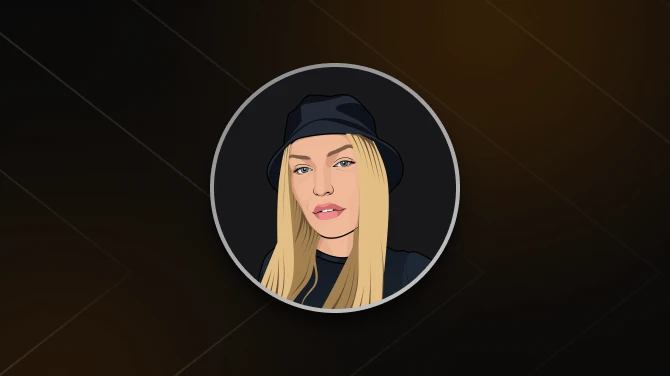About this mod
Tired of half of Skyrim looking like Baby's First Woodcarving Project if they use any detail setting other than "none"? Try a universal sandblasting! (Fixes the Special Edition's horrendous application of the vanilla face detail/age/roughness/freckle maps by lowering their opacity in the texture files.)
- Permissions and credits
- Changelogs
The only fixes I've found thus far for this were either someone replacing all the detail maps with a blank image (and so the elderly Lilith Maiden-loom and the middle-aged Uthgerd the Unbroken both look as young as fresh-faced Ysolde) or only seem to touch the male detail maps. Maybe they were planning to get around to making other age normal maps, maybe they weren't, but I couldn't stand the wait.

The end result: your weathered faces look actually weathered instead of like you mashed Ctrl+F on the unsharp mask tool a dozen times. You do lose some finer details, but now half the human population of Skyrim doesn't look like Oblivion's loading screens, so I'd say it's a fair trade.
INSTALLATION:
Use the Mod Manager of your choice to apply the files, preferably before any other mods that might change the same files, so that they are overwritten.
The files are in standard subfoldered format, and should apply normally.
If you're the masochistic type and don't use a mod manager, however (ain't judgin', just sayin') just drag the "textures" folder into your Skyrim SE\Data folder, like you do. (I would advise saying "no" to file overwrites so you don't lose any better face detail mods you might already have installed.)
As for uninstalling, just delete the files (if you're not using any mod manager) or disable the mod in your mod manager (if you are using one).
Process and Technical stuff:
Lacking actual artistic ability, I cracked open the .dds files in GIMP, copied the background shade of gray, made a layer beneath the existing ones consisting of only that shade of gray, and set the original detail layer's opacity to 50%. Then, I produced a new layer from the visible layer, renamed it to "main surface", deleted the originals, and exported. (I'm not sure if renaming it was necessary, though. Might be, might not be.)
Unfortunately, due to the way GIMP handles export of .dds files, the vanilla files' built in mipmap data was lost; however, the performance loss from this should be negligible, if any. If someone with the proper tools or the knowledge to do so wishes to do a proper job of this, feel free to do so. The original, untouched .dds files have been uploaded in the Miscellaneous Files section, so you don't even have to spend time trying to find the files in the BSA extractor of your choice.
I'll also note, I extracted the 2011 Skyrim release's face textures just to confirm, and they're exactly the same level of detail as the Special Edition release, just at half resolution. The difference isn't in the detail maps, but in the way the engine applies them. I could've either spent a thousand hours trying to find out how to fix it in the Creation Kit (and produce YET ANOTHER .esp file to go into our already bloated load lists) or I could squeeze out a handful of DDS files, and I've already spent an hour longer on this than I really should've (which is to say, I've worked on it for at least an hour and a half, not counting distractions).
Credits:
Original files by Bethesda. Edits by me. No credit needed for anyone to alter/update the files.