About this mod
This mod makes it possible to offset, rotate and scale your character or NPCs with customizable hotkeys.
- Requirements
- Permissions and credits
- Donations
- for even more creative screenshots -
Description:
This mod makes it possible to offset, rotate and scale your character or NPCs with customizable hotkeys.
When you use it, the root node is transformed, which means you can make characters be located somewhere they usually wouldn't be able to go. Examples are walking up walls, hanging down from the roof or objects and more.
It overall adds more possibilities, especially when combined with other posing mods.
However, if you don't take screenshots or videos all that much, it might not be of any use for you.
This doesn't mean you can actually walk up walls, it just looks like it when you set it up that way for a shot!
Changing the height of your character will not make it fall down again until you reset the transforms.
The collision box stays on the ground.
The mod comes with an MCM menu, where you can rebind the keys, set a speed for the movement and disable/enable it.
The X, Y and Z keys are used for both offsetting and rotating. To rotate, hold down the modifier key.
Take a look at the MCM menu in-game for the default keybindings!
Requirements:
SKSE64 2.0.7+
SkyUI SE 5.2+
JContainers SE 4.1.2+
SKEE64 - Alpha plugin currently on GitHub, "hudextensions" plugin not needed).
NetImmerse Override - The SCRIPTS FOLDER ONLY, not the old SKSE plugin!
(or just install RaceMenu SE once it's fully ported)
Installation:
Simply install the archive using your preferred mod manager or manually extract the files into the Skyrim's Data folder.
Don't forget to enable the "ScreenshotPad.esp" plugin.
Updating:
Load your save game and disable the mod in its MCM menu.
Save your game, update the mod and enable it again in the MCM menu.
Uninstallation:
Remove the mod in your mod manager or delete the files the archive came with manually.
Open it in an archiver program to see which those were.
Credits:
expired6978 - For SKEE64.
silvericed and Rado3 - For JContainers SE.
doctorcube33 - For adding some new features to the mod.
Daymarr - For testing the SE port and update.
The SkyUI team for MCM.
Groovtama - For a few Papyrus functions copied from the XPMSELib script.
Amadeze @Plainicon - For the icon used in the MCM menu and mod page.