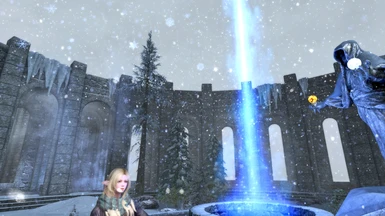About this mod
Small patch to bring sparkling snow effect - Vivid snow to work in True Storm,NAT,Rustic and Obsidian Weather.
Updated: - Added alpha patch for CoT weather mod that covered 4 Snow weather records with Vivid Snow effects.
- Requirements
- Permissions and credits
Again this is WIP mod. This patch only brings you sparkling snow effect from Vivid weather to others weather mod. It does not add extra snowy and blizzard weather records that has in Vivid weather to your game. This is only a patch so basically I don't need to write down permission stuff here. But in case, I already talked to Mangaclub - One of Vivid author about my works. This patch is made to work with stand-alone version of Vivid snow in old-rim. This patch is put in WIP MOD until Mangaclub officially port Vivid snow to SSE
The patch esp is made in xEdit and saved in form 44. It only works for Non-Physic Snow version in Vivid Snow.
Requirement: SSE Nif Optimizer and Creation Kit Tool.
Installation:
Please read carefully and following the guide. This patch requires Vivid snow LE version to work with. I do not take any responsibility here if someone not convert LE mod to SSE before use-
- Have lasted version of your weather mod in game - True Storm, NAT, Rustic or Obsidian Weather.
- Download Real Skyrim Snowflakes aka Vivid snow in LE section - Real Skyrim Snowflakes
- Do not skip step 3-5. Unzip the Real Skyrim Snowflakes zip file to new folder then run Nif Optimizer to convert snow mesh inside that folder.
- Make new zip with that folder. Install new zip on NMM or MO2. Remember to pick ONLY NON-PHYSIC SNOW option during installation.
- After installed Real Skyrim Snowflakes, you must open new esp file - Vivid snow.esp in Creation Kit and re-save it to new form 44.
- Download my patch for your weather mod with Vivid Snow and install zip file on NMM or MO2. Brightness option now set to darkness lvl 2 in Darker night mod as basic choice. Only Obsidian Weather has 2 more options on brightness (Darkness lvl 0 - Darkest and lvl 4 - Light)
- -Optional- For better snow effects in-game. Go to SkyrimPref.ini and change iMaxDesired to 6000 or 10000 - default is 750. It may cause some fps drop depends on your rigs. I recommend 3000 for low-end cards. Save and close ini file.
- Launch your game. Use console command fw c8221 or fw 4d7fb for snow weather. These sparkling snow most visible at night - around forge, brazier or in front of Magus statue in College of Winterhold.
My recommendation for snowflakes texture replacement: -Only contains texture files-
For vanilla snow -Real_Snow_Flakes - improve blurry snow texture.
- Nicer Snowflakes - many option. Pick one.
- Ultra HD Transparent Snowflakes 1-2-4k available - Install zip file for vanilla snow. I do not use this texture in my game.
For vivid snow - Ultra HD Transparent Snowflakes 1-2-4k texture available - Install zip file for Vivid snow
If you use both Transparent snowflakes texture for vanilla and vivid snow in game it is hard to notice difference between those 2 snows in day time
Load order: Example with Obsidian Weather Mod. Vivid snow and vivid snow patch must be load below any weather mod and their patches in your load list.
True Storm.esp
Obsidian Weather.esp
True Storm- Obsidian Weather patch.esp
Darker Night.esp -already built-in pacth with TS-OW
Vivid snow.esp
Vivid snow patch lvl X.esp
Questions and Answers:
- Do I need to install Darker Night for this patch?
Nope. This patch only includes 2 records weather from Darker Night - Obsidian Weather patch. It does not require to have Darker Night as master file. - Why do you use Darker Night records if the patch does not need it as master file?
This patch had been tested by few players before I actually posted it on nexus. From screenshot I got from others snowflakes are too bright without having Darker Night patch. So I asked permission to access Darker Night patch from Bid - Darker Night author. Depended on your ENB and brightness settings you can have snowflakes looking better at night. - Is it working with Vivid weather or other weather mod?
It is hard to release the patches with others weather mod beside Obsidian Weather. I am currently using it so it is more convenient to support it. I will try to cover other weather mod as I could but very limited option on brightness. Vivid Weather already contains latest version of Vivid snow in SSE. - Why is this patch in WIP state?
Stand-alone version of Vivid snow does not work on SSE. I had a conversation with Mangaclub - Vivid author about porting his snowflakes mod to SSE. He considered to port it over SSE soon but requires sometimes as he said. - Can I have version without Darker Night records?. I do not like my night too dark.
My patch only darken the night in snow weather. For better experience in game, I do recommend to have darker night in my patch. It does not affect brightness from other weather records in game. - These Sparkling Snow is too bright... not good for my eyes...
Again these sparkling snow simply reflect light source around them. Bloom effect will cause weird glowing in these snow as I know. Consider to turn it off in your game or ENB. - How can I get good snowflake for screenshot?
Depends on your ENB and settings. Also snow textures and light source.
All credits go to Obsidian Team and Mangaclub - Vivid weather team and unforbidable - Darker Night author.
Special thank to unforbidable as he allows me to use his mod to make these patches.