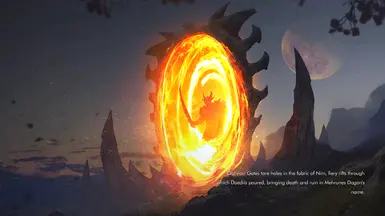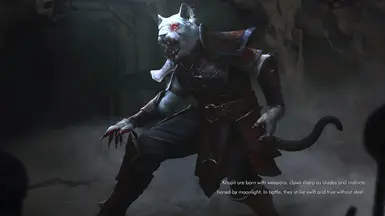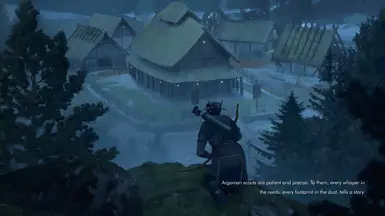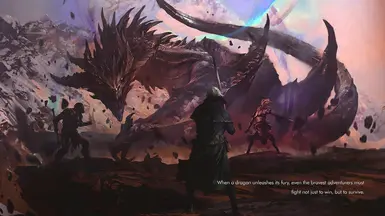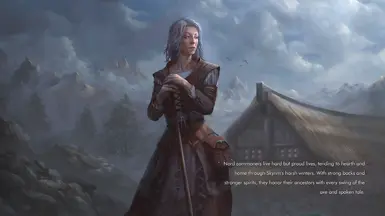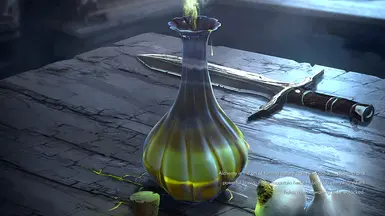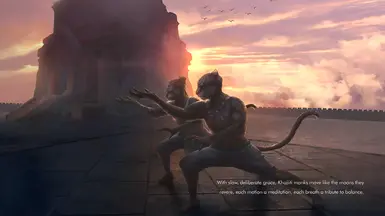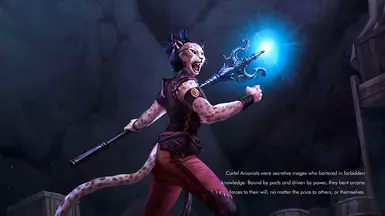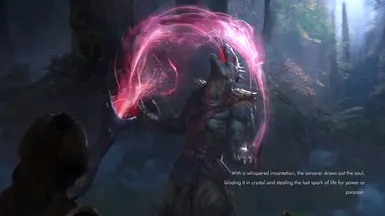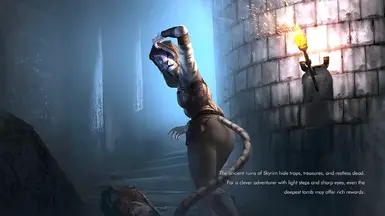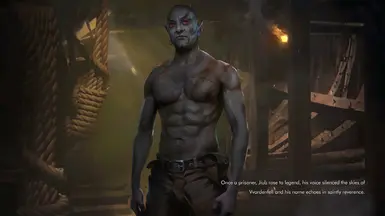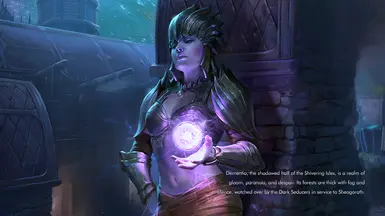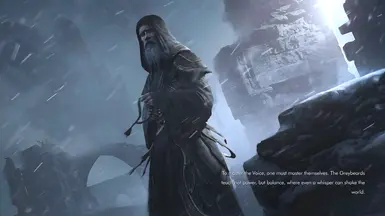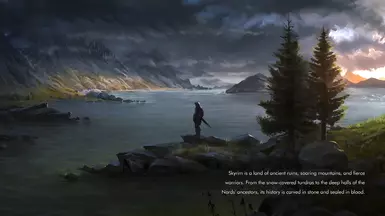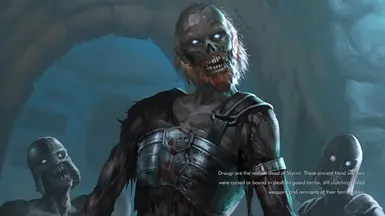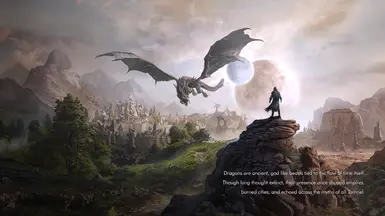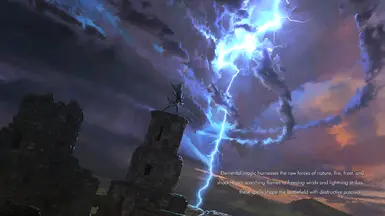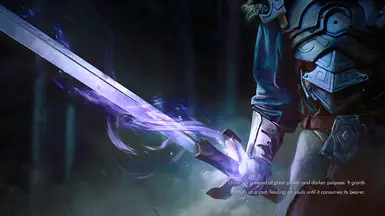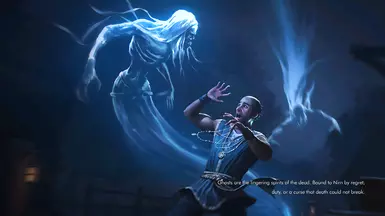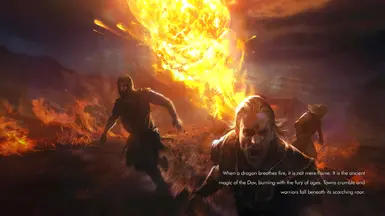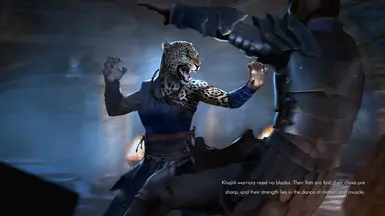About this mod
Echoes of Tamriel replaces Skyrim’s loading screens with immersive, lore rich artwork from The Elder Scrolls: Legends, this mod contains hundreds of images never seen before in loading screen mods and works alongside them.
- Permissions and credits
- Changelogs

Echoes of Tamriel transforms Skyrim’s loading screens into a rich visual journey through the myth and history of the Elder Scrolls universe. Featuring 300 high-quality images sourced from The Elder Scrolls: Legends, this mod replaces generic loading screens with immersive, lore based artwork and text that celebrates the stories, factions, and heroes of Tamriel.
Each image has been carefully curated and edited in Photoshop to bring out the best quality possible, including color correction, sharpening, lighting adjustments, and general cleanup. This wasn’t a simple batch job, every single image was hand tweaked to enhance the game's atmosphere and deepen your connection to the world between moments of gameplay.
You shouldn't see any Vanilla load screens pop up but as a precaution I recommend disabling Vanilla loading screens through display tweaks. This mod also works well alongside other epic load screen mods like The Elder Scrolls Legends - Load Screens
Images come in 2k and 4k resolution and there are optional mesh patches for 21x9 & 32x9 widescreen users
🌌Installation Guide
📁Manual Installation
- 📦 Download the mod archive and extract it using a tool like 7-Zip or WinRAR.
- 🗂️ Locate your Skyrim 'Data' folder, usually at:
steamapps\common\Skyrim Special Edition\Data - 📝 Copy the contents of the extracted folder into the data folder.
- 🎮 Launch Skyrim and ensure Echoes of Tamriel.esp is enabled in your load order (via the game launcher or a mod manager).
🧰 Mod Manager Installation (Recommended)
- 📥 Use a mod manager like Mod Organizer 2 or Vortex.
- ➕ Add the mod via the Install from File option.
- ✅ Enable Echoes of Tamriel in your load order. (Widescreen users add the mesh patch as well and overwrite main file)
❌Uninstallation
- 🧹 Manual: Delete all files associated with the mod from the data folder.
- 🔧 Mod Manager: Disable or uninstall through the manager interface.
🏆 Credits
- 🛠️ This mod was made with Easy Loading Screen Generator - Big thanks to Jampi0n for creating such an awesome tool, you legend
- 🖼️ Credits to Bethesda Softworks for the amazing artworks from The Elder Scrolls: Legends.