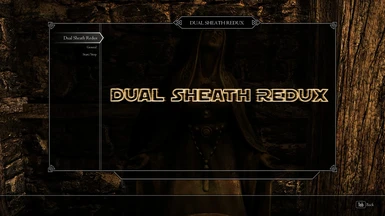About this mod
Tutorial Dual Sheath Redux 32 to win10 64. You can download the german .txt translation under the Files-tab or use Google Translator.
- Requirements
- Permissions and credits
- Donations
SSE NIF optimizer
Skyrim-Kreationsset
Mod organizer 2
WinRar
1 Install realistic Ragdolls and Force through MO2 or NMM.
2 Install Fores New Idles in Skyrim SE.
3 Install Immersive Animations.
4 XP32 Maximum Skeleton Special Advanced Install.
5 Install Dual Sheath Redux.
6 Now comes the difficult. Go to:
C: \ Users \ TUNOMBRE \ AppData \ Local \ ModOrganizer \ SkyrimSE \ profiles \ Standard
7 Copy the file loadorder.txt
8 Go to: C: \ Users \ TUNOMBRE \ AppData \ Local \ and create a folder called: Skyrim, now you have 2, Skyrim and Skyrim Special Edition
8 Paste step 7 into the Skyrim folder and rename it Plugins.txt
9 Check that the list has no asterisks and keep all your mods such that:
Skyrim.esm
Update.esm
Dawnguard.esm
Herdfeuer.esm
Dragonborn.esm
...... ..esp
Double jacket Redux.esp
...... ..esp
...... ..esp
10 Now go to: C: \ Users \ TUNOMBRE \ Documents \ My Games \ and create a folder next to the Skyrim Special Edition named Skyrim, inside the skyrin.ini of the Skyrim Special Edition folder
11 If you have already downloaded and installed the Dual Sheath Redux, unpack it now on the desktop, use the SSE NIF Optimizer in the data folder, quiet, it will only work with the .nif
12 Run the Skyrim Creation Kit, open the Dual Sheath Redux and save it without touching it, and always mark it as active in the Skyrim Creation Kit.
13 Copy the file named: Dual Sheath Redux from the Data folder of your game, paste it into the folder you unzipped on the desktop, and overwrite: Dual Sheath Redux
14 Compress the data folder with the same name as the original. You can check if you have successfully opened data with the winrar.
15 Uninstall the Dual Sheath Redux and install the Dual Sheath Redux you just compressed with winrar with the .nif and the modified Dual Sheath Redux.esp.
16 Go to the Data folder of your game and execute: Skyrim Special Edition \ Data \ SkyProc Patcher \ Dual Sheath Redux Patch
(If you have problems, install this: https://java.com/download/)
17 If all goes well, you have no problems and we go to the next step. If you receive an error mod from the list, delete it from the file in step 7
18 Run: Skyrim Special Edition \ Data \ tools \ GenerateFNIS_for_Users, which is in the installation of your game.