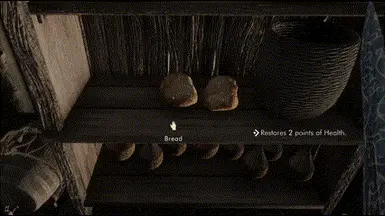About this mod
Hit something with the blade and it will magically slice apart. You can customize it however you like.
- Requirements
- Permissions and credits
A faster and neater version of my mod is now available as a config on the Object Impact Framework (OIF) page!
I got some inspiration from the dismemberment mods and dropped this. Enjoy!
- By the default you can cut: bread, goat cheese, eidar cheese, and firewood (if using Campfire).
- Weapons, which can cut, have following words in their names: Spoiler:ShowAxe, Blade, Changdao, Claymore, Cleaver, Cutlass, Dadao, Dagger, Daito, Glaive, Halberd, Hatchet, Katana, Knife, Ninjato, Nodachi, Rapier, Saber, Scimitar, Scythe, Shiv, Spear, Sword, Tanto, Trident, Wakizashi
- If you are not playing in English, Russian or Italian - you need to edit CutThisFood_KID.ini and write your translations for the names of weapons and food.
- Feel free to post your own models and presets for this mod.
Description:
- The mod allows you to "cut" any vanilla/mod item by hitting it with certain sharp weapons (check the Note: 2nd line above).
- When you hit such an item, it disappears and leaves remnants - also fully interactive existing vanilla/mod objects.
- You have the option to customize which objects you want to be able to cut. To do this, read what follows in Customization or in more complex and informative section - Configuration.
Installation:
You need powerofthree's Papyrus Extender, Keyword Item Distributor and FormList Manipulator with all their requirements.
Customization:
You can make absolutely any object slicable, not just food. Here's how you can do it:
- In CutThisFood_KID.ini
⚬ Write the name and the type of your object:
Keyword = CTF_Food | Type | Name
⚬ If the object should leave a pair of identical leftovers (like 2 pieces of bread), add your object to the other keyword as well:
Keyword = CTF_DuplicateRemnantsFood | Type | Name - In CutThisFood_FLM.ini
⚬ Remove the comma before an empty FormList. ;FormList --> FormList
⚬ Next, you'll need editorID's both of the object you want to cut and its leftovers'. You can either google them, or open the in-game console and click on the object you want, the editorID should pop up.
⚬ Write the editorID of your object and then after the comma editorID's of all its leftovers:
FormList = CTF_5 | Object-To-Cut, Unique-Leftover-1, Unique-Leftover-2 (etc.)
⚬ If they sould be identical (like 2 pieces of bread), just write one:
FormList = CTF_5 | Object-To-Cut, Leftover-To-Double
⚬ If you just want the object to disappear on hit, write only the original object's one:
FormList = CTF_5 | Object-To-Cut
Configuration:
In the CutThisFood_KID.ini file you can configure:
- CTF_Weapons.
⚬ Under this, you can select the types of weapons that can cut your objects. - CTF_Food.
⚬ Upon hitting, the mod will be aware that this object needs to be cut. Required. - CTF_DuplicateRemnantsFood.
⚬ This is for when your object needs to leave two identical halves when cut.
⚬ If you don't duplicate your object from CTF_Food to here, only one half will fall out when you cut it.
Keyword = CTF_XXX | Type | Object name
Type can be:
- Weapon
- Potion (for the food, drink or potion)
- Ingredient
- Misc Item
etc.
Check the Keyword Item Distributor mod page to see more and experiment.
In the CutThisFood_FLM.ini file you can configure:
- CTF_1 - CTF_20 FormLists.
⚬ These are groups of your objects.
⚬ The 1st one inside any CTF_x must be the editorID of the object to be cut.
⚬ After that are editorIDs of the leftovers (any amount (if unique), even zero, if you want your object to disappear upon hit)
FormList = CTF_X | Object-To-Cut, Leftovers (any amount)
Check the FormList Manipulator mod page to see more and experiment.
In the xEDIT you can:
- Add FormLists:
⚬ You can add your own CTF_x, but for each of them, insert the CTF_FormListInitializer perk as the first entry.
⚬ This is necessary so that the FormList Manipulator can append your objects there.
⚬ Don't forget to add this new formlist to the CTF_FoodLists masterlist.
1. Open CutThisFood.esp in the SSEEdit.
2. Focus on the left side of the screen. Expand the plugin by double-clicking on it.
3. Find "FormID List" and then right-click on it.
4. There, hover over "Add", then click on the "FLST - FormID List".
5. Confirm the New FormID by simply clicking OK.
6. Next, focus on the right side of the screen. Right-click on the empty field to the right of editorID, then on "Edit".
7. There, enter the name of the new FormList. I recommend putting the prefix "CTF_" to avoid confusion later.
8. Under editorID you will immediately find FormIDs. Right-click, then "Add".
9. A new entry "NULL - Null Reference [00000000]" will appear. Click on it twice to select and then start typing "CTF_FormList".
10. An option to select CTF_FormListInitializer perk will pop up. Click on that line.
11. Focus on the left side of the screen again. Find the CTF_FoodLists (the masterlist).
12. Follow the 8, 9, 10 steps again, but instead of the perk, locate your new CTF_x list and add it to the masterlist.
13. Click on the close program button, but make sure CutThisFood.esp is checked (it's usually flagged automatically). Then the changes will be saved.
14. Fill out your FormList as you see fit.