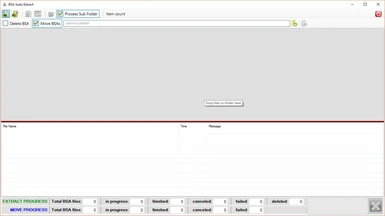Documentation
Readme
View as plain text
BSA Auto Extract
--------------------------------------------------------------------------------------------------------------
This application will extract all the files from BSA or BA2 files into the some folder as the BSA.
The folder hierarchy of the files from the archive is maintained.
After all files have been extracted the BSA or BA2 file will either be moved to a subfolder named “BSAs”
or deleted depending on the "Delete BSA" check box.
Click the add files button to display a dialog box to select BSA or BA2 files to add to the list.
Click the add folder button to display a dialog box to select folder to add to the list.
Click remove files button to remove any selected items from the list.
Click the clear list button to clear the list.
Click extact button to start extracting files.
If there are folder in the list and the "Process Sub Folder" box is check all BSA and BA2 files in all subfolder will be processed.
If the "Process Sub Folder" box is unchecked only the BSA and BA2 files within the folder will be processed.
If the "Delete BSAs" box is checked the BSA and BA2 files will be deleted after all files have been extracted.
If the "Delete BSAs" box is unchecked the BSA and BA2 files will be move to a subfolder named “BSAs”.
Click the abort button to abort the processing. This only stops the process.
It doesn’t undo the files that have already been processed.
Any files that have already been extracted from the BSAs will remain.
Click the close button to close the program.