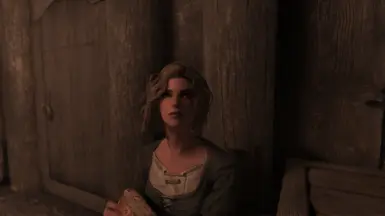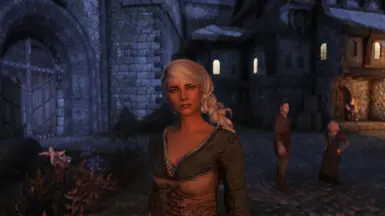About this mod
This mod adds accurate KS SMP wigs to almost all of the NPCs Kalilies NPCs. (ESL)
- Requirements
- Permissions and credits
This mod creates a new outfit for almost every NPC from the Kalilies NPC mod that includes their original outfit in addition to an SMP wig that most closely matches their Bijin hairstyle. I went through all 100 hairstyles for each individual NPC for this mod in order to find the closest match. I did my best to match the hairs but if you find one that matches more closely (from the KS SMP Hair mod) let me know and I might update it. There are a few NPCs I left without wigs since their hairstyle is quite short or there weren't any matching wigs, and hair of that length wouldn't really have noticeable physics anyway. I also left Evette San without a wig because there was a strange bug of her wearing the wig on top of her hair.
Requirements:
Kalilies NPCs
KS Hairdos - HDT SMP (Physics) (When installing, make sure to enable the wigs option!)
Recommended:
Hair Colour Sync (Fixes a possible bug where wigs will change colors when leaving and reentering a cell)
Warning:
Adding this mod to an existing save will result in all affected NPCs having no clothes. The work around for this is to open the console, select the NPC, type disable, hit enter, type enable, hit enter, and then close the console. This will fix the issue for the NPC but would take a while to do for every NPC so I recommend only adding this to a new game.
Installation:
Install with MO2 or Vortex
I believe the wigs also have to be built in bodyslide
Load Order:
Make sure the plugin overwrites any mods that affect Kalilies NPCs
Incompatibilities:
This is currently incompatible with mods that assign any of the Kalilies NPCs a new outfit like SPID. I might try to find a workaround for this in the future but both mods essentially do the same thing and I think SPID will usually win that conflict. The result is just no more SMP hair on whichever NPCs get a new outfit.
My Other Mods:
KS SMP Hair for Bijin NPCs, Wives, and Warmaidens
KS SMP Hair for Pandorable's Dawnguard and Dragonborn Women
How to Add SMP Wigs to NPCs (My Method):
I'm sure my process for how I made the mod isn't the most optimal since this was my first time really getting into the horrors of the creation kit.
- Start by creating a new ESP. I did this just by loading up the creation kit, clicking the file tab at the top right, and selecting save and save and push plugin to PC. You can name the file whatever you want, you can change it later.
- Close the creation kit and then reopen it (this is necessary to load the new plugin you just created).
- Open the file dropdown menu again and click data...
- Scroll down to the bottom and double click the checkbox next to the esp you just created. Then click on the text next to the checkbox (the name of your esp) to highlight it, and click Set as Active File. The status should change from plugin file to active file.
- You will also need to enable the checkboxes for any mods you will be using assets from (in my case, this is the KSWigsSMP.esp mod, but you can use any mod with wig files). After selecting all necessary mods, click OK.
- After the creation kit has finished loading in your files, you're going to want to create a new outfit for whichever NPC you're working on. To do this, scroll down in the Object Tab (The left window) and expand the Items menu by clicking the plus next to it.
- From here highlight "Outfit" and a list of all outfits in the game should appear.
- To make a new outfit, right click in the space to the right and select "New"
- Choose a name for the new outfit and click "OK" (I recommend including the character's name in the outfit name so it's easy to find for each character)
- Find the new outfit you just created from the list of outfits and double click it to open it, it'll be an empty list.
- Drag the outfit tab over to the bottom of your screen to save it for later.
- Scroll up in the Object Tab (Left column) and expand the Actors tab, expand Actor, and expand actor again until you see the list of all the different races.
- From here locate the NPC and double click them to open their Actor menu. (I recommend looking up the character on a skyrim forum to easily find their race. Some characters have weird names in creation kit especially if they are from the DLC or a housecarl)
- Once you have the Actor menu opened, select the inventory tab at the top. From here you can see what the NPC currently has in their inventory.
- Keep the Actor menu opened and go back to the object window. Scroll down and expand the armor tab within the Items tab. From here, locate the items the NPC has in their current inventory in the armor list and drag and drop them into the new outfit you created for the NPC. Some items may also be located in the leveled list tab which is clear if they have a green icon next to their name.
- Assuming you already know which wig you are going to add to the NPC, find it in the armor list and add it to the new outfit as well.
- Click OK on the new outfit once the original inventory has been added as well as the wig.
- Go back to the Actor tab and open the "Default Outfit" dropdown menu.
- Find the new outfit you created for the NPC and select it, then click OK at the bottom of the Actor tab.
- Open the file menu at the top of creation kit, click save, then click save and push plugin to PC.
How to View and Pick Wigs:
In order to look at each of the wigs, you're going to need to download nifskope. Scroll down to the first set of links and download the first one. Extract it to wherever you choose and then find the nifskope executable and launch it. From here click on the folder icon in the top left and click Open... from the dropdown. From here you will need to find the mod with the wigs wherever it is installed and then you can open the .nif files to view them using this tool. I recommend opening multiple at once (If your computer can handle it) by using ctrl+click so you can quickly close out the wigs that aren't applicable. The wigs won't have textures and will just appear as the pink mesh but the shape is defined enough to compare to other hairstyles. I just compared the .nif files while having the Bijin mod page images open in order to find what matched the best for each NPC.