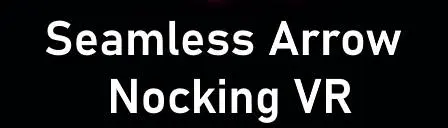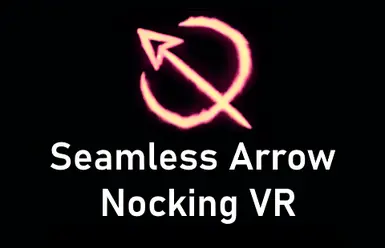About this mod
Removes the need for a 2nd button press when using a VR quiver mod. Optionally, block bows from being used at low stamina values.
- Requirements
- Permissions and credits
- Changelogs
This mod is very simple. It doesn't change anything about vanilla archery behavior; it requires a mod like Simple Realistic Archery VR (SRAVR) that unequips your arrows after each shot.
When you press a button to equip an arrow, you can keep it pressed and bring the arrow close to the bow to automatically start drawing it. Release the same button to fire. This works with any of the buttons available in SRAVR as well as its multi-tap function.
This optional feature completely blocks the bow from being used (except for bashing) at low Stamina values. Intended to be used with the SRAVR Attribute Costs function (fix for that here).
This can be enabled separately from the autonocking feature, see .ini for details on all the settings.
When a bow action is blocked, it will be indicated by controller vibration, sound, or visual effects, all configurable in the .ini.
If you draw the bow and then your stamina falls below the threshold (e.g. by use of the Eagle Eye perk or a stamina-draining opponent), it will not be canceled.
This mod comes with an .ini file. If you have changed your attack button to something other than Trigger, change the button code in the .ini file.
There is also a setting called "iGracePeriod" that filters out momentary button releases while holding an arrow (but not while the bow is drawn). The default is 500 ms.
For reference, these are all of the Skyrim .ini settings that control the behavior of the "realistic archery" setting in Skyrim VR, with default values in parentheses. I recommend using Skyrim Configuration Tool to edit these.
fArrowDistanceToNock (18) : Maximum distance between the ArrowSnapNode and the VRWand node that allows an arrow to be nocked. See mod images for a visualization of the default value.
fArrowDistanceToFire (18) : Minimum distance that an arrow must be drawn before it can be fired.
The ArrowSnapNode is attached to your bow. Its position is directly modified by these settings:
fArrowPlacementOffsetZ (0) : Moves the ArrowSnapNode to the left (+) or right (-) of the bow string.
fArrowPlacementOffsetY (5) : Moves the ArrowSnapNode up (+) or down (-) along the length of the bow string.
And indirectly modified by the bow position settings:
fBowHoldOffsetY (-6) : Moves the bow up (+) or down (-) in the direction of the bow string.
I don't recommend changing these because they will severely change the way the bow aims:
fBowRotationYaw
fBowRotationRoll
fBowRotationPitch
Note that the position of the ArrowSnapNode does not affect the position of the arrow when you are aiming. That is determined by the Bow settings only.
The following settings are cosmetic and only affect the arrow when it's not being nocked:
fArrowHoldRotationPitch (0) : Rotates the arrow clockwise (-) or counterclockwise (+) around the axis perpendicular to your palm.
fArrowHoldOffsetY (5.334) : Moves the arrow up (-) or down (+) relative to your hand, in the direction of your thumb. 👍
fArrowSnapDistance and fArrowLerpDistance are also cosmetic and cause the arrow to start to move out of your hand and toward the bow. I play with these set to 0.
If I missed anything in this section please let me know :)
- If you draw the bow and release the button before pulling the string back to at least fArrowDistanceToFire, the shot will be canceled and you'll have to nock the arrow manually again with Trigger. Not really an issue, but a likely cause of apparent glitches.
Compatibility:
- Spell Wheel VR: When using the default button bindings (Grip + Trigger) on the main hand, the Grip input will not be seen by this mod, so if you also use Grip to equip an arrow you will need to manually nock it with Trigger. Also, if you have equipped an arrow with any button and accidentally press Grip, it will cancel the nocking/bow draw action. Changing the Spell Wheel bindings to anything else (even Grip + A or A + Trigger) will alleviate both of these problems.
- HIGGS: If you have an item highlighted for pulling with the gravity gloves at the same moment that you equip an arrow, the button press will not be seen by this mod. Probably not worth fixing, but something to keep in mind if you use this feature and are surrounded by items. You can point your palm to the sky to prevent it.
If you're reporting a non-crash bug, please set the Debug option to 1 in this mod's .ini file and post the log found in "Documents\My Games\Skyrim VR\SKSE\SeamlessArrowNocking.log"
Thank you
Plugin source