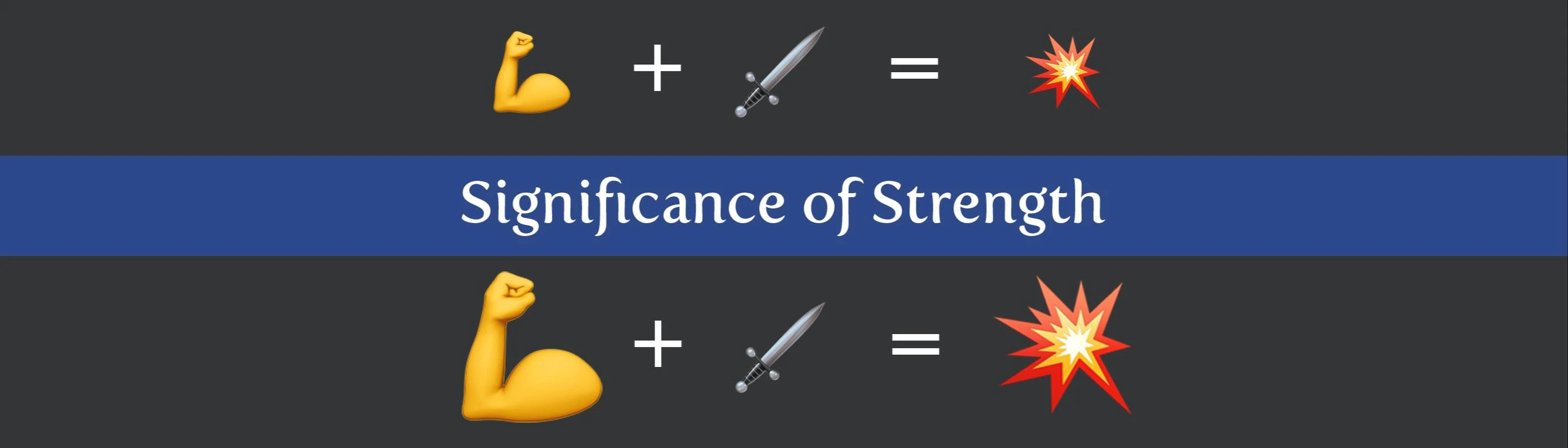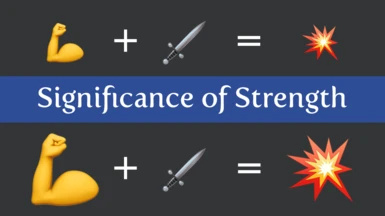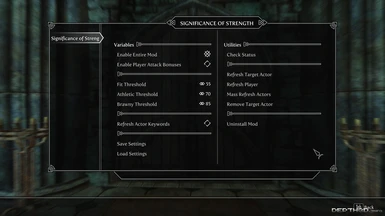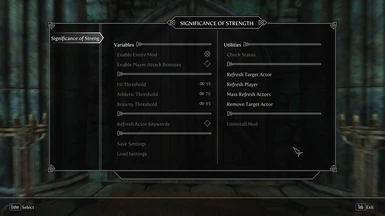About this mod
Adds bonus melee damage effects to NPCs with high weight slider values, and optionally the player. Big muscular warriors will dish out more pain.
- Requirements
- Permissions and credits
-
Translations
- Spanish
- Changelogs
- Donations
Distributes a spell to boost NPCs' attack damage based on their weight slider value, and optionally the player's. Configurable via MCM with save-independent settings, automatically loaded from the settings file when the MCM first starts up.
- - - Details - - -
Via SPID, a dummy spell is distributed to humanoid NPCs (ActorTypeNPC keyword) that checks an NPC's weight slider value against three threshold values (see configuration below) and adds the appropriate keyword out of these:
- ActorAttributeFit
- ActorAttributeAthletic
- ActorAttributeBrawny
The script then applies a main functionality spell that adds attack damage bonuses conditioned to those keywords as well as a magic effect visible in the menu that sums up the attack bonuses:
- Fit = +5% damage dealt with two-handed weapons and bows/crossbows, +10% with one-handed weapons, +10 points of unarmed damage
- Athletic = +10% damage dealt with two-handed weapons and bows/crossbows, +20% with one-handed weapons, +15 points of unarmed damage
- Brawny = +15% damage dealt with two-handed weapons and bows/crossbows, +30% with one-handed weapons, +20 points of unarmed damage
Optionally, the player can also receive the same attack damage bonus. This is disabled by default; enable it in the MCM if you like. When enabled, you'll get a magic effect called Warrior's Strength in the active effects menu with a bit of flavor text telling you which tier of attack bonus is active.
- - - Configuration - - -
Several global values can be modified through an included MCM or with the console to customize weight slider thresholds and toggle attack bonuses:
- SignificanceOfStrengthThresholdFit (0-100, default 55)
- SignificanceOfStrengthThresholdAthletic (0-100, default 70)
- SignificanceOfStrengthThresholdBrawny (0-100, default 85)
- SignificanceOfStrengthEnable (0 or 1, default 1)
- SignificanceOfStrengthPlayer (0 or 1, default 0)
- SignificanceOfStrengthRefreshKeywords (0 or 1, default 0)
- SignificanceOfStrengthUninstall (0 or 1, default 0)
Additional customization can be done in the SPID _DISTR.ini file. The latter does nothing by default, and allows users to add the 'strength level' keywords to any desired actor using KID filters. Which attack damage bonus gets applied is governed by the highest tier of strength keyword; adding both the Athletic and Brawny keywords to an actor, for example, will always give them the highest tier of attack bonus.
To make all features exclusive to the player, comment out the lines containing ActorTypeNPC in the _DISTR.ini by adding a colon in front of it. NPCs that already received the actor check spell will require removing it with the MCM.
To get a status update as corner messages, click on "Check Status" in the MCM.
To refresh an NPC's keywords and reapply the main functional spell to them, put them in your crosshair and click "Refresh Target Actor" in the MCM. Alternatively, select them with the console and enter the following (requires po3's Tweaks or Native EditorID Fix - otherwise, look up the spell's formID with the help command):
cios FTYSTRSPELActorRefreshThe same can be done with the player by clicking "Refresh Player" in the MCM or applying the above console command to the player. Toggling player attack boosts does this automatically.
Disabling "Refresh Actor Keywords" in the MCM prevents the refresh spell from touching any of the actor's keywords. Use this to only reapply the main functionality spell without re-evaluating keywords.
To remove all SoStr effects from an NPC, put them in your crosshair and click "Remove Target Actor" in the MCM.
Settings are automatically loaded from MCM\Settings\SignificanceOfStrength.ini when the MCM is first initialized.
To undo MCM-induced uninstallation, reset the global with the console:
set SignificanceOfStrengthUninstall to 0Then, make sure the SPID .ini files distributes the ActorCheck spell as desired. See the articles section for more detailed instructions.
- - - Limitations/Design Intentions - - -
MCM menus relying on MCM Helper may sometimes take a disproportionately long time to initialize.
Applying keywords via script does not appear to work on leveled/templated actors like generic guards, nor does attempting to change their weight value with the SetNPCWeight console command. I don't know why or how to fix it; distribute keywords manually with SPID to work around this.
The lack of distinction between male and female NPCs or different races is intentional and I have no plans to change that nor do I have time to argue about it. The idea was simple: to give some gameplay value to the weight slider and make big individuals more dangerous in melee combat regardless of who the character is. Please use your keyboard's durability for customizing the included SPID .ini for yourself rather than arguing about realism or lore on a mod that's about gameplay first and foremost.
- - - Known Issues - - -
On SE 1.5.97, the MCM is broken because of MCM Helper's newer versions not supporting older game versions. Most likely the older versions of MCM Helper (I currently use 1.4.0 for SE 1.6.640) aren't compatible with this mod's config.json. This means that users will need to use the console to configure the mod.
- - - Requirements - - -
Spell Perk Item Distributor
powerofthree's Papyrus Extender
MCM Helper
- - - Compatibility - - -
Should be compatible with all game versions since this is only a script, an .esp and some SPID and MCM Helper files. Make sure to install the right versions of the dependencies for your game .exe version!
Should not conflict with anything; no existing records are modified. Can be placed anywhere in your load order.
Confirmed compatible out of the box with Pumping Iron. I haven't looked at any other dynamic player weight slider mods, but they should also be compatible if they do their thing with the SetWeight SKSE script function.
- - - Highly Recommended - - -
Menu Maid 2 by MaskedRPGFan - Can help nudge MCM menus along when they're having trouble initializing, and offers more functionality than Jaxonz MCM Kicker.
moreHUD Inventory Edition by Ahzaab - Makes the Warrior's Strength description easier to read.
- - - Uninstallation - - -
First, a reminder that uninstalling anything but asset replacers on an ongoing save is strongly not recommended. Because I could not find a way to terminate those magic effects on all currently loaded NPCs on demand, nevermind NPCs that had the effects but aren't currently loaded, without resorting to something silly like a repeatedly polling cloak spell that would then also need to be manually removed from the player, I cannot offer support for NPCs or the player still hitting too hard after uninstalling the mod entirely.
Please consider just going back to a save before installing it. Otherwise:
- Click the 'Uninstall Mod' option at the bottom. The MCM will be closed and a save will be made.
- Wait for a red effect to be cast on the player and any nearby NPCs that would've had a damage boost effect, then save again after 5-10 seconds and quit. Comment out everything in the included SPID and KID .ini files or delete them entirely.
- After restarting the game, manually fix NPCs whose damage output you care about with the 'Refresh Target Actor' MCM option or nuke a large area with the same effect with 'Mass Refresh Actors'. No new damage boost effects will be applied to any character and the MCM will not allow you to turn the mod back on while it's in this disabled state.
If you don't mind NPCs potentially still having a damage boost of up to 30%, feel free to uninstall the mod entirely at this point.
- - - Credits - - -
Parapets for MCM Helper and its thorough documentation