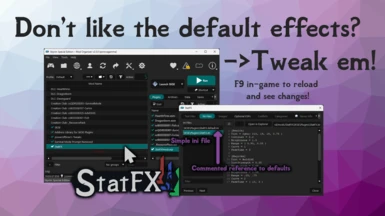About this mod
A lightweight SKSE plugin that adds Imagespace Modifiers (aka screen overlay effects / color filters) that dynamically fade in and out depending on the player's current stat percentages (current Health, Magicka, and Stamina). All details are easily configurable with a simple well-commented ini file.
- Requirements
- Permissions and credits
- Changelogs

Created with Skyrim VR in mind, but serves anyone who likes to play Skyrim immersively with minimal HUD.
This plugin gives a responsive and tactile experience to track your changing statuses in combat, without needing to dart your eyes around looking for un-immersive HUD bars.
____________________________________________________________________________
✔️ Can be installed in on-going save, or removed at any time with no issues.
✔️ No conflicts or dependencies with the .esp, and can be safely merged into any list, even if the plugin is disabled.
❕ Requires SKSE, Address Library, and powerofthree's tweaks. Get the VR versions if applicable.
____________________________________________________________________________
Usage:
- Install in Data folder like any other mod. (for the love of Talos please use a mod manager...)
- Run Skyrim to try out my defaults.
- Tweak the ini file (SKSE/Plugins/StatFX.ini)
- Restart Skyrim to load new settings
Features
- Each stat has its own configurable screen overlay effect which gradually fades in as the your current value decreases
- All the effects are fully and easily configurable
- ☑️ Config file is standard ini syntax
one key-value pair per line with equals sign | comment lines start with semi-colon | no in-line/trailing comments - ☑️ Stamina, Magicka, and Health sections with symmetrical config keys for their respective screen effect.
Enable or disable any part of any effect - ☑️ Add any tint color at any strength
(defined by Red-Green-Blue-Alpha values) - ☑️ Add any color contrast filter, brightness filter, and saturation filter
(with additive and multiplicative values) - ☑️ Interpolate the effects between any starting and ending range.
Maybe you fade over the full 100% for your health bar, but only between 10% and 50% for stamina? - ☑️ Use any standard easing function to give the effect a curve over the interpolated range.
Basic Linear or maybe some Ease-Out-Sine etc. You're a psycho and want it to bounce around? Get some help. - ☑️ Choose the smoothing factor for animating the effect for abrupt changes.
Took a huge hit or made a power attack? Fade-in the full effect over a sec or two. - ☑️ Adjust the script's asynchronous update frequency.
Unnoticeable performance impact even at close to 60 fps update times.
Inspired by Better Resource Warnings, and can be used with or without it.
BRW is great to configure the vanilla low-resource indicators (e.g. heavy breathing for stamina or heartbeat for health). However, it leaves something to be desired for the custom screen effects:
- A bit Papyrus-script heavy
- Inconsistent/laggy screen update timing dependent on spell effects firing said scripts.
- MCM configuration allows in-game trial and error, but means messing around with the UI for every save and can be a mixed bag
- Has some broken/incompatible config combinations with cinematic and tint modifiers stacking on top each other; an eyesore, esp, for VR
- StatFX was designed to improve on this
- is multithreaded and all native C++ (basically zero performance impact from a fair amount of testing)
- has smooth and responsive transitions in the screen effect filters when taking damage, casting spells, doing power attacks, etc.
- much more configurable, using a simple, commented ini file
- the esp is literally three bog-default imod forms and zero script refs -- trivially easy to merge into any list
If you use StatFX with BRW, be sure to turn off all Imagespace modifiers in its MCM. They will trample on each other and look ugly.
____________________________________________________________________________
The default configs are strong for demonstration (and personal preference playing in VR).
🔵 Losing magicka gradually results in bluish cold desaturation of your vision.
🔴 Losing health spikes your vision into high contrast reds.
🟢 Losing stamina gradually fades your vision into greyout and darkness.
These seamlessly overlay on each other as you get more desperate in combat running low on all resources.
Check out the Images tab for visuals.
____________________________________________________________________________
Limitations
Imagespace modifiers are usually incompatible with ENBs, since the post-process shaders there tend to ignore vanilla color effects. Some have a variable named something like "apply vanilla color correction" to address this.
____________________________________________________________________________
More info in the source! 📃
----->>> https://github.com/Aonova/StatFX