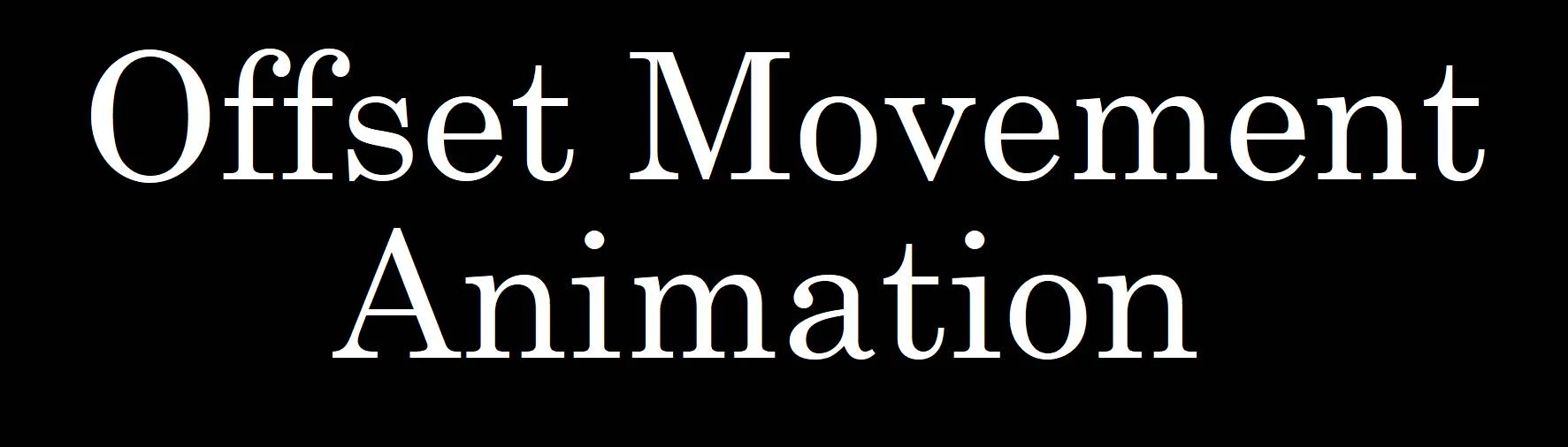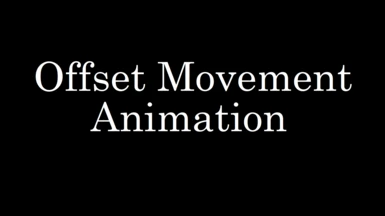About this mod
A modders resource/framework that allows to play an animation with movement enabled that blends with other existing animations, such as: weapons drawn/combat instance, sneaking, jumping, sitting and riding a horse.
This is supposed to be used with Nemesis and either Dynamic Animation Replacer or Open Animation Replacer.
- Requirements
- Permissions and credits
- Changelogs
- Project New Reign - Nemesis Unlimited Behavior Engine
If a mod has this as a requirement, then all you need to do is install it with Nemesis:
- Install mod.
- Run Nemesis;
- Tick "GP Offset Movement Animation";
- Update engine
- Launch Nemesis.
However, as a demonstration of the mod, if you are an user of Skyrim's Got Talent, then you can install the optional patch in the files section.
With the patch, you'll be able to play instruments while sitting on a chair, or near a campfire, and even while on horseback. It requires either DAR or OAR and uses the same folders as the Free Movement Patch, but it doesn't matter if it gets overwritten or not.
The patch is just for demonstration purposes.
If you want to use this mod on a mod of your on. List it as a requirement and use either DAR or OAR to replace the animations when needed.
Some functionalities from the mod:
bGPMAInstalled: A boolean variable that's always true when the patch is applied, you can use this to detect if the mod was installed or not, example:
; Do something
EndIf
OffsetGPMA: To call the animation, use this AnimEvent, example:
This animation blends with most vanilla animations, like walking, sneaking, with weapons drawn, riding a horse, sitting and so on.
It's a looping animation that keeps playing until stopped. It also fires the event "AnimObjectUnequip", so you can also use AnimObjects with this animation, by directly making annotations, using hkanno64 or similar methods. Example:
0.400000 AnimObjLoad.AnimObjectIronSword ;
0.400001 AnimObjDraw.AnimObjectIronSword ; Loads the Iron Sword AnimObject at a given time
After the animation ends, the AnimObject is unloaded automatically.
The file is located at: meshes\actors\character\animations\GPMAOffsetAnimation.hkx
OffsetGPMAStop: To stop the animation, use this AnimEvent, example:
iGPMAOffsetType: An integer variable that allows you to control the arms during the animation:
The default state is 0, which means the animation will play with both arms and upper body.
State 1 will play the animation only for the right arm and the game will control the left arm, example:
State 2 will play the animation only for the left arm and the game will control the right arm, example:
A few examples from Helmet Toggle 2, that uses this mod and DAR/OAR to replace the animations.
Nothing really different from a vanilla animation or the ones created by FNIS (OFA animations, that are easier to create compared to Nemesis behavior edits):


Movement animation with weapons drawn
Now, this animation works with weapons drawn and the actor doesn't get stuck in a non-combat state after it ends:

Animation while on horseback
This animation works while riding a horse:

Animation while sitting
And also while sitting:

Special thanks to Xingda666, for creating the behavior edits. He knows a lot about behaviors and has a lot of cool mods, be sure to check his profile page.