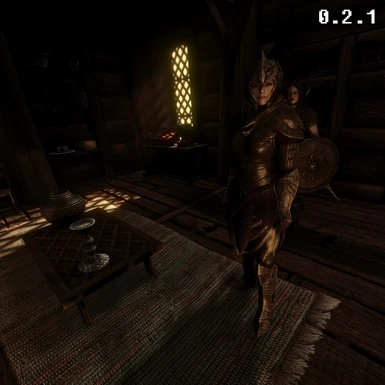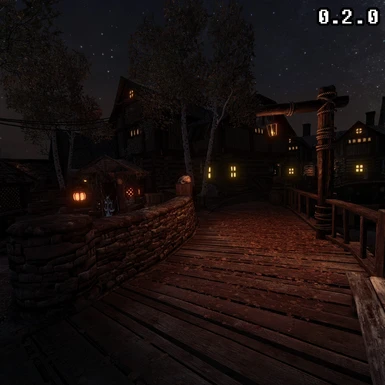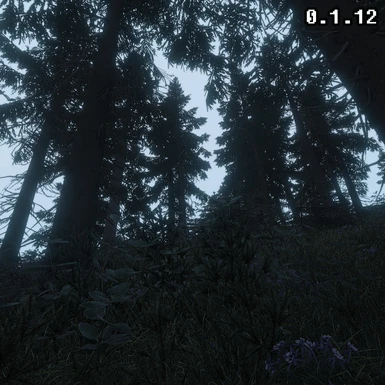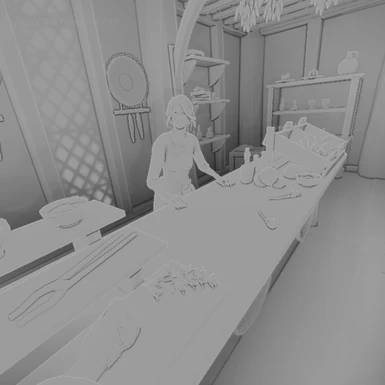About this mod
Makes Glamur ReShade even more glam:
adjusts parameters to the Glamayre shader to make light and shadow more prominent
& optionally adds a lightweight bloom shader configured to make interiors, nights, and dim scenes more fantastical, while keeping daylight crisp.
Optimized on FUS Wabbajack, but should work on everything
- Requirements
- Permissions and credits
- Changelogs
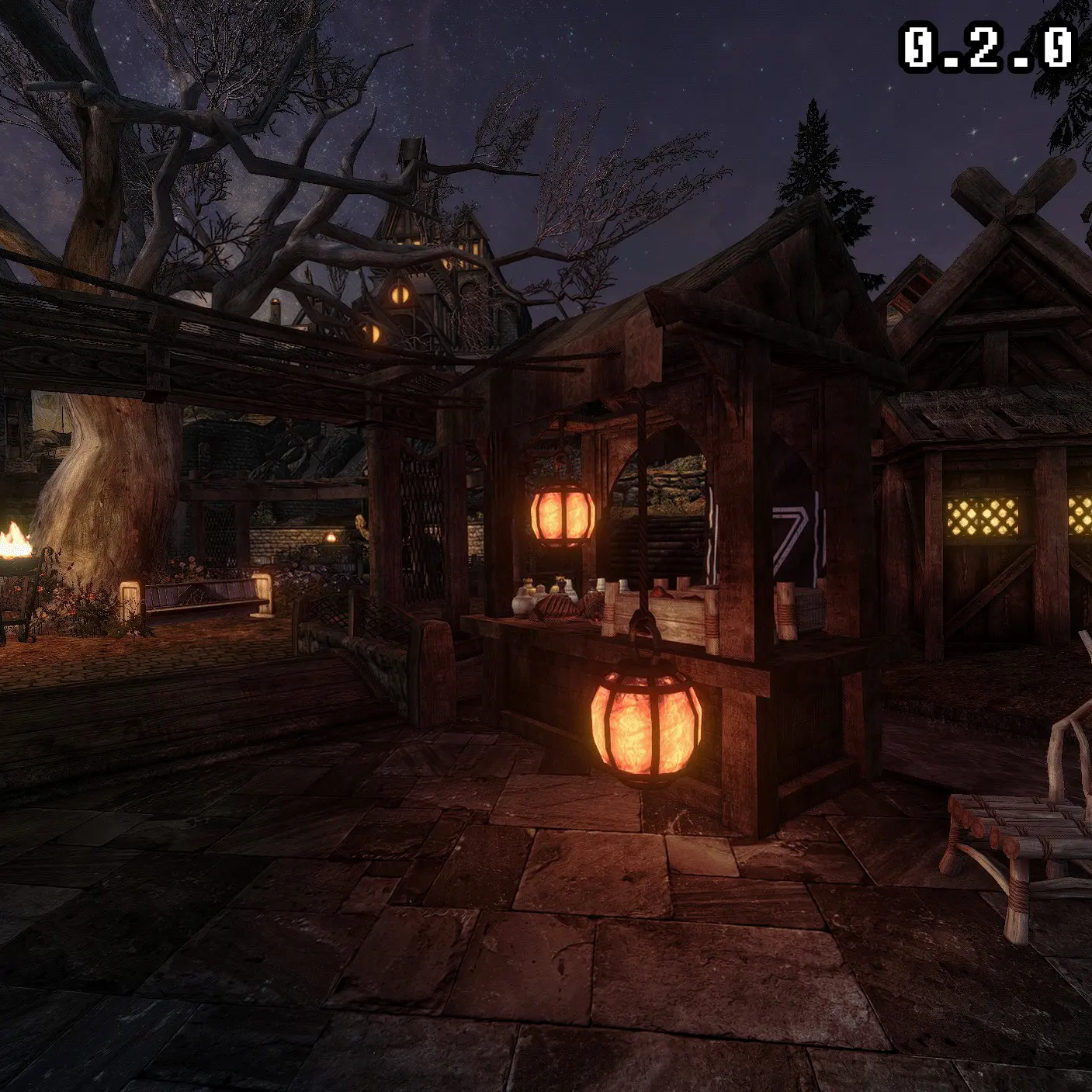
Installation instructions:
Install to the root directory, the same place where Glamur ReShade is installed. Glamur ReShade is a hard requirement.
If you are using Root Builder in Mod Organizer 2, there are probably multiple ways to do this, but my unsophisticated approach is to open the directory where this zip installs to, create a subdirectory called "root", and move all the files into that new subdirectory. Make sure this mod loads after Glamur ReShade.

💁 Figure 1: how to put the files into a new directory called "root"
Version 0.3.0 features LUTs!
Adds custom look-up tables (LUTs) to brighten the darkest areas of the image, in addition to adding a carefully calibrated bloom shader, and tweaking Glamur's ambient occlusion, global illumination, and tone-mapping compensation.
LUTs:
- Subtle-boost: slightly brightens the darkest 33% of the image without affecting brighter colors, and adds a moderate boost to color vibrance. Default option because I like this the most on my OLED HMD.
- Brighter: moderately brightens the darkest 33% of the image without affecting brighter colors, and adds a moderate boost to color vibrance. Intended for LCD HMDs with some amount of backlight bleed.
- Brightest: significantly brightens the darkest 33% of the image without affecting brighter colors, and adds a moderate boost to color vibrance. Intended for LCD HMDs with poor black levels.
Also reduces undesireable fake GI bleeding onto objects, such as hands casting light onto the ground in bright daylight when they obviously shouldn't.
Also boosts the appearance of ambient occlusion over previous versions of this mod.
Version 0.2.0 adds bloom over Glamur, for adventurers who want more sparkle at the cost of a little more performance over the original ReShade.
NeoBloom (included in v 0.2.0) is a sophisticated but efficient bloom shader (written by Luluco250), which is configured here to enable the intensity of the bloom effect to be modulated by depth and overall scene brightness. This allows us to have a nice, dense bloom in mid-brightness scenes like dawn, dusk, well-lit interiors and heavy forest, without getting too intense in dark caves and night-time, and fading out to subtle near-nothing in bright daylight. The impact to frametime on my machine (RTX 3080 rendering to a Vive Pro) is about 0.3ms for NeoBloom, and about 1.0ms for the entire effect stack). Bloom is hard to get right, but I think this looks magical without becoming overstated.

Version 0.10 is single file defining a set of parameters for the Glamayre shader.
This ini file (which is all that v 0.1.0 contains) replaces Glamur.ini from the Glamur ReShade, its sole requirement. It was designed and tested to run on the FUS Wabbajack (major version 4), but FUS is not technically required to use it.
This ini replacement intends to boost Glamur ReShade to give the interplay of light and shadow a greater sense of presence:
- objects and creatures should feel grounded in the world by making the shading where they connect more visible (especially indoors)
- everything in an environment should be bathed in the light cast by that environment
How does it all work?
The glamayre shaders which Glamur ReShade (shout out to rhellct for bringing this to Skyrim VR!) makes accessible to use are a fast screen-space set of methods to approximate these effects. What I have done is dial in parameters that push the effects further without (I hope) unwanted/obviously-wrong artifacts.
- Screen-space (SS) means that the calculations use only what's in your field of vision.
- Global Illumination (GI) is the effect of light bouncing off surfaces and indirectly lighting other surfaces.
- Ambient Occlusion (AO) is the effect of light NOT getting to concave areas in a scene to where physically it cannot travel. In the context of post-processing, AO is a subtractive process, and an unwanted artifact would be darkness rendering on top of other effects in a scene, which I believe I have mitigated by setting the distance for this effect quite short and by diminishing its appearance over "bright areas" like fire and water splashes.
Acknowledgements
- Luluco250 for NeoBloom, and massive shout out to boiler for extensive testing and feedback to get the configuration looking good in a variety of scenarios
- rhellct for Glamur ReShade, which adapts the Glamayre shader to Skyrim VR
- rj200 (Robert Jessop) and Alex Tuderan for the Glamayre shader; this wouldn't be possible without their work
- fholger for a modified version of Reshade that supports VR games and a VR Reshade adaptation of the CAS shader
- crosire for Reshade
- Cangar, habitat91, boiler, BGReaper, Wrld Die Lit for continuous feedback on these parameter adjustments