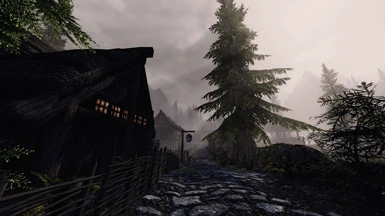Purify - Performance Friendly ReShade
-
Endorsements
-
Unique DLs--
-
Total DLs--
-
Total views--
-
Version2.0
About this mod
Dark and atmospheric skyrim reshade with little to no performance cost!
- Requirements
- Permissions and credits
- Changelogs

Have you ever wanted to get rid of skyrim's bleak and lifeless look without using performance heavy ENB and other lightning mods? I like them but they hit the fps counter harder than a truck and i can't afford the performance loss on my poor GTX 1050 laptop. If you are like me then welcome aboard.
-------
- Download ReShade
- Download my preset and drop the file in your skyrim folder (C:\Program Files (x86)\Steam\steamapps\common\Skyrim Special Edition)
- Run ReShade installer
- Select Skse64_loader.exe
- Select DX 10/11/12
- On "SELECT PRESET TO INSTALL" screen choose my preset file and click next.
- It should auto-select all the effects from the list so click next and finish installation.
- Run Skyrim and press "HOME" button.
- Un-tick "RadiantGI.fx" if it is active if not then press "HOME" again to close the ReShade window.
- Enjoy!
-CREDITS-
crosire for ReShade
doodlum for SSE ReShade Helper and Community Shaders
Zanderat for Community Shaders AIO
shish15 for ScandaNordic Mountains
ArtByMari for Mari's Flora
Skyking2020 for Skyland AIO
DrJacopo for Cathedral Landscapes
rudy102 for Nordic Ruins SE
somerandomguy83 for Enhanced Vanilla Trees
DrJacopoforObsidian Weathers and Seasons
FX USED:
Fidelity, Colourfulness, Depth_Cues, dh_ambient_remove, LumaSharpen, Shadows_Midtones_Highlights, Contrast_Brightness_Saturation, PPFX_Bloom