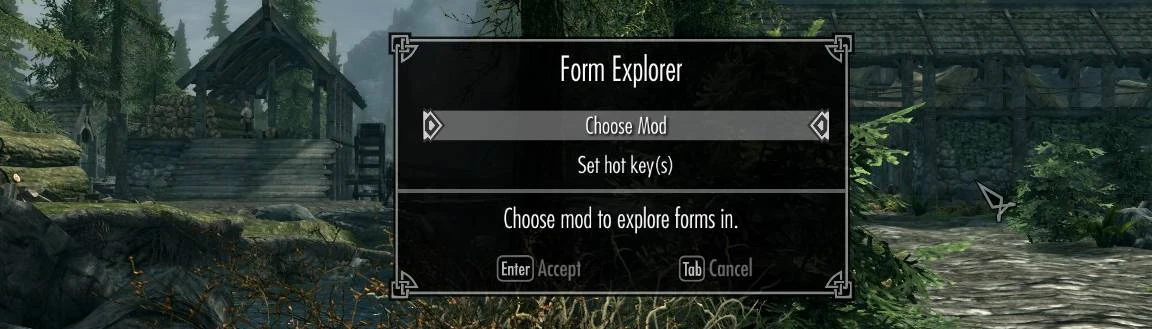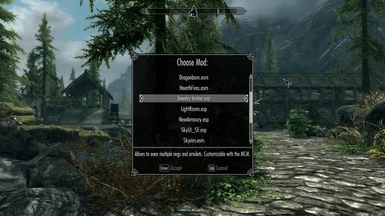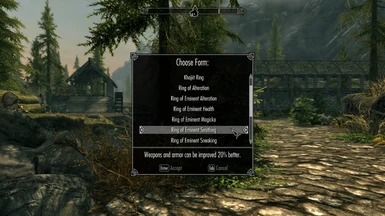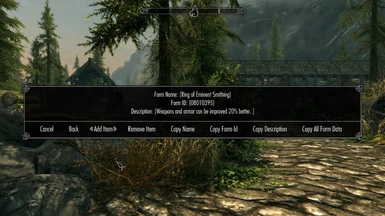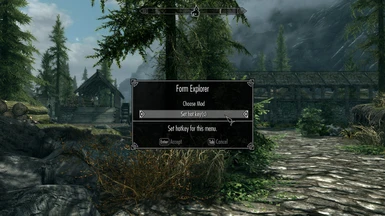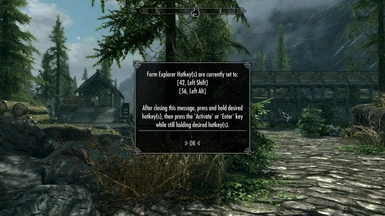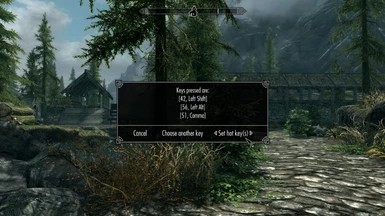About this mod
Explore forms in game by mod and type, for debug purposes. Add or remove items or spells. Copy form ID's and other data to clipboard.
- Requirements
- Permissions and credits
- Changelogs
- Donations

Check Out My Other Mods
Description
Explore forms in game by type, for debug purposes.
- Filter forms by mod and type.
- Add or remove items and spells.
- Copy form IDs and other form data to clipboard
- View keyword forms on forms
- View formlist forms
How to use
Hit the hotkey to open the form explorer menu. The rest is self explanatory.
Setting The Hotkey
After installing the mod, you'll have the option to set the hotkey(s). To set, hold the desired hotkey(s), then press your 'Activate' or 'Enter' key to set the hotkey(s). You can reset the hotkey any time from the menu.
Settings
To change settings or message strings open Data\Interface\FormExplorer\CraftingContainerSettings.ini, or you can use my mod Ini File Editor MCM.
Compatibility
Should be compatible with everything.
Installation, Please Read!!!
Extract the files to your Data folder.
If you have No .esp installed, that's all you need to do.
If No .esp is not installed, load the game and type "Player.APS FormExplorer" in the console, hit Enter then close the console menu.
This attaches the FormExplorer script to the player.
You should see a "Form Explorer Installed" notification if successful.
Requirements
SKSE64
Extended Vanilla Menus
Dylbills Papyrus Functions version 5.5 or later
PapyrusIniManipulator
PapyrusUtil SE
Papyrus Extender
Po3 Tweaks - required to view and copy most form editor id names.
soft requirement:
No .esp
Use either No. esp or the "Player.APS FormExplorer" console command to install the mod.