Dynamic variants is an optional feature to better handle mods where a single item piece may appear in multiple states. For example, a suit of armor that has multiple models with progressively increasing visual damage to it, or simply a shirt with a buttoned and unbuttoned version. This is not the same as different color variations or just different models for the same armor slot, which I refer to as "static variants". Dynamic variants are all referring to the same item, so it is unfortunate if you have to carry around multiple versions or find them separately when distributed as loot.
QAR doesn't handle this on its own, it's primary role is to mark them for other mods to use. Currently only the aptly named Dynamic Armor Variants (DAV) is supported (note of warning: DAV does NOT work with Skyrim Outfit System SE Revived, they will crash together). QAR will export files for DAV to use, and when DAV is active it will not distribute items that are dynamic variants. Put another way, QAR's loot distribution will only distribute the main item, and let DAV handle displaying appropriate variants.
Also please note that while categories for "Damaged" and "Wet" are included by default, QAR does not come with an implementation to automatically change into those variants even when properly applied, it simply marks them to be made use of.
To help find potential unused dynamic variants in your mod list, there is a mod filter available specifically for that.
How to use
The UI might be a bit confusing at first but it is actually much simpler then you may expect:
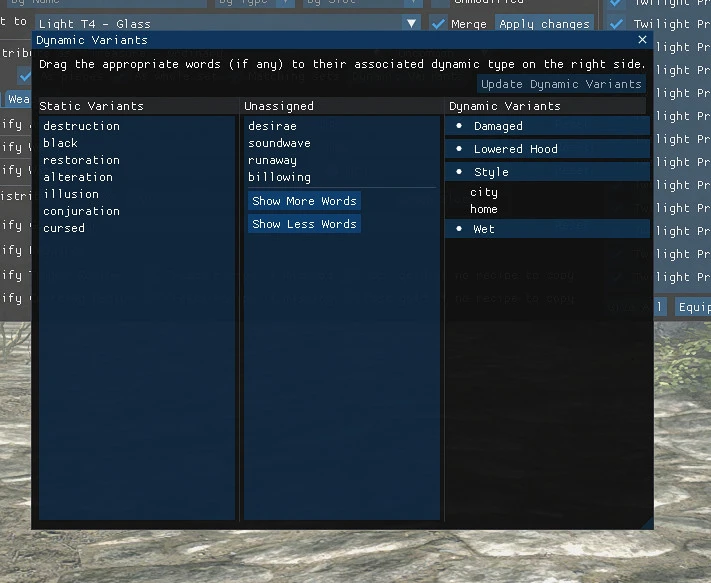
To use dynamic variants, you just need to make sure the right words are in the correct heading on the right. Simply drag and drop the words into the appropriate category. If QAR parsed a file properly (it won't always, sorry!), the words will most likely appear towards the top of the unassigned column in the center, as was the case in the screenshot for "city" and "home" prior to me moving them. The words should be ordered from top to bottom most default to most altered. There is an implied "word(s) missing" at the top of each category, so don't worry about only having one word to work with.
If some of the words in static variants are mis-categorized - just ignore them. Only having the right dynamic variant words matters.
Once you've done that, you can either close the window and apply changes as normal, or using the "Update Dynamic Variants" button to quickly apply just this to previously changed items. Note that DAV won't read in the new files until you restart Skyrim, so it won't respond to the changes without a restart.
Step-by-step how to use description:
If you understood the previous two paragraphs you can probably skip this.
Using an example from the mod Twilight Princess Armor Mashup, also shown in the screenshot.
The cuirass in the mod has the following 3 items (using the version with the alternate color, which changes the name):
- Twilight Princess Cuirass - Black
- Twilight Princess Cuirass - Black - City
- Twilight Princess Cuirass - Black - Home
These are more casual styles of wear for the same item. The words of note here are "city" and "home", as that's what distinguishes them in the item names.
Because this is a wear style, we drag the "city" and "home" words into that category on the right. The "plain" version will be automatically found and used by QAR. Make sure "home" is below the "city".
That is really all you need to do - now hit the update button or apply changes in the main window. For DAV to recognize the changes, Skyrim also needs to be restarted.
An example of failure:
The same mod unfortunately has a second dynamic variant example that doesn't work quite so well, but it makes a convenient example. There is also the items:
- Twilight Princess Gloves - Black
- Twilight Princess Gloves - City
The key point here is QAR will often fail to properly handle dynamic variants if a mod has inconsistent naming patterns. Sorry!
Dynamic Armor Variant implementation
Here's a bit on how to expand on the integration if you're inclined to do so.
First, all the config files to modify the setup are available in "SKSE\Plugins\QuickArmorRebalance\config", with the defaults being in "dynamic variants.json". You may add or change categories as you like, although as a general modding practice you should put in a different file or separate mod so updating QAR won't delete any changes. All hint and auto words should be in lower case.
The section detailing how to interact with DAV looks like this:
"DAV": {
"slotSpecific": true,
"variant": "QAR_Style",
"display": "Alternate Style"
}
"display" is the display name shown in DAV's menu. If multiple variants exist this will get a number at the end ("Alternate Style 2").
"variant" is the variant name it will use for DAV. When multiple variants exist in the same category it will append _#of# to the name (eg "QAR_Style_2of2")
"slotSpecific" will put each slot in their own variant category, appending the slot number to the name (eg, "QAR_Style_Slot33"). This combines with the previous ("QAR_Style_2of2_Slot32"). If slotSpecific is not used, DAV will swap all items at once (which is how the Wet category is setup).
Combinations of slotSpecific and different numbers of variants does imply you may need to copy and paste a lot of variant names with minor (if any) changes to conditions. This is unfortunate but I don't see a way to avoid it.
To add automatic dynamic changes, you simply need to add a DAV file just containing the conditions with a name that matches the QAR output names. See DAV's page for details on that.









0 comments