About this mod
Replaces the door of Mistveil Keep in Riften with a brand-new mesh and high quality textures.
- Permissions and credits
- Changelogs
- Donations
8K, 4K and 2K textures available

I started 3D modeling and texturing in mid November 2018 and it has been the greatest journey of my life so far. Creating something from nothing and seeing it in your favorite game after a lot of hard work is incredibly pleasing. In this section I'll write about how I struggled with this door, maybe this is interesting to other people wanting to get into creating their own mods.
TL;DR: Never overestimate yourself, take it slowly and pay attention to every detail. If you fail, try again and never give up.
After successfully publishing my Solitude door mods I thought how hard can it be to just create another door. After a couple of doors I'm pretty used to the process of creating them from scratch and bringing them into the game. How wrong I was.
My learning curve was incredibly steep for the first months of modeling and texturing. I failed so many times at every step involved as I created my first door (Glorious Solitude Door, link below), and there are many steps.
I probably rebuilt almost every part of the mesh in Blender five times because of my crappy topology which led to all kinds of problems while texturing and bringing it to the game.
My second mod Glorious Solitude Door Replacer went a lot smoother already and I got quicker and quicker, creating many doors in a short time.
A few weeks ago I found a really cool reference image of a door with a lot of wooden circles on it. I instantly wanted to create it and bring it to Skyrim.
I started working on it about two weeks ago and thought I'll finish this in a few days.
But, I guess I was too confident in my still quite noobish skills in all of this. I overestimated myself and made a lot of errors.
Bad 3D topology and crappy UV mapping will come after you very soon and you'll have to do it all again.
I really wanted to create these small indentations on the circular wooden panels and failed so hard over and over again that I almost gave up.
I suck pretty hard at sculpting and just couldn't make it work. I probably tried 10 different ways of doing it and nothing worked.
A pro would probably do this in a few minutes but when you're new to it you're just lost. The eleventh attempt finally worked.
Then I struggled with baking the high poly onto the low poly, I'm still not exactly sure what the problem was.
After finishing the textures I exported the mesh to Nifskope and noticed that the main part of the door is one object. But the door ingame is split into two parts. Of course I knew this from all the other doors I made already but I just didn't pay enough attention.
So I had to go back, fix the mesh, unwrap again, realign the textures, bake again, etc. etc. ...
Never give up, focus on your goal and keep going :-)
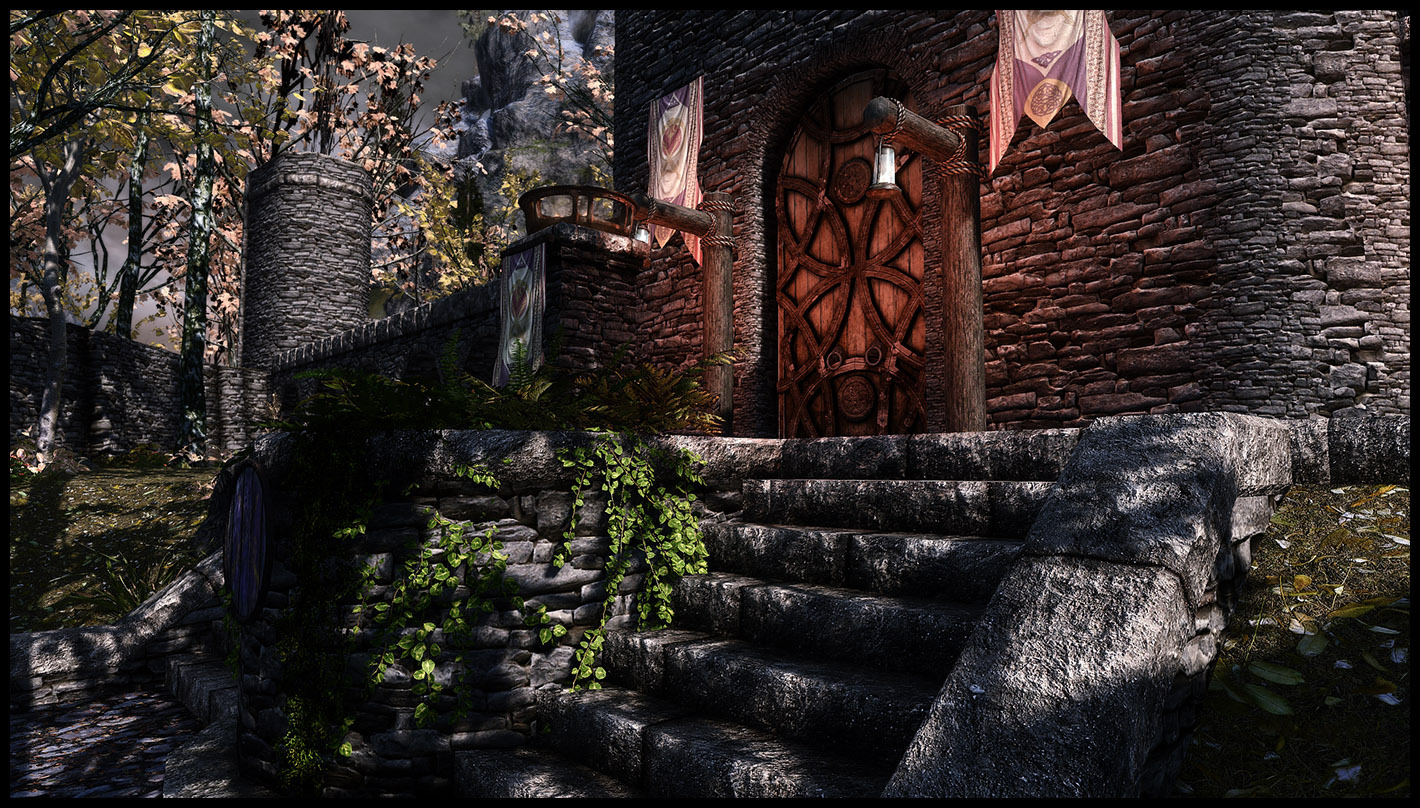
I highly recommend MO2 as mod manager.
If you use SMIM make sure that my door is after SMIM and overwrites it.
My door uses its own textures and won't interfere with any other texture mods.
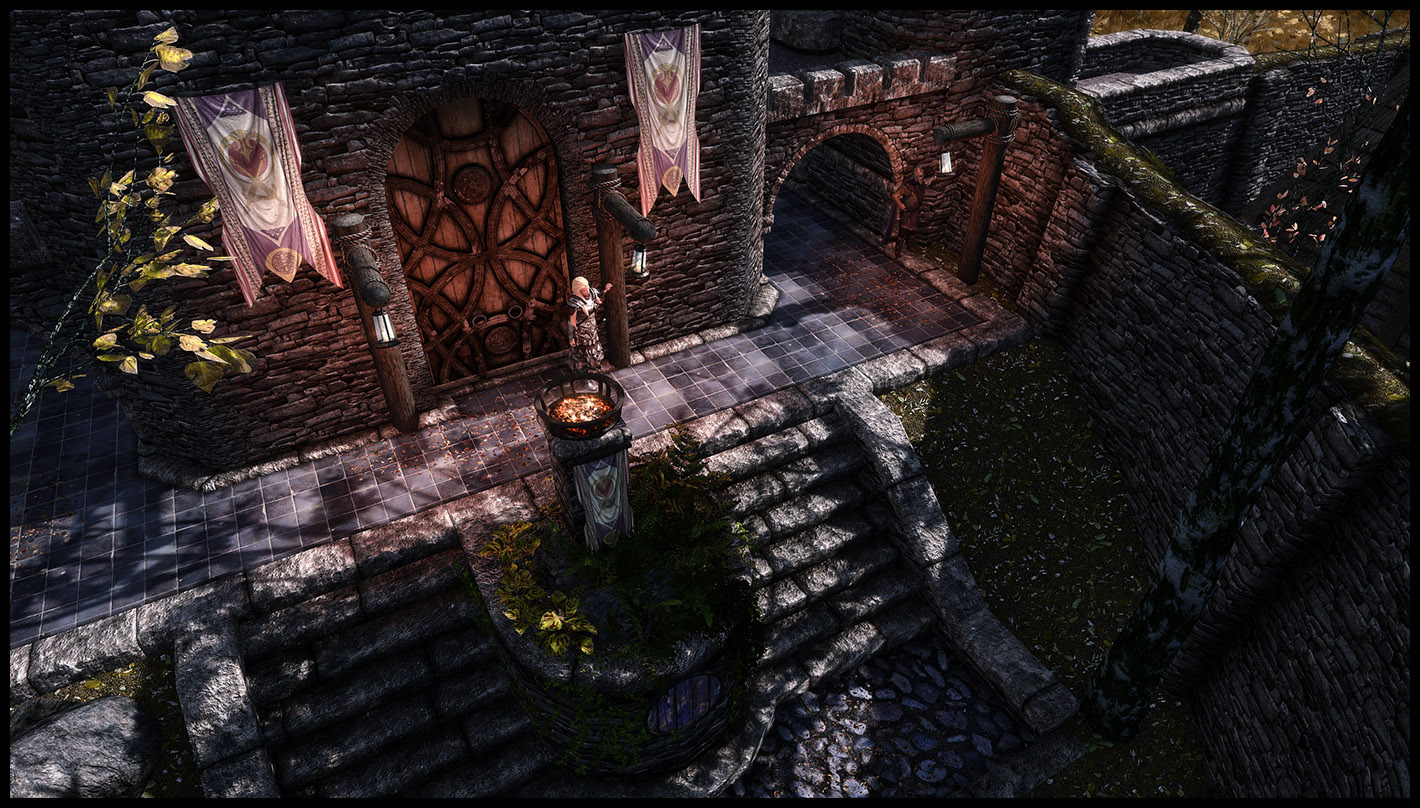
Please check out my other mods:
Armor & Clothing (Skyrim SE)
Marvelous Attire - Jonata Line (TMB CBBE BodySlide)
Marvelous Attire - Tundra Line (TMB CBBE BodySlide)
Tower of Stendarr Shield
Mara's Thief Armor (TMB CBBE BodySlide)
Doors & Gates (Skyrim LE)
Glorious Solitude Door
Glorious Solitude Door Replacer
Magnificent Riften Mistveil Keep Door
Marvelous Windhelm Door
Epic Gate of Whiterun
Magnificent Riften Door Replacer
Marvelous Windhelm Door Replacer
Fortified and Animated Fort Doors
Pompous Dragonsreach Door
All mods are also available for Skyrim Special Edition.














