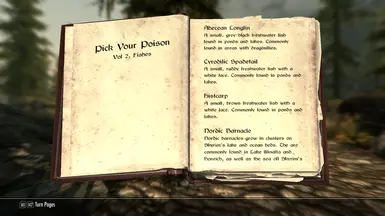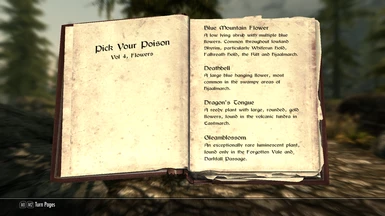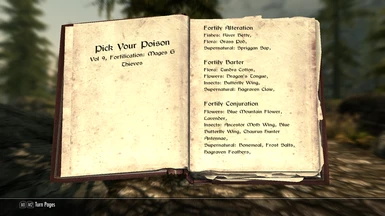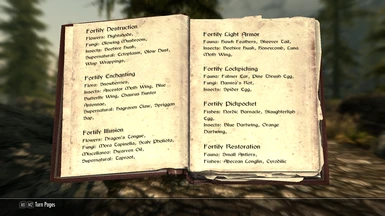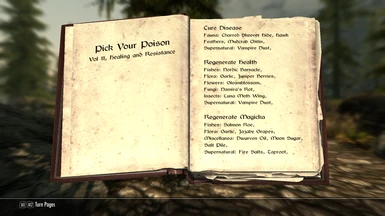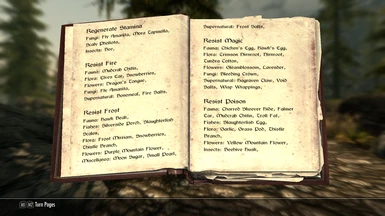About this mod
Gives the player a series of books that tell you what ingredients you need for a given alchemical effect and where specific ingredients can be found.
- Permissions and credits
- Changelogs
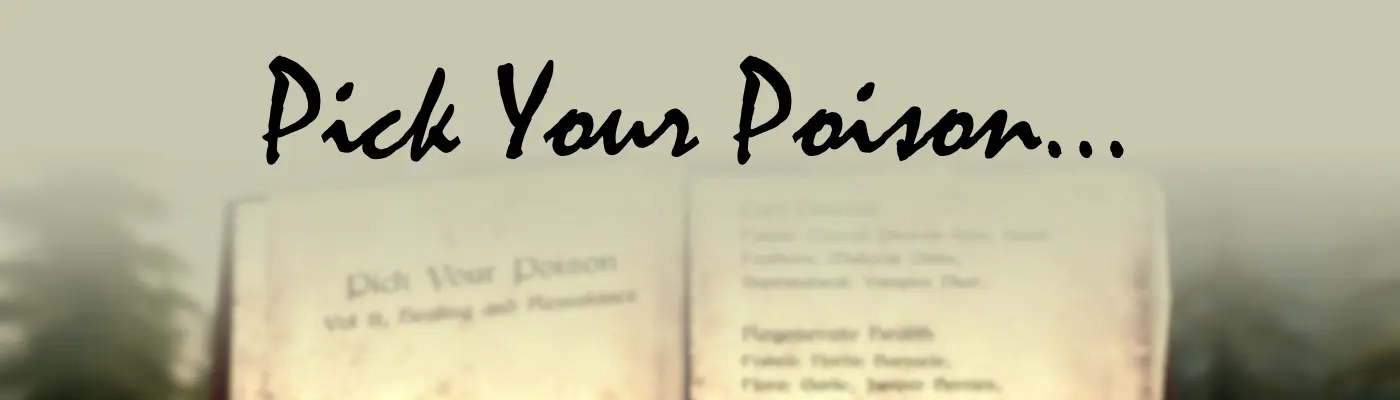
SE version
tldr
Gives the player 13 books to allow strategic alchemical foraging.
Volumes 1-7 list all alchemical effects and which ingredients provide them.
Volumes 8-13 list all ingredients and tell you where to find them.
zEdit patcher changes book's text to accommodate changes made by other mods.
Vanilla alchemy inexorably draws players toward a boring playstyle in which you harvest every ingredient you find, regardless of whether you actually want it and so removing the need to actually learn to find and recognize specific ingredients. Pick Your Poison changes this, supporting strategic and thoughtful alchemical foraging, by providing an in-game crafting guide. The 13 volume set is added to your inventory and lets you know what ingredients you need for any given effect, where to find them and what they look like. All without telling you the four alchemical effects of each ingredient - so no cheating!
The first 8 volumes list all ingredients, broken down into 8 categories, telling you where to find them and what they look like:
Vol. 1: Fauna
Vol. 2: Fishes
Vol. 3: Flora
Vol. 4: Flowers
Vol. 5: Fungi
Vol. 6: Insects
Vol. 7: Miscellanea
Vol. 8: Supernatural
The remaining 5 volumes list all alchemical effects and which ingredients provide them:
Vol. 9: Fortification: Mages & Thieves
Vol. 10: Fortification: Warriors & Misc
Vol. 11: Healing & Resistance
Vol. 12: Poisons
Vol. 13: Weaknesses and Manipulation
An Example
Let's say you're playing an assassin and you want to stock up on some poisons of damage health. Your first step is to open "Pick Your Poison, vol. 12: Poisons", the first entry of which concerns damage health poisons and tells you which ingredients you'll want:
Damage Health
Fauna: Falmer Ear, Skeever Tail, Small Antlers, Troll Fat,
Fishes: River Betty,
Flora: Crimson Nirnroot, Nirnroot,
Flowers: Deathbell, Nightshade, Poison Bloom, Red Mountain Flower,
Fungi: Imp Stool,
Supernatural: Ectoplasm, Human Flesh, Human Heart, Void Salts
The ingredients are broken down into categories that correspond to Pick Your Poison, volumes 1-8. Let's say you decide to find some imp stools first. So now you open "Pick Your Poison, vol. 5: Fungi" and look up imp stools:
Imp Stool
Stout cream steams with domed yellow caps. Found in caves throughout Skyrim.
With this in hand you can now go and explore caves looking out for yellow capped mushrooms.
Requirements
None
Install
There are two ways to install this mod. By default the books describe vanilla ingredients and effects, and their titles are abbreviated to fit nicely into the cramped vanilla UI. If you are fine with this, use Method 1. If you use a mod that changes ingredients, or that expands the UI (e.g. SkyUI) you can use Method 2 to run a patcher to modify the books accordingly. Using either method, the books will be added to your inventory when you start a new game or load an existing save.
Method 1 - Vanilla ingredients and shorter book titles.
Download and install the mod. Activate the esp in your load order. Done!
Method 2 - Modified ingredients and/or longer book titles.
Note this method won't work if you use MO1 as your mod manager because MO1 cannot launch zEdit (MO2 is fine, and recommended).
Ingredient changing mods currently handled by the patcher:
Alchemy, Potions and Food Adjustments
Complete Alchemy and Cooking Overhaul (though some ingredients are missing descriptions - there are just too many!)
1. Install the mod and activate the esp in your load order.
2. Install zEdit.
3. Add the patcher to zEdit
- Open zEdit.
- In the top right is a button that looks like 3 little cubes, click it and it will show a list of currently installed patchers.
- Click to install a new patcher. Navigate to the PYP patcher: it is where-ever you installed the mod, inside a folder called "zEdit patchers". Install it then click the button to restart zEdit.
4. Configure and run the patcher
- Load your load order in zEdit, including pick_your_poison.esp. The position of the PYP esp does not matter.
- In the top right is a button that looks like a jigsaw piece, click it to see a list of installed patchers.
- On the left of the window that opens is the PYP config menu.
- set mode to "AA" if you are using Alchemy, Potions and Food Adjustments.
- set mode to "CACO" if you are using Complete Alchemy and Cooking Overhaul.
- set long titles to "no" if you don't use SkyUI or don't want longer titles.
- Build the patch, it will take a couple of seconds.
- Exit zEdit saving the newly created patch esp.
5. Play your game
- Make sure the PYP patch is below the main PYP esp.
Uninstall
Drop the books somewhere and deactivate the esp. Because deactivating an esp in the middle of a playthrough is a bad idea, I suggest just dropping the books and leaving the esp active until you start a new game.
This mod only adds new books and so it is compatible with everything, but if you use mods that alter alchemical effects (other than Alchemy, Potions and Food Adjustments or CACO which are handled by the patcher) the information in the books will be partially inaccurate.
If you want to help by adding compatibility with any other mods, open the spoiler below.
If a mod adds new ingredients I will need a description of these ingredients in the following format:
{
"name": "Moon Sugar",
"effect 1": "Weakness to Fire",
"effect 2": "Resist Frost",
"effect 3": "Restore Magicka",
"effect 4": "Regenerate Magicka",
"effect 1 magnitude": 1,
"effect 2 magnitude": 1,
"effect 3 magnitude": 1,
"effect 4 magnitude": 1,
"rarity": "Uncommon",
"type": "Miscellanea",
"descr": "An unrefined form of the illegal substance Skooma, moonsugar is rarely seen at respectable stores. Nonetheless is commonly carried by Khajiit caravans."
},
Where "type" is one of 'Fauna', 'Fishes', 'Flora', 'Flowers', 'Fungi', 'Insects', 'Miscellanea', and 'Supernatural', and "descr" is a description of the ingredient including its appearance and location.
If a mod adds new effects, I will need a description of these in the following format:
effects.push({
'name': 'Waterwalking',
'type': 'Healing and Resistance'
});
where "type" is one of 'Fortification: Mages & Thieves', 'Fortification: Warriors & Misc.', 'Healing and Resistance', 'Poisons', and 'Weaknesses and Manipulation'.
Finally, if a mod changes the effects of vanilla ingredients, I will need a description of these changes in the following format:
if (i.name == 'Charred Skeever Hide') {
i['effect 3'] = 'Cure Poison';
}
Here, "effect 3" means that it is the third effect that has been changed.
1. Why are the books given to the player and not added to the world?
I think foraging gameplay in vanilla is very bad, but hopefully this mod helps make it much better. Because of this, I think any character that uses alchemy will want to get these books immediately. As such, however the players gets the books it needs to be predictable and easy. This rules out adding them as rare loot etc. Another option would be to add them to merchants (apothecaries). But to avoid penalizing poor players they must be cheap, they also need to be at all apothecaries to avoid forcing players to go to a specific location. So this means adding them to all apothecaries and making them very cheap. But by this point, going to get them is just a meaningless ritual that takes about 10 minutes, but doesn't challenge the player in any way (it also reduces the mod's compatibility). For this reason I decided to cut out the middle man and give them to the player straight away.
None. I'll wait for user feedback.
The goal of this mod is to stop the player hoarding ingredients and churning out potions in a mindless fashion, several other mods will help with this:
RAB inventory limits gives ingredients a "volume" that stops you carrying too many.
Economy Overhaul and Speechcraft Improvements makes player made potions less valuable, discouraging players from churning out potions just to sell them.
Trainer's Galore and Gold is XP both disable skill leveling through practice, removing the XP benefit of churning out potions.
Harvest Overhaul Redone adds more ingredients to each harvestable object, it makes foraging more rewarding and less of a chore.
Know Your Enemy - A resistance and weakness overhaul for enemies and armors
Trainers Galore - An expansion of the training system designed for "training only" leveling
Challenging Spell Learning - Spell Tomes trigger a costly ritual you must pass to learn spells
Pick Your Poison - An alchemical handbook to support strategic foraging
NPC Stat Rescaler - A patcher that adjusts NPC stats for faster, fairer, and less spongy combat.
XP Editor - A patcher that adjust xp gain and leveling
Major thanks to ApoptosisX who provided the information necessary to add CACO compatibility to the patcher.