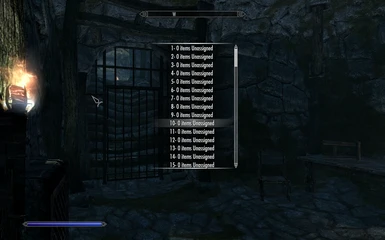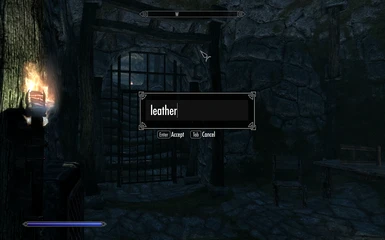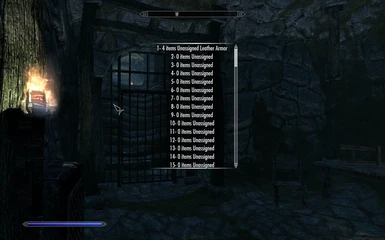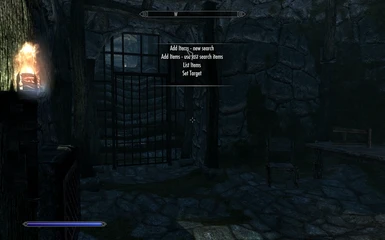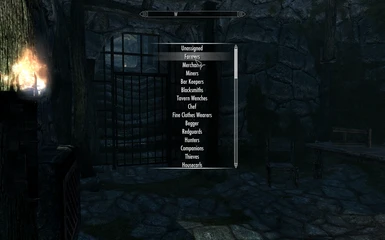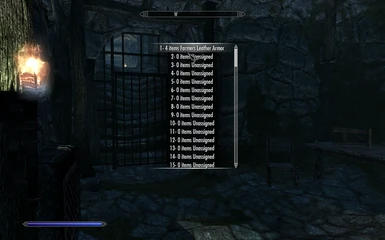About this mod
Allows you to replace Male and Female NPCs clothing with outfits of your own choosing
- Requirements
- Permissions and credits
- Changelogs
If you are like me then I'm sure you have collected many of the great outfits and armor mods that have been made over the years. While having a wide selection of things to wear from is great, I always found it a shame that no one other than my character and companions used them.
Yes you can use utilities such as Simple NPC Outfit Manager to update the outfits of friendly NPCs, but that was not enough for me. What I wanted to do be able to update the outfits of anyone I came across in the game without having to interact with them and (it goes without saying) without having to use the Creation Kit.
So what I did was create a system which allows you to setup up to 1000 outfits and then assign them to be used by various classes of NPC. So you can setup a number of outfits that are used by NPCs who wear Farmer outfits, a number for NPCs who wear Miners outfits and so on.
The outfits are set up using Add Item Menu , which Towawot graciously allowed me to call seamlessly from my mod. This allows you to find any clothing item in any mod you have installed.
After outfits have been setup for a class of NPC, any NPC of that class encountered during the game will have their outfit replaced with one of the ones setup.
And if you decide to change the outfits later on, you can get the NPCs to pick up the changes, or even put them back to their standard outfit.
Note the following types of NPC will be unaffected by this mod:
- Old people - more specifically anyone using the two old person voices
- Argonians and Khajiit - although this can be toggled in the MCM menu.
From version 1.1 the mod can target males as well as females. By default it will target females only but you can enable targeting of males via the MCM menu.
Version 2.1 offers the following new features:
- The number of outfits has been increased to 1000
- Don't need 1000 outfits, now you can tell the mod the upper limit of outfits you use.
- Can set the level an NPC must be before they get an outfit
- More control over which NPCs change their outfit everyday.
- Able to save more than 1 file of outfits
features.
Version 2.0 offers the following new features:
- The number of outfits has been increased to 500.
- A new outfit showroom has been created where you can setup and view outfits.
- Option to make NPCs change their outfit everyday.
- Ability to target more classes of NPC.
- Sheilds, weapons and other non clothing items are copied from an NPC's existing outfit to the new outfit.
If upgrading to version 2 from a previous version in an existing game you will need to stop and re-start the mod using the MCM menu to get the new features.
Once installed you will get a new power Add Items to Outfit. Equipping and using this power displays a menu listing all 1000 outfits, what they contain and allows you to then add items to them.
If you have used Add Item Menu previously then adding items to the outfits will be familiar. If not then a quick walk follows:
- You are first shown a text entry box and can enter a search term, for example leather.
- If you have any mods which have the search term in their esp name then you will be shown a list of those mods and can then select one of them to see all the items in that mod or use the [Search Item] option to search in all mods for items that have the search term in their name.
- A Container will then be opened containing all the matching items and you can select the items you wish. These items will be added to the outfit.
Note when selecting items from the container:
- The player never receives any of the items selected, they only get added to the outfit
- If you switch from the container to the player and select one of the items in your inventory then that item will move to the container (as per normal container operation), but you won't be able to then get this item back into your inventory and it is lost to you for ever, so don't do this!
Once an outfit has some items, the Add Items to Outfit shout menu will show:
- The number of items in in the outfit
- The class the outfit has been assigned to
- Whether the outfit is to be used for females only, males only or both. This will only show if you have enable targeting of males in the MCM menu. There will be a F for females only, M for males only or B for both.
- The name of the primary item in the outfit (generally this will be any item that has a type of Body)
- Possibly one or more of the following symbols ^{_. These indicate if the outfit is missing something to wear on the head(^), something for the arms({) or something for the feet(_).
When selecting a populated outfit from the Add Items to Outfit shout menu you will get the following options:
- List the items in the outfit
- Add more items to the outfit
- Remove an item from the outfit
- Assign the outfit to a class of NPC
If you add multiple items that use the same body slot the normal Skyrim rules will apply and the NPCs will equip the best item.
The NPC classes that can be assigned to the outfit correspond to the main types of NPC outfits in Skyrim, so for example Farmers covers anyone who is wearing one of the 16 outfits in the creation kit whose name starts with FarmClothes.
The Add Items to Outfit shout menu is the best way of adding items to outfits. You can also do this using the MCM menu but this is not recommended. The reason is that the various pop-up menus appear behind the MCM screens and you have to close all the MCM menus and go back to the game before you can interact with them. It all works, it's just more cumbersome to use. There are some less used options that you can only do using the MCM menu.
The Outfit Showroom is a new area where you can view and modify outfits. To access the Outfit Showroom use the Visit Outfit Showroom power. You will be taken to a new area and the models wearing the first 20 outfits will be generated. Note it can take a while for the outfits to appear and this is mainly due to the game going of and loading all the textures.
Once the models have appeared you can talk to them and:
- Ask them change their outfit. This will open yours and their inventory and allow you to transfer items to them. They will always wear the best items they have been given.
- Ask them about their outfit. This will tell you the what class of NPCs the outfit is meant for and lists the items in the outfit.
On the wall behind you when you appear are 5 switches. These can be used to display another range of outfits. The first switch displays models wearing outfits from 1-20, the next model wearing outfits from 21-40 etc., with the final switch showing outfits 81-100.
Similarly the switches to the right allow you to switch from showing models in the range 1-100 to models in the range 101-200 etc., up to showing models in the range 401-500. So if you wanted to see the 388th model you would select the 3rd switch on the right and the 5th switch on the wall behind. This would the show outfits 381-400. If you go beyond 500 outfits then switches will also appear on the left sided wall which allow you to view the outfits ranges above 500.
On the wall infront of you are 5 chests with chains above them. When you pull the chain you will be given a Add Item Menu search box. The chest will then be filled with whatever matches the search criteria given. The chest is refilled everytime you open it so can be used for things like shoes which can be used on more than 1 outfit.
The final chest on the left hand wall can be used to dispose of any items in your inventory that you no longer require. This chest is cleared when you return to Skyrim.
Viewing Outfit Classes
When in the Outfit Showroom you will have a power Select Outfits to View. This opens a menu that allows, amongst other things, you to view the outfits assigned to a particular class. Once a class has been selected the menu allows you to add a new outfit to that class and doing so will cause a new model will appear, who you can then dress accordingly.
Returning to Skyrim
When in the Outfit Showroom the access shout will be named Return to Skyrim. Use this to return to whereever you were in Skyrim.
Updating Outfits
If you are like me, its only after you see an outfit being worn that you notice the couple of items you forgot to add or decide you want to give the NPCs a different look completely.
In these cases you can, after updating the outfit, go to the mods MCM menu and on the Configure page select Rescan NPCs. This will force the mod to reprocess NPCs again the next time they are encountered (normally NPCs are only processed once) and update their outfit.
Updating Single NPC
If you want to just update a single NPC you can use the Update Single NPC's Outfit spell. Target an NPC and they will switch to a different outfit. Note as the outfit selected is random they can get the same outfit back again.
Daily Outfit Changes
The configuration page in the MCM menu provides a facility to make NPCs wear different outfits each day. If enabled, at somepoint between
midnight and 1am, NPCs will become eligible for a new outfit, so the next time you meet them they will be reprocessed and given a new outfit (or maybe the same one again). You can choose whether all NPCs or just unique NPCs change their outfits daily. There is a also a spell you can use to stop an NPC changing their outfit even if they are in the currently enabled category.
Levels
Against each outfit you can set a min and max level. If an NPC is below the min level or above the max level then they will not be given the outfit. Setting the level of 0 will disable the min or max, so a min of 0 means there is no min and a max of 0 means there is no maximum.
Save and Load
On the Configuration page in the MCM menu, you can save the outfits you've setup and then load them into another game.
If both games have access to exactly the same mods installed then all the outfits will be moved across exactly as they were in the original game.
But if the new game is missing some mods (or if there is a different version of the mod with different formids) then any items that can't be found are removed from the outfits using them. At the end of the load you will be told of the first few outfits items that cannot be found to allow you to update the outfit file.
Target Percentages
The Target pages in the MCM menu allow you to change the % of NPCs in a class who are targeted, i.e. you can set the slider to be 50% for Farmers then 50% of farmers will use the vanilla outfits and 50% will use the outfits you've setup.
Enable Argonians and Khajiit
In the MCM menu, on the Configuration page you can toggle Apply Outfits to Beast Races if you want the mod to include Argonians and Khajiit when deciding who gets new outfits.
Disable Mod
The Configuration page in the MCM menu provides a facility to disable the mod. If disabled all the active scripts will be stopped and NPCs will no longer be updated. The mod can be restarted at a later date.
Reverting to Vanilla Outfits
If you ever want to revert to the vanilla outfits for a class of NPCs then the following process can be followed:
- On the Target pages in the MCM menu, find the class and set the % to update to 0.
- On Configuration page, select Recan NPCs
- Go and encounter the NPCs once more in Skyrim
Updating Class Names and Who is Targeted for Each Class
The mod uses a JSON file to store the class names and the vanilla outfits associated with each class. This file named, classOutfits.json, exists in the skse\plugins\npcclothingreplacer directory. If you know what you are doing you can edit this file and do the following:
- Change the class names as they appear in the mod. Note if you change the name of a class you need to change the name of the class outfits list as well to match.
- Change the vanilla outfits that are associated with each class. The outfits are just held as a list of formids against the various class names. Note for outfits not in the standard esm files you have to tell it the formid and the mod file as has been done for Dawnguard and Dragonborn outfits. Note if the formid starts with 0x then it is assumed to be hex, otherwise it is treated as a decimal number.
If you do update this file you will need to start a new game for the updates to be picked up as it is only read when the mod is first loaded. Note if the mod can't process load this file for any reason (normally because what has been entered is not valid JSON) it will regenerate it from scratch and use the default values.
Excluding NPCs
The mod contains a mechanism where you can exclude an NPC from having their outfit changed even if they are wearing an outfit from one of the classes you have chosen to target. The file classOutfits.json, in the skse\plugins\npcclothingreplacer directory contains an entry called excludenpcs, which contains a list of base ids of NPCs that the mod ignores. So if for example you wanted to exclude both Alva and Annekke then you would update the excludenpcs list as follows:
"excludenpcs" : [ "0x000135E6", "0x00013666" ]
If you do update this file you will need to start a new game for the updates to be picked up as it is only read when the mod is first loaded. Note if the mod can't process load this file for any reason (normally because what has been entered is not valid JSON) it will regenerate it from scratch and use the default values.
This mod doesn't change any vanilla assets and should be compatible with pretty much anything. It will ignore NPCs wearing outfits that it doesn't recognise.
There are no known issues at this time
I'd like to thank the following, without whom this mod probably wouldn't exist:
- Towawot for his excellent Add Item Menu mod and allowing me to use it from this mod
- confusedchim for developing Simple NPC Outfit Manager which showed me how to update NPCs outfits properly
- SKSE Team
- SkyUI Team
- expired6978 for developing UIExtensions
- exiledViper for developing PapyrusUtil
Assets from the following are used in this mod: