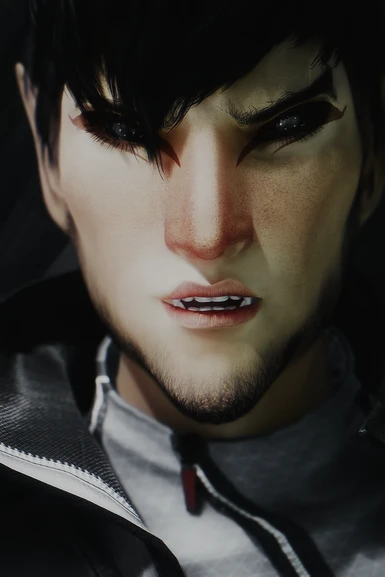DO NOT REUPLOAD THIS MOD TO OTHER SITES WITHOUT MY PERMISSION. IF YOU WANT TO SHARE OR USE MY FILES, CONTACT ME FIRST!
================================================
SE: https://www.nexusmods.com/skyrimspecialedition/mods/111261
================================================
Description:
Actual 3D teeth for humanoid races, standalone.
================================================
Features:
- Brand new teeth mesh and textures.
- Compatibility patches for Expressive Facial Animations (both female and male) and Female Facial Animation.
================================================
Requirements:
- RaceMenu, no exceptions, otherwise you won't be able to use it in game.
- Any existing mouth retexture, tho it's not mandatory since the inner part is not that visible unlike teeth.
================================================
Installation:
- Install with NMM.
After you've installed the mod, open RaceMenu, navigate to HEAD section, search for mouth part, move the slider to the rightmost end.
If teeth don't appear while moving slider, reload your preset.
================================================
Uninstallation:
- NMM or remove mod's folders.
================================================
Known issues:
- Teeth won't show up upon opening RaceMenu. You need to reload your character preset or move mouth part slider to the rightmost end.
- The mod doesn't support sliders from the EXPRESSIONS tab in RaceMenu, nor does it support extended sliders. The mod was made for use with MFG console and equivalents.
================================================
Frequently Asked Questions:
Q: Does this mod replace existing stuff?
A: Nope.
Q: Do these work with custom races?
A: Should be working.
Q: Does this mod with SUPER CUSTOM races?
A: As long as the alignment is correct, should be fine, though you may stumble upon issues when animating the mouth.
Q: Does this work with high poly heads?
A: Ya.
Q: Is this compatible with %your mod goes here%?
A: Yep.
Q: The mod does not work.
A: WELP. It happens. Go to the bottom of the page and try whatever's said in Maeldun0's comment.
================================================
Terms of use:
- You are not allowed to reupload this mod to other sites without permission;
- You are not allowed to reuse any assets of this mod without permission;
- You don't have to ask me if you want to do something with this mod for private use;
If you have questions regarding permission, feel free to ask.
================================================
Credits:
- Zbrush, SP, Blender, PS CS6;
- Blabba's Citrus heads - how to make this whole thing standalone;
- Thanks to Artsick for testing.
================================================
Maeldun0's workaround for people who are having trouble the mod from the LE page:
ShinglesCat, thank you for sharing your work (this and your other projects). I noticed some odd behavior with Racemenu and a workaround that might help some of the people who are having trouble with your mod, specifically with the mouth and teeth appearing out of position (too high or too low) or having multiple mouth parts displayed. I believe it has to do with Racemenu sculpt data not being updated properly, which is obviously completely external to your mod.
This is how I fixed it:
1. Place an exported head mesh in your \SKSE\Plugins\chargen folder (I used one from a follower mod)
2. In Racemenu, go to the Head tab and change Mouth Part to the furthest to the right, then create a new preset of your character using this mouth part.
3. Go to the Sculpt tab and select "Clear Sculpt," then "Import Head" using the mesh in your chargen folder (it's okay if your character's face looks wrong).
4. Reload the preset you created.
If the mouth is still in the wrong position (i.e. too high/low, too far forward), try exchanging any extended slider values for the default sliders (e.g. use Mouth Forward instead of Mouth Depth). In Racemenu, default sliders are at the top of the Mouth section and can only be edited in increments of 0.1 since Racemenu version 1.4.5.