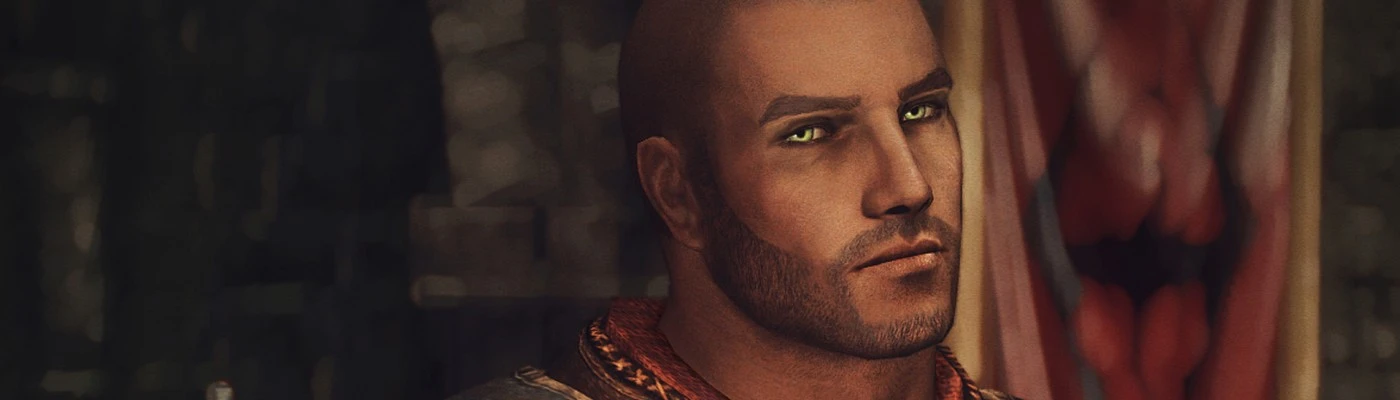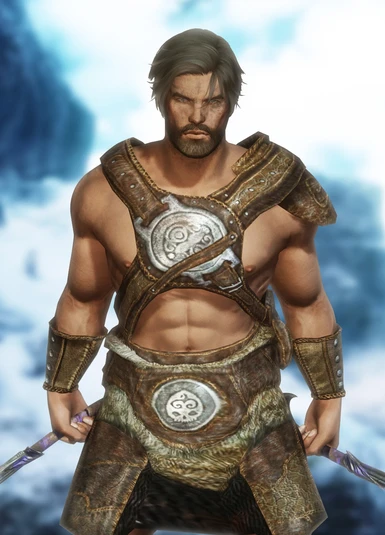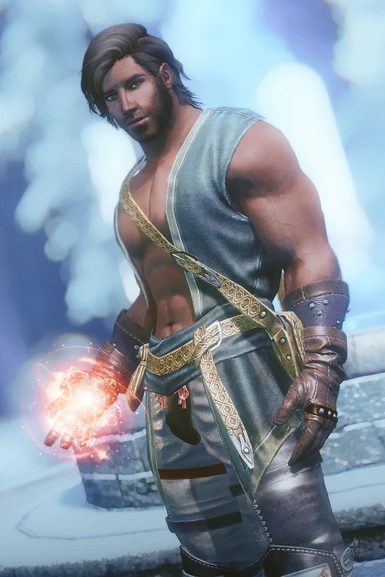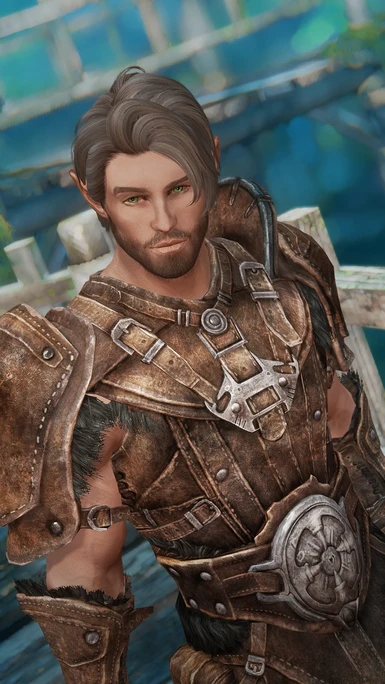About this mod
Adds four character presets ingame based on characters from my screenshots.
- Requirements
- Permissions and credits

DESCRIPTION
This mod adds four character presets to the game, Caius (Imperial), Darius (Nord), Thobias (Nord) and Eric (Nord). Please read the readme and installation guide carefully before using this mod.
THE GUYS V1

THE GUYS (PACK 2.0)


REQUIREMENTS
Skyrim Racemenu by Expired6978
SVBeards by Shadowtiger
KSHairdo by Kalilies
Brows by lthot
Iridum Eyes by Halendia
OPTIONAL / RECOMMENDED
SAM - Shape of Atlas for Men
USER PERMISSION
This mod has been released as a free modders resource pack. Feel free to use to use this mod in any way. No permission needed to release this mod but don't forget to credit me. Uploading this mod as it is outside of SkyrimNexus without my permission is not allowed!
KNOWN ISSUES (IMPORTANT)
Facepart Glitches
I forgot to include this in the initial release readme but some of the faces have been altered with the sculpt tool in Racemenu. This results in a uniquely shaped head mesh. Without this tool I would have never been able to create these faces since the racemenu simply does not support the shapes I want. The downside of this is that the face morphs differently from the faceparts (beards etc). The characters come with beards sculpted to fit the face. However if you choose to use another beard type you might experience some clipping issues. These can be resolved by sculpting the desired beard along the face. It's easy to do but might take some time in some cases.
Unfortunately I cannot change this.
Body Errors
There have been multiple users reporting strange body proportions after loading one of my presets. I've encountered this problem myself and found a way to work around this issue. It works for me but there's no guarantee it'll work for you as well.
1. Load the desired preset in the racemenu (show console command by pressing "~" and type "showracemenu" without quotes. Press enter and it should load the racemenu.)
2. Once the preset has been loaded and it messes up the body proportions goto the "Races" tab and select a different race.
3. Once you've changed the race, and your character has changed,go back and select the race you were originally using for the preset.
4. After you changed your character back to the preset you will notice that it kept the preset looks but reset the body proportions.
5. Sometimes it doesn't keep all the preset settings, usually minor details such as complexion maps, or extra detail textures. In that case goto the preset tab again and load the same preset again. It should now properly load the preset including body morphs.
Hope it helps!