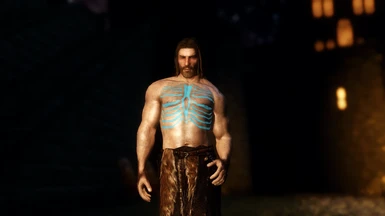About this mod
This mod adds new Body and Facepaints which are weathered and worn. Most of the paints fit both genders, and should give a battle-worn appearance to any character using them.
- Requirements
- Permissions and credits
- Mirrors
- Changelogs
- Donations

-Overview-
This is a small project I undertook (Which has turned into a big project) to add some weathered feeling Bodypaints for Nords! Most of the paints have weathering throughout, which gives them texture and overall makes them look better. All of these paints fit perfectly with the female body meshes seems, and most of them work well with Male body as well. Also added are some Weathered FacePaints(As both Makeup and FacePaint), Weathered FootPaints, and some HandPaints. Some Meshes have UUNP and CBBE versions to better fit those seems.
In RaceMenu, to access the textures, press T over one of the default values to bring up a list of textures you have installed. Press E to change the color, and pressing T within the color selection menu will allow you access to the Glow setting (excluding makeup).
All paints can be found with the prefix WNB at the start of their name in RaceMenu. If you feel so inclined, feel free to add your own images of them.
-Special Edition Version-
-Twitter- (I post news and such on upcoming mods here!)
-Discord Server- (Come here to check on progress of this mod or my other mods, and ask questions)

--------
16 Normal Bodypaints
4 Ornate Bodypaints (each with matching Foot, Face, and Hands)
2 Runic Bodypaints (and a facepaint)
9 Extra Bodypaints
A set of Ornate Runic Bodypaints (Comes in 3 layers for each component)
14 "Arcolis" Bodypaints
21 Facepaints
6 Footpaints
3 Handpaints
-Requirements-
Requires RaceMenu (and by extension SKSE)
-Installation-
Extract the contents of the 7Zip and move the contents to your Skyrim Data folder, or use the Nexus Mod Manager to install.
You should then be able to access the Body and Face Paints through the RaceMenu, under Makeup, Body Paint, and Face Paint.
If you are installing over a previous version, simply replace all when asked.
---If you do not plan on using the crash risky "Face Paints" ignore the following section, and install the SKSE Makeup Configs if you do not already have the SKSE set to allow for tintmasks of higher resolution than 256x256. Otherwise, set the iTintTextureResolution = 2048 in the SKSE.ini. (If you do not have this file, download the SKSE Makeup Configs from the optional files, which is preset to 2048x2048 textures.)---

-Using Face Paints-
In order to have the same sharpness that some of the paints show in the images, as they are disabled by default due to a game crash, you will need to change the NiOverride Config under Face Paint, and set the iSpellOverlays = 1, and have iNumOverlays = 1 or more.
Here is an example of the Overlays/Face section in the config with it enabled.
--- In Skyrim/Data/SKSE/Plugins/nioverride.ini
[Overlays]
bEnableFaceOverlays = 1 ;Default[0]
[Overlays/Face] ; "Face [Ovl#]" and "Face [SOvl#]"
; Determines how many face overlays there should be
iNumOverlays=3 ; Default[3]
iSpellOverlays=1 ; Default[0]
***NOTE - This will cause loading a cell with a decapitated body to crash the game, so if you want to use the face paints, be sure to have some way to prevent decapitations, such as VioLens***
-Uninstallation-
Remove or disable the .esp in your data folder and the content should no longer appear in game. To delete the textures, you should delete the folder Data\textures\actors\character\Overlays\WNB in your skyrim directory.
Otherwise you may just uninstall via Nexus Mod Manager if you used it to install.
-My Other Mods-