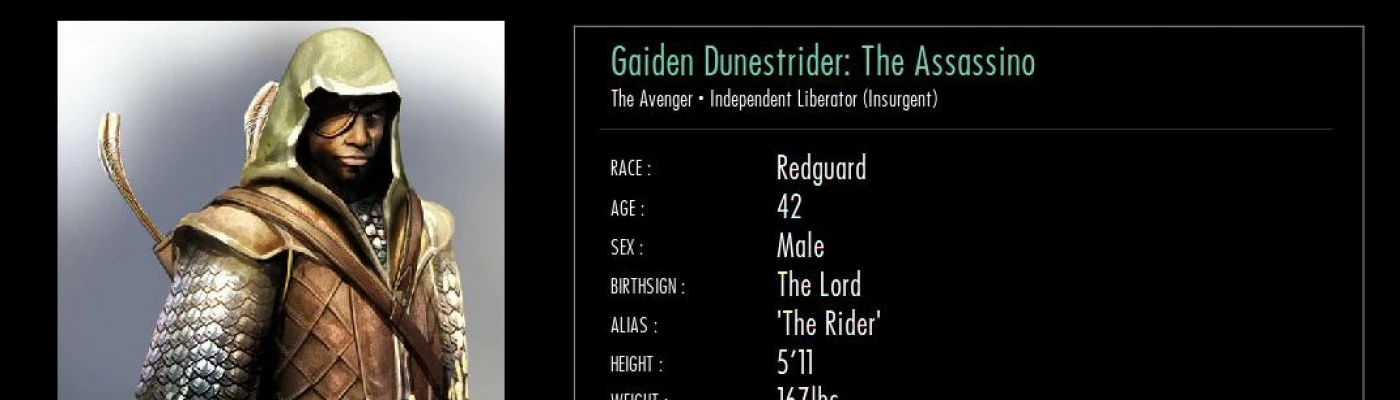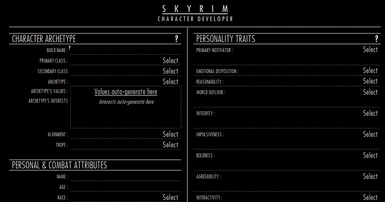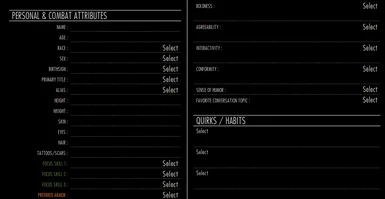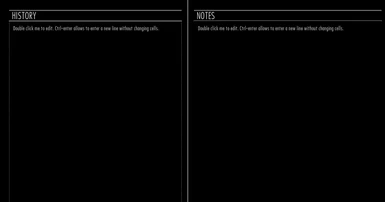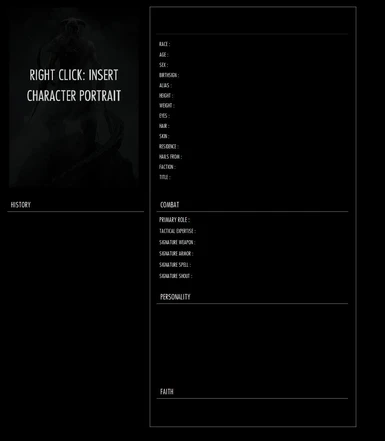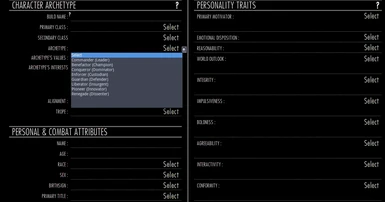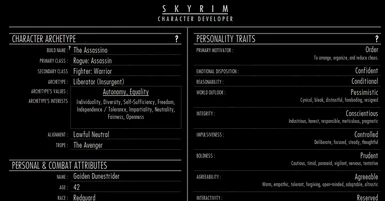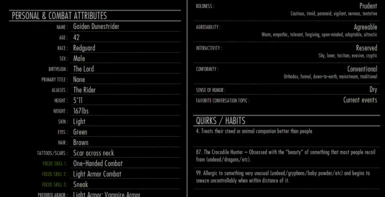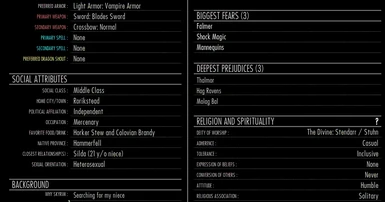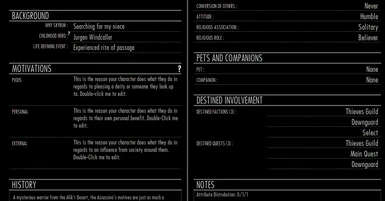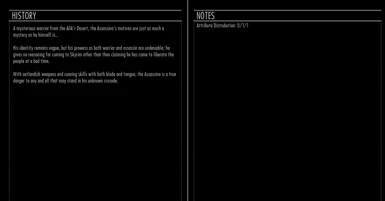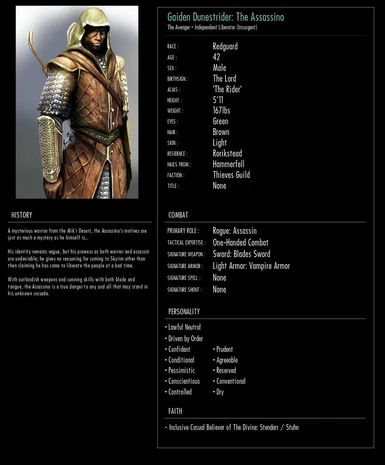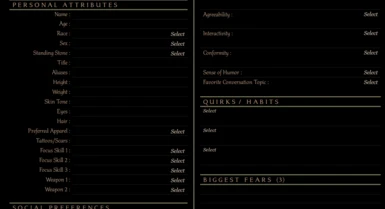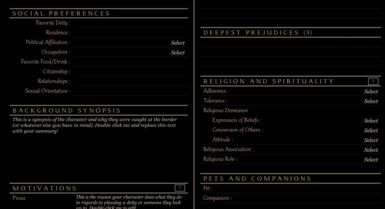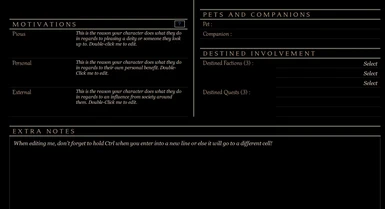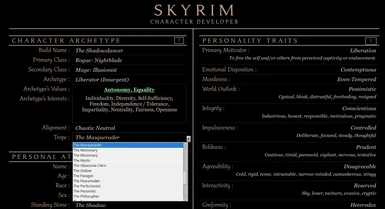Mod articles
-
Exporting Your Character Profile to PDF
On the PROFILE tab of the Character Developer, your summarized profile will automatically be generated. This profile can be exported as a pdf or image file and shared with others.
To save to PDF:
Set the page formatting to portrait mode: Format > Page > Orientation Portrait, hit okay.
Select File > Export as PDF… > set Range: Selection/Selected Sheets
Select Export, name your file and save
To save as image
Set the page formatting to portrait mode: Format > Page > Orientation Portrait, hit okay.
Select File > "Export..."
MAKE SURE you check "Selection" in the export dialogue or it will capture the welcome page. Be sure to include your extension in the save dialogue (jpg or png b...