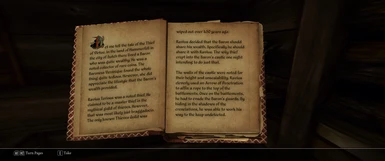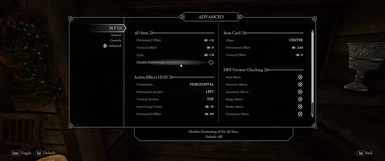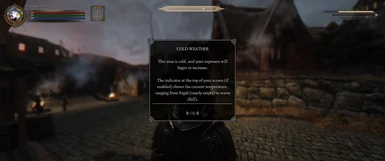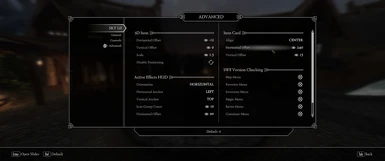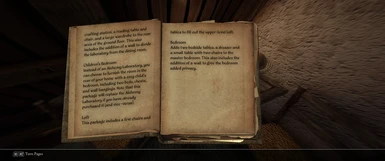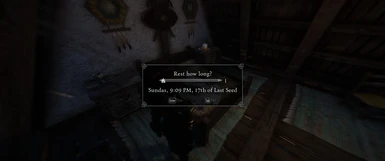About this mod
Provides a complete 21:9 ultrawide-screen fix for SkyUI and a couple of other supported UI mods.
- Requirements
- Permissions and credits
- Changelogs
Provides a complete 21:9 ultrawide-screen fix for SkyUI and a couple of other supported UI mods. Using this mod fixes all UI issues that occur with SkyUI when playing on 21:9 aspect ratio resolutions (2560x1080, 2580x1080, 3440x1440, etc.)
Included Options
During installation you can choose several options that provide ultrawide-screen fixes for the following mods:
- Enhanced Character Edit
- RaceMenu
- SIM - Skyrim Interface Makeover
- Customizable UI Replacer
- FrostFall
- Better Messagebox and Dialogue Controls
You can choose these additional options:
- Remove Bethesda Intro Sequence
- Flames Effect on Loading Screen
Requirements
- SkyUI v5.1: https://www.nexusmods.com/skyrim/mods/3863
Installation
Use the included FOMOD installer.
I recommend Mod Organizer 2 for mod management: https://www.nexusmods.com/skyrimspecialedition/mods/6194
If you use Mod Organizer, order this mod below any other UI mods so that files of supported mods can be overriden.
If you use NMM, install this mod after you've installed all other UI mods.
NOTE: If you choose to install the Additional Map Markers option, place the UltrawidescreenFixesForSkyrimLE.esp as the last mor in your load order, so that its loaded after any other mods. This esp provides functionality for additional map markers as well as map camera tweaks.
Either use the included INI tweaks for Mod Organizer or add the following ini tweaks manually to skyrimprefs.ini:
[Interface]
fBookDistance=90.000
fNoteDistance=75.000
fUIAltLogoModel_TranslateX_G=15
fUIMistMenu_CameraFOV_G=100
And to skyrim.ini:
[MapMenu]
bWorldMapNoSkyDepthBlur=1
fMapWorldMaxPitch=90
fMapWorldMinPitch=0
fMapWorldYawRange=400
fWorldMapDepthBlurScale=0
fWorldMapMaximumDepthBlur=0
fWorldMapNearDepthBlurScale=0
uLockedObjectMapLOD=8
Load Order
Put this mod after all your other UI mods, especially those ones for which you use options from this mod. Put any custom cursor and custom console mods after this mod. Example:
SkyUI
Enhanced Character Edit
SIM - Skyrim Interface MakeoverCustomizable UI Replacer
Ultrawide-Screen Fixes for Skyrim LE
KENMOD - Alternate Skyrim Cursors
mfg Console
Better Console
In case you want any other UI-overriding mods higher in your load order (i.e. after this mod), make sure to either delete the overriding files of that mod or set them to .mohidden.Compability
This is only usable for 21:9 aspect ratio screen resolutions, obviously.
Should be compatible with most UI mods. If you have a request to add 21:9 UI support for a specific mod please let me know.
Again, I recommend Mod Organizer 2 so that you can check any other mod's files overriding files of this mod. Any mods that override UI files might introduce incompatibilities.
UI Layout Settings
If you're interested in the HUD layout used on my screenshots I've added a file with the mod settings (FISS & Frostfall) under optional files. Just copy the folder into your Skyrim Data folder so that the JSON files are under Data/SKSE/plugins. If you're using Mod Organizer it is recommended to create an empty mod and have SKSE store its log and config files in that mod. In that case copy the layout settings to your custom SKSE-files mod.
In addition, there's one value that doesn't seem to be saved with SkyUI settings: The Item Card Horizontal Offset. If you want this to look like on my inventory screenshot you need to set the value manually to 240. This way your character will be nicely centered between inventory list and item image/description. I recommend to use SkyrimSouls Unpaused Game Menus mod with this (https://www.nexusmods.com/skyrim/mods/83379).
Known Issues
- The item card is positioned too far to the right when using the gift menu.
- The Riften map marker is missing the yellow coloring on Map screen.
- The door quest marker is missing green color on Map screen.
FAQ
Q: Does this work with XYZ mod?
A: If XYZ mod overwrites any of the SWF/GFX files included this mod it will not be compatible.
Q: Do I need Flawless Widescreen for this mod?
A: No. You should not use Flawless Widescreen in combination with this! It's best to disable FW for Skyrim LE and use this mod only.
Q: Will this break any of my other UI mods?
A: Depends on the other UI mods but most likely it will not break anything. Instead it might cause UI mods not to look as expected, if incompatible.
Q: Can you add an option for XYZ UI mod?
A: Depends on my time but I will try if you have any good mod recommendations for this.
Q: How do you get the status effect icons to appear under the Health/Magic/Stamina bars?
A: Use my Mod layout settings file for SkyUI from the optional files! SkyUI seems to have a bug though and wont layout them correctly initially after loading the settings so you need to change the position (Left/Center/Right) of status effects items once and then back to Top Left for SkyUI to position them accordingly.
Q: What mods do you recommend to use with this?
A: See the list below.
Recommended UI Mods
- Ultrawide Wallpapers and Music for MMWR: https://www.nexusmods.com/skyrim/mods/94604
- Skyrim interface Makeover: https://www.nexusmods.com/skyrim/mods/479
- Customizable UI Replacer: https://www.nexusmods.com/skyrim/mods/82725
- KENMOD - Alternate Skyrim Cursors: https://www.nexusmods.com/skyrim/mods/80
- Immersive HUD - iHUD: https://www.nexusmods.com/skyrim/mods/3222
- A Matter Of Time: https://www.nexusmods.com/skyrim/mods/44091
- Paper World Map: https://www.nexusmods.com/skyrim/mods/25501 (install w/o bottom bar)
- Less Intrusive HUD II: https://www.nexusmods.com/skyrim/mods/35154
- Floating Healthbars: https://www.nexusmods.com/skyrim/mods/58728
- Floating Damage: https://www.nexusmods.com/skyrim/mods/87895
- Display Enemy Level: https://www.nexusmods.com/skyrim/mods/90041
- Customizable Camera: https://www.nexusmods.com/skyrim/mods/37347
- Quality Menu Replacement: https://www.nexusmods.com/skyrim/mods/80417
- SkyrimSouls - Unpaused Game Menus: https://www.nexusmods.com/skyrim/mods/83379
- Skyrim Skill Interface Re-Texture: https://www.nexusmods.com/skyrim/mods/62238
- Alternate Start ECE Position Tweak: https://www.nexusmods.com/skyrim/mods/89404 (If you're using Alternate Start & ECE)
Credits & Thanks
- InAComaDial999: for SWF file tweaking support & hints!
- Optional supported mod authors: for giving me permission to use their files.
- Bethesda: For creating awesome games. Don't ever chance this!
Acknowledgements
A quality mod by Ciathyza, made with enthusiasm and professionalism.
100% forever free.
100% always available.
Please check out my other mods and please don't forget to endorse if you like this mod. Thanks!
Skyrim Modding & Optimization Guide 2018
This is a work in progress! Mainly intended for sharing modding best practices with some friends but it already contains a lot of information for setting up an optimal Skyrim LE base:
https://github.com/ciathyza/skyrim-optimization-guide-2018