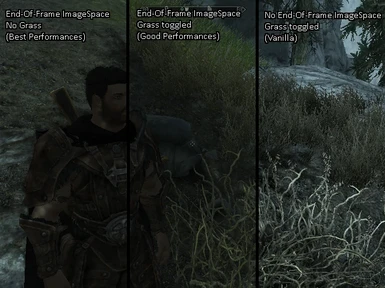Documentation
Readme
View as plain text
Name: True Honey's FPS Boost for Potato Computers
Version: 14.01.17
Date: 1/14/2017
Category: Utilities
Recommended: Nexus Mod Manager
Author(s): True Honey
Source: NexusMod
*Note that I'm not English.*
Description
===========
A kind of graphical mod for make your game optimized and ajusted for low PC.
How to use
==========
Open your console with:
(English) ~ or `
(Danish) ½
(French) ²
(Finnish) §
(Norwegian) §
(Swedish) §
(Swiss) §
(German) ^
(Hungarian) 0
(Italian) \
(Spanish) º/ª
(Turkish Q) "
Then type "bat thfpsb"
Details
=======
True Honey's FPS Boost for Potatoes PC or FPSbPP is a FPS boost mod for Potato Computers (Low Computer)
This mod use console for execute a list of commands that will edit the game graphics.
It will affect End-Of-Frame ImageSpace, Grass and Draw Distance (LOD)
Install
=======
Pick which method you are going to use for installation:
Manual Installation
- = or = -
NMM Installation
Manual Install
--------------
1. Pick the folder that you want (Check the Mod Page)
2. Copy the contents to Skyrim folder (Where TESV.exe is).
3. Start Skyrim, open your console with "~" (qwerty) or "²" (azerty)
NMM Installation
----------------
Everything is displayed into an interface.
Fullscreen the wizard for a better view.
Uninstall
=========
Pick which method you are going to use for uninstall based on how you installed it:
Manual Uninstall
- = or = -
NMM Uninstall
Manual Uninstall
----------------
1. Open Skyrim folder (Where "TESV.exe" is)
2. Delete the file ""thfpsb.txt""
Manual Upgrade
==============
1. Reinstall all of the mods and check "Overwrite"
History
=======
14.01.07 (2017/01/14) - Added thfpsb
Contact
=======
TrueHoney on NexusMod
Credits
=======
TrueHoney
Bethesda
Licensing/Legal
===============
You can do whatever you want with this mod but all I ask in return is that
you give me credit if you distribute any part of this mod.