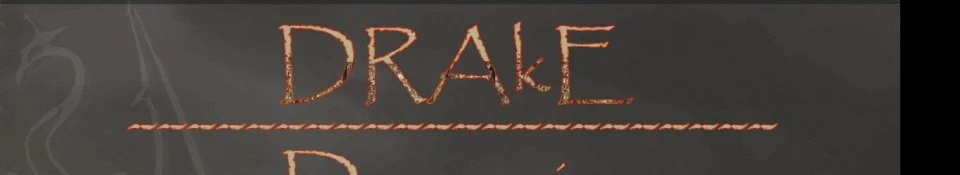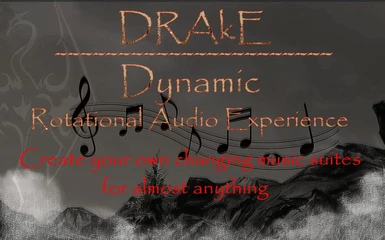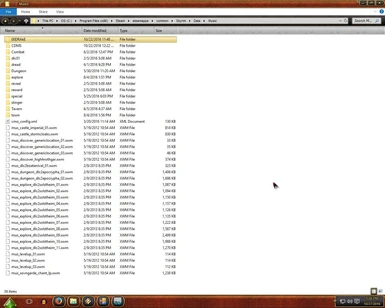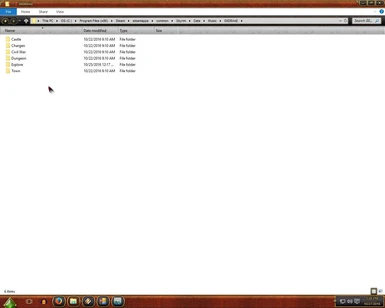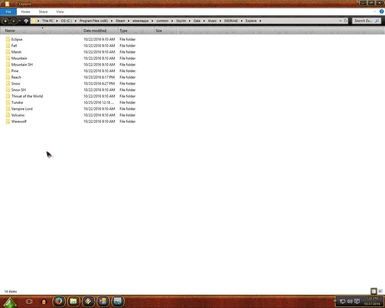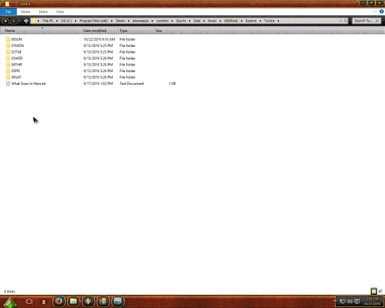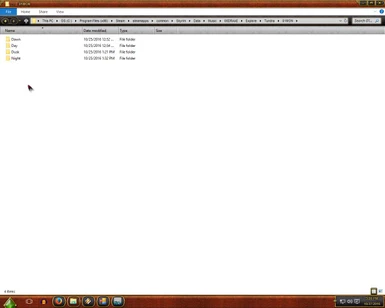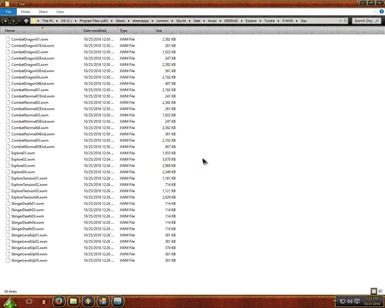Documentation
Readme
View as plain text
Dynamic Rotational Audio Experience Beta 1
by HellDragon
------
Table of Contents
00. Purpose and Changelog
01. Installing
02. Folder Structure Information
03. Compatibility
04. Known Issues
05. Uninstalling
------
00. PURPOSE - This mod allows you to have a complete range of unique music for every type of place possible, and if that isn't enough every place changes it's music list every day of the week allowing a unique experience for multiple playthroughs or visits to an area.
NOTE: Starting a new game if you previously used another music mod is recommended and will probably be needed to avoid any issues that sometimes come with enabling this kind of mod mid-game.
CHANGELOG
Alpha stages - CombatDragon for dungeons was added and had to be removed, in it's place the CombatNormal01 (and only 01) plays for dragons when a dungeon music list is in use.
END OF CHANGELOG
01. INSTALLING
To install this mod by hand without NMM, simply drop the esps of your choice and music folder into your Steam\Steamapps\Common\Skyrim Data folder where the other esps are found. If asked to overwrite say yes.
DRAkE currently has all the weather patch versions from CDMS 4.1 including RCRN and CoT.
The Region Data esps are weather patches, and they actually are not required for the mod to work but several explore and combat songs won't match up if you don't use one.
CoT=Climates of Tamriel
AOS=Audio Overhaul for Skyrim 2
ESS=Expanded Snow Systems
PW=Pure Weather
WAO=Weater & Ambience Overhaul
WC=Wet&Cold Ashes
USE ONLY ONE Region Data esp that you need and feel free to delete the ones you don't need
(Optional)
You can however edit your lowest in the load order weather or region editing sound mod (such as AOS) to have the needed changes so you don't have to use a Region Data esp.
Here's the weather data you need to change in your weather mod or AOS so you don't need a Region Data esp.
The only thing needed to be changed in most of these is the Music Type which in TES5Edit is found near the bottom
-WeatherDA02 from MUSExploreMountain to MUSExploreSnow
-WeatherDarklightTower from MUSExploreForestPine to MUSExploreForestFall
-WeatherRavenRock01 from Default to DLC2MUSExploreSolstheimGeneral
-WeatherReach from MUSExploreTundra to MUSExploreReach
-WeatherSkaalVillage01 from MUSExploreSnow to DLC2MUSExploreSnow
-WeatherSnow from MUSExploreMountain to MUSExploreSnow
-WeatherSnowNoPrecip from MUSExploreMountain to MUSExploreSnow
-WeatherTundraMarsh from MUSExploreTundra (default) or NONE (AOS) to MUSExploreMarsh AND Override Flag to Yes (required)
-WeatherTundraMarshNoPrecip from MUSExploreTundra (default) or NONE (AOS) to MUSExploreMarsh AND Override Flag to Yes (required)
-WeatherVolcanicAsh01 from Default to DLC2MUSExploreSolstheimGeneral
-WeatherVolcanicAsh02 from Default to DLC2MUSExploreSolstheimGeneral
INSTALLING YOUR MUSIC
Right then, now you should have the files installed so time to move on to getting your music where it needs to go.
All of your music files will NEED to be in XWM format, and there is a great and easy to use converter here on nexus for that purpose simply called Skyrim Audio Converter, I recommend it over MultiXWM because....
1. MultiXWM fails to convert sometimes but says success
2. MultiXWM has no error message at all for failed conversions amid complete ones
3. Converted files all go into a pre-set folder that can't be changed making it hard to see what wasn't converted
DRAkE is No vanilla music by default, if you want to keep the vanilla music I suggest making 1 Day nothing but the default music for every place possible (SUN for example is what I have for mine).
----
02. FOLDER STRUCTURE INFORMATION
Once you have the esps and Music folder with 00DRAkE in it installed, you are ready to begin adding your music. Browse through all of the folders inside 00DRAkE and read the text files in them for details on what goes in them.
Why is 5 the max count per Time of Day folder?
This allows getting seamlessly looping (repeating) music without a lot of duplicating
Have no fear though the full count for a whole area folder is 140 normally
DRAkE isn't your typical music replacer, it has some unique options...so what are they?
Castle - Used in Castles
Chargen - Used for NON Helgen starts like Alternate Start
CombatBoss - Used for main story bosses
CombatDragon - Used for normal dragon battles
CombatNormal - Used for non-dragon normal combat
Dungeon - Used for exploring inside dangerous places
DungeonTension - Used while being searched for in dangerous places
Explore - Used while outside in Skyrim and Solstheim
ExploreTension - Used while being searched for outside
Guild - Used in places like the College and Ragged Flagon
PerkTree - Used while looking at your perks
Tavern - Used in places like Sleeping Giant Inn or Bannered Mare
Town - Used in towns
Please be aware unless stated otherwise in the text that you don't need to max the folder out, usually just 1 of each type unless optional is sufficient.
NOTE: Cave sets are the default dungeon set if the game can't use anything else, likewise Mountain combat is the default (due to an editor bug only combat can be) for any unrecognized explore areas such as those from new landmasses.
----
03. COMPATIBILITY
Compatible
Climates of Tamriel
Expanded Snow Systems
Prod80 CoT Weather Patch
Supreme Storms
Audio Overhaul for Skyrim 2
Pure Weather
Minty Lightning Mod
Morning Fogs
Natural Skyrim Rain
Supreme and Volumetric Fog
True Storms Thunder and Rain Redone
Mods that disable combat music apparently, never understand why anyone would do such a thing
Most any other mod as long as it doesn't edit the default Music Type records
Incompatible
Personalized Music Main ESP
Personalized Music College
Personalized Music Blackreach
Personalized Music Dawnguard
Personalized Music Dragonborn
Personalized Music Dwemer
Personalized Music Town Unique
Music Mod Merged
Epic Music Overhaul
Expanded Skyrim Weather
Any other weather mod I'm unaware of (ask me to try and make a patch for your favorite weather mod)
Mods that add music (Fantasy Soundtrack Project, Celtic Music, ect...) Not a problem, you can use pretty much all of these (at the same time even) by renaming their xwms (convert to XWM if needed) to fit DRAkE's file name requirements
----
04. KNOWN ISSUES
-Music changes slowly in some places like temples because no new playlists are added, they are faked by being in the same playlist with conditions that control when it is used. However because the game doesn't see a Temple song any different from Town, Temple won't play until the current playing Town song finishes or is interrupted by going into the Perk Tree menu.
This is a limitation to DRAkE's conflict free design and can't be helped. However you CAN use music mods that edit cells like Personalized Music Temple to override this and have it switch instantly. Doing so will use that mod's rules and xwm requirements though which means you'll lose the rotational part from DRAkE for those areas.
-The Silence track for the perk menu was left in because not every place was able to be covered and it can fall back to this silence every now and then which is I believe around 30 seconds worth.
-Dungeon combat music during battles outside a dungeon. I can't stop this, if you are near what the game sees as a dungeon it uses these.
----
05. UNINSTALLING
Simply delete the esp and subfolders inside the music folder that came with this mod, you should be able to continue with your current game and because DRAkE doesn't add new playlists you can probably install a different music mod without issues.
----