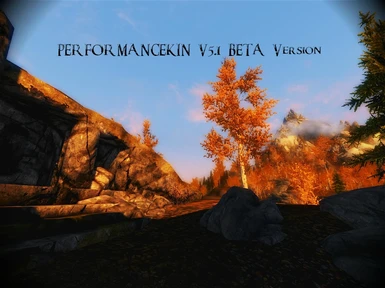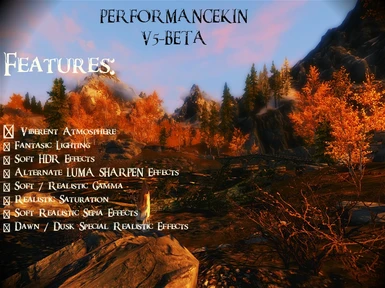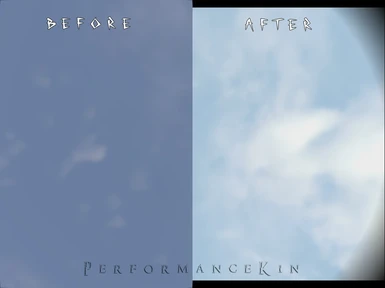File information
Created by
SkulleR - ZoeyUploaded by
SatafinixVirus scan
About this mod
Optimized for the best visual experience and now thanks to Skyrim Reloaded Compability to combine PK S.A.G.E Shader settings!
Have you ever wanted to play skyrim with an Enb series but its laggy even sometimes wont start your game?
PerformanceKin most rare fps drop using this Mod is -2 To -0 FPS!!.
- Requirements
- Permissions and credits
- Donations
PERFORMANCEKIN UPDATE V6 IS OUT
Optimized for the best visual experience and now thanks to Skyrim Reloaded Compability to combine PK [S.A.G.E] Shader settings with SKGE makes PerformanceKin compete with ENB.
Version v6.0.0.32 S.A.G.E





PerformanceKin v5.1 BETA Super Atmospheric Graphics Enhancement By SkulleR
Description:
PerformanceKin most rarely maximum fps drop using this Mod is -2 To -0 FPS! (See The Before/After Pictures)!
Ultra Graphics With No Perormance Hit see by yourself!
- Download Skyrim Reloaded SKGE and install it before you do anything else!
- Install PerformanceKin v6.0.0.32 and overwrite everything!
- While in game press 'O' to bring Skyrim Reloaded Menu and use '+' to activate and deactivate effects!
INCLUDED IN V6.0.032
- Depth Of Field [SKGE]
- Coloring [SKGE]
- Ambient Occlusion [SKGE]
- GodRays [SKGE]
- Sharpening [SKGE]
REQUIRMENTS:
- Heartfires
- Dawnguard
- Dragonborn
- CoT / Climates Of Tamriel Latest Update!
- Skyrim Reloaded SKGE [REQUIRED]
FAQ:
Q: How do I use PerformanceKin with ENBseries? ( WARNING : the effects won't be exactly like PerformanceKin Only use it at your own risk! )
A: By making ENB run PerformanceKin so You need to:
- Rename d3d9.dll to sweetfx_d3d9.dll
- Install the ENB series files into the same directory
- Edit enbseries.ini so the top section looks like this:
EnableProxyLibrary=true
InitProxyFunctions=true
ProxyLibrary=
- sweetfx_d3d9.dll


Update v3.5:
- i have added a new Installation setup for people who doesnt know how to install PK so this setup will make easier
- Also there is a new Uninstalltion setup if you wish to uninstall it!
- Have Fun!
Update v3.4Edition:
Added new optinal files so you will be able to remove the effects you dont want!
Update v3.4Edition Optinal Files:
- Low End Computers Support Optinal file (Removes all unwanted effects for more smoother gameplay for Low end Rigs)
- Without Borders & Black bars (Removes Black bars)
- Without Vignette Effects (Removes Vignette Effects)
What's New on v3.4 (Overhaul)?:
First im so sorry for PerformanceKin First version wasnt good so i bring you the best!
- New Realistic & Cinematic Screen Borders Effects!
- New Dramatic Sepia Stong Perfermance Effects!
- New Performance & Realistic Sun flar & Glar!
- New Realistic Lighting & Peformance Fog!
- Added a new Soft Bloom & Gaussian Blur settings! .
- Added Higher shaders/effects/settings for mid-range computers!.
- Added Low-End computers Support, can use tested but still on.
- Soft Bloom's Added!
- Updated and fixed Cinematic Version Old option!.
- Updated SMAA and MORE HDR Option for (Less performance cost)!.
- Fixed issue's with SPLITSCREEN Mode Option!.
Fixes and improvments v3.4 (Overhaul):
- Fix Sun flar clipping!
- Fixed Main Version some Clipping and some light's issue's!.
- Cinematic TV Version is much improved that the old version!.
- SMAA and HDR are less performance hit now!.
- Ultra Colorfull Version clipping shadows issue fixed!.
- Fixed No Screen Black Bars (Letterbox) Option!.
- Fixed No Vignette Effects Option!.
- Finished & Improved Cinematic TV Version Option!.
- Improved and fixed Cinematic Version Old option!.
- Improved SMAA and MORE HDR Option for (Less performance cost)!.
- Fixed/Improved issue's with SPLITSCREEN Mode Option!.
Highly Recommened Mods and very compatible with PerformanceKin:
- Climates Of Tamriel - Weather - Lighting - Audio by JJC71
- ULTRA REALISTIC WORLD LIGHTING for Skyrim BETA by Marco
- DYNAVISION - Dynamic Depth of Field by Gopher and MyGoodEye
Effects included:
- SMAA Anti-aliasing : Anti-aliases the image using the SMAA technique - see http://www.iryoku.com/smaa/
- FXAA Anti-aliasing : Anti-aliases the image using the FXAA technique - currently only work under DirectX9. Use the d3d9.dll found in \SweetFX\dlls\FXAA DX9 dll\ for this.
- Explosion : Scatters the pixels similarly to the Explosion filter in Irfanview
- Cartoon : Creates an outline-effect that makes the image look more cartoonish.
- Advanced CRT : Mimics the look of an old arcade CRT display.
- LumaSharpen : Sharpens the image, making details easier to see
- Bloom : Makes strong lights bleed their light into their surroundings
- HDR : Mimics an HDR tonemapped look
- Levels : Sets a new black and white point. A fast and easy way to increase contrast but it causes clipping. The Curves effect does this in a more subtle way without causing clipping.
- Technicolor : Makes the image look like it was processed using a three-strip Technicolor process - see http://en.wikipedia.org/wiki/Technicolor
- Cineon DPX : Makes the image look like it was converted from film to Cineon DPX. Can be used to create a "sunny" look.
- Monochrome : Removes colors from the image so it appears as if shot on black and white film.
- Lift Gamma Gain : Adjust brightness and color of shadows, midtones and highlights (and typically does it better then the Tonemap effect)
- Tonemap : Adjust gamma, exposure, saturation, bleach and defog. (may cause clipping)
- Vibrance : Intelligently saturates (or desaturates if you use negative values) the pixels depending on their original saturation.
- Curves : Contrast adjustments using S-curves - without causing clipping.
- Sepia : Sepia tones the image - see http://en.wikipedia.org/wiki/Sepia_tone#Sepia_toning
- Vignette : Darkens the edges of the image to make it look more like it was shot with a camera lens. - see http://en.wikipedia.org/wiki/Vignetting )
- Dither : Applies dithering to simulate more colors than your monitor can display. This lessens banding artifacts - see http://en.wikipedia.org/wiki/Dithering#Digital_photography_and_image_processing )
- Border : Makes the screenedge black as a workaround for the bright edge that forcing some AA modes sometimes causes.
- Splitscreen : Enables the before-and-after splitscreen comparison mode.
- Custom : A template to allow other to more easily program their own shader. Just edit /SweetFX/Shaders/custom.h (some programming knowledge required)
Installation:
- Be sure that you have Directx Lastest update!
- Move everything to where is TESV.exe location (Not Data folder)!
Contact:
- If you have Any problems or have any question you can pm me on my facebook account:
- wwww.Facebook.com/xTremeMetalHead
- Gmail: [email protected]
Credits:
PerfomanceKin Package and shader Settings By SkulleR
- Gmail: [email protected]
Uses SMAA. Copyright (C) 2011 by Jorge Jimenez, Jose I. Echevarria,
Belen Masia, Fernando Navarro and Diego Gutierrez.
- More info on: http://www.iryoku.com/smaa/
Uses FXAA by Timothy Lottes (Nvidia)
- His blog: http://timothylottes.blogspot.com
Uses InjectSMAA by Andrej Dudenhefner ( mrhaandi )
- http://mrhaandi.blogspot.dk/p/injectsmaa.html
Uses the Bloom, HDR, Tonemap, Technicolor, Sepia and Vignette shaders from FXAATool by Violator, [some dude], fpedace, BeetleatWar1977 and [DKT70]
- https://www.assembla.com/wiki/show/fxaa-pp-inject/
- All of these shaders have been modified by me (CeeJay.dk) .. some of them extensively.
DPX shader by Loadus
Border shader by Oomek - rewritten, optimized and improved by CeeJay.dk
Advanced CRT shader by cgwg, Themaister and DOLLS - ported to SweetFX by Boulotaur2024.
Lift Gamma Gain shader by 3an and CeeJay.dk
Cartoon by CeeJay.dk, but based on the Auto Toon cg shader found in the Dolphin emulator.
- http://dolphin-emu.org/
SweetFX, LumaSharpen, Dither, Curves, Vibrance, Monochrome, Splitscreen, Explosion, Border, and Levels by Christian Cann Schuldt Jensen ( CeeJay.dk )
Custom by You.