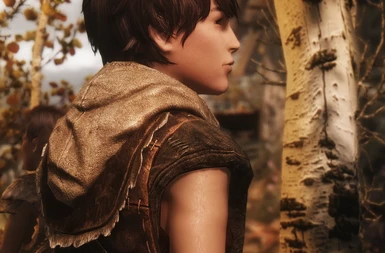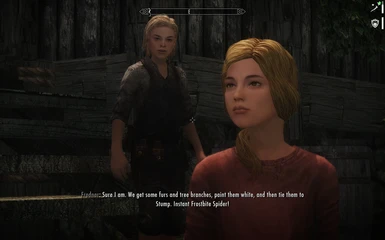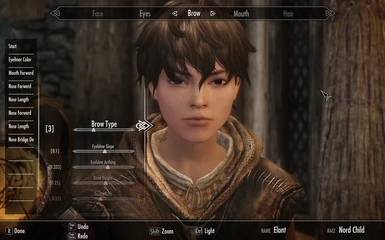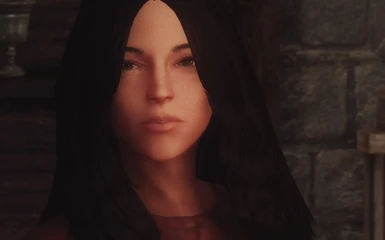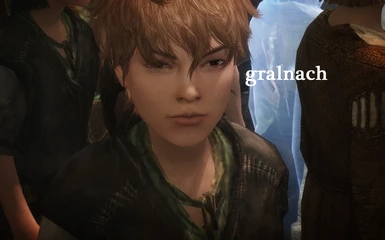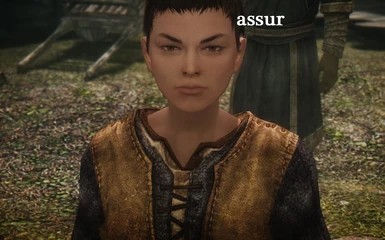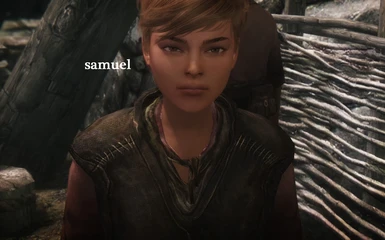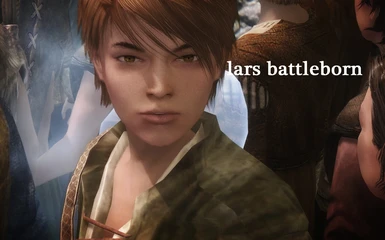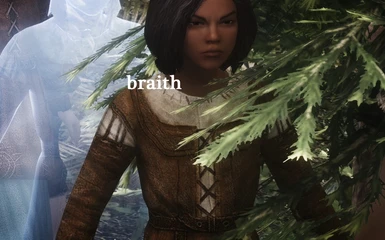Documentation
Readme
View as plain text
introduction
______________
Hi! Having always admired DreamBurrow's really adorable children, I was motivated to edit the children for my own game. After being granted permissions for the assets used, I decided to put together something that could be shared.
description
______________
What this mod does currently...
- Modifies the existing child races in the game to use custom assets: textures, head meshes, body meshes, etc.
- Changes the faces of all children in the base game, Hearthfire, and Dragonborn
- Adds some basic clothing and accessories made from vanilla assets (currently only boys), and a more unique one for Aventus
- (Optional) Enables children as a playable race. Download the .esm under "Optional Files".
- (Optional) Enables compatibility with ECE, including its custom sliders, basic Expressions, and Vertex Edit. Download patch under "Optional Files".
- (Optional) Includes Nao4288's Female Facial Animation, if you don't want to use the vanilla facial animations included by default. Works with both genders. Download is under "Optional Files" - you don't need the original files for it to work.
requirements
______________
Skyrim version 1.9.32.08 (aka the latest version).
disclaimer
______________
Please note that this mod is NOT meant to make child races fully playable! It only affects their appearance. Feel free to run around as a child and mess around, kill whatever, etc. However, playing through any quests as a child isn't the greatest idea.
This mod does not endorse nudity. The body meshes include underwear, and revealing parts have been removed from the meshes and textures.
installation
______________
Manual:
Extract contents of the main file (meshes folder, textures folder, RSkyrimChildren.esm, RSChildren_V.esp) to your Data folder. Download any other patches you may want and install in the same fashion.
Nexus Mod Manager:
Install files the way you normally install anything else.
Mod Organizer:
Install files the way you normally install anything else. Also, if you plan to use the ECE patch, it's a good idea to keep it separate from the main folder. That way you can enable or disable it easily for any reason.
load order
______________
Should go something like this... If you don't use USKP or NEC, just ignore those.
RSkyrimChildren.esm
Unofficial Skyrim Patch.esp
NonEssentialChildren.esp
RSChildren_V.esp
RSChildren_HF.esp
RSChildren_DB.esp
RSChildren_PatchUSKP.esp
RSChildren_PatchNEC.esp
compatible mods
______________
USKP - Download the "RSChildren - USKP Patch" file.
Non-Essential Children - Download the "RSChildren - NEC Patch" file. Works with both versions of the original mod.
Hearthfire Multiple Adoptions - No conflicts, no patch needed.
Mindflux's Patches - No patch needed. Just make sure THIS mod overwrites or takes priority over his files, so that children will show up correctly.
Maisha, Ma'Rakha, Ram-Ku - Their independent and replacer versions work. If you are using their replacer versions, make sure THEIR files overwrite or take priority over the files in this mod!
Make Any Child Your Follower
Lady Head, Realistic Teeth, similar replacers - These mods shouldn't conflict with or affect the children.
If there's a mod you use that affects children and doesn't work with this mod, let me know - I'll see if I can make a patch for it!
recommended mods
______________
Dovahkinder Collection Replacer - Unique clothing retextures for children!
Dreamburrow's freckles - Totally recommend this if you like dense freckles! This would replace the frekles2 included.dds.
Female Facial Animation - Improves facial animations. I've included under Optional Files. You do not have to download the original mod.
Hearthfire Multiple Adoptions
SG Hair - hairginko04.dds, hairginko04_n.dds. Overwrite the ones included!
incompatible
______________
The Prince and the Pauper
Mods that edit children: Xvision Children, TK Children, etc. as they do the same thing this mod does!
what to know about editing children!
______________
This is intended for people who are familiar with the CK and editing NPC appearances.
If you don't know how, here's a good tutorial to start you off (non-ECE): http://hubpages.com/hub/Hot-to-Turn-Your-Skyrim-Character-into-a-Follower
And if you use ECE, please look at the thorough tutorial posted here: http://forums.nexusmods.com/index.php?/topic/1819105-tried-to-make-my-own-serana/page-3#entry15771095
For ECE the process is like this:
1. Open up showracemenu in the console
2. Edit face.
3. Save to any ECE slot.
4. Exit game.
5. Open up the CK, load the _V, _HF, or _DB file - whichever the child belongs to.
6. Navigate to the child you want to change.
7. Preview to see if they appear correctly, make any cosmetic changes you want, then Ctrl+F4 to export FaceGenData.
8. Save .esp.
Editing children
* If you only want to change their outfit, you don't have to export their FaceGenData. Simply change their Default Outfit in the Inventory tab, then save the .esp. Currently the mod outfits are denoted with "0RCO" so you can find them at the top of the list.
*Please don't touch or rename the entries containing "0RCOHairFMod" or "0RCOHairMMod" in the .esm because it will cause the dark face bug for current children ;A;
*When you play as a child character or edit them in-game, their heads show up a bit smaller in comparison to the in-game children. Don't worry about it - when you export the FaceGenData, their head sizes will be scaled appropriately.
*No weight slider support. For now, the ideal weight for boys (to rid of gaps) is 10. Female is 50, but their values don't need to be changed at this time.
*If you want to add in your own hair, add your files into "meshes\actors\character\ranaline\hair\children" and name them like so:
femaleXX.nif, femaleXX.tri, femaleXX_hl.nif, femaleXX_hl.tri
maleXX.nif, maleXX.tri, maleXX_hl.nif, maleXX_hl.tri
"XX" being a number 01 - 04. Basically, there are spots for four hairstyles per gender. If you want to add more, please create new entries via the CK. If you don't add any, then you'll just see four bald hairstyles as you scroll through the Hairstyles tab.
*Concerning Vertex Edit - by default only enabled for girls. The ECE patch file has a readme on enabling it for boys.
*Complexion 3 is a duplicate of 5, and 4 is a duplicate of 6. It won't affect your game, choose whichever.
known issues
______________
- Imperfections on meshes (clipping or seams).
- If you play as a child, you won't be able to ride carriages. I don't know why ;-;
- Please make sure to be careful installing or uninstalling mods that may affect eachother - Otherwise you'll get issues I can't help you with D:
thank you to...
______________
Bethesda for Skyrim and vanilla assets
Tktk1 for Enhanced Character Edit and making the impossible.. quite possible!
Bagserk for letting me use Xvision Children's assets
Imperator3 for his male underwear mesh and SydneyB (Princes of the Woods) for the textures
L0rd0fWar (The Witcher 2 Models - Letho's Armor) for parts of Aventus Arentino's outfit
Nao4288 (Female Facial Animation) for her improved .tri files
Ginko for letting me convert her Sims 3 hair, #4 Gin, Tktk for the hair texture
Apachii (ApachiiSkyHair) for her hair conversions
MacKom (Lore Styles Hair Set) for his hair creations
zn00p (Lovely Hairstyles) for his hair conversion
Faeofthewood (Waifan 2 Skin Set) for her freckles and moles in the face texture
HelloSanta (SG Renewal), HHaley(Fair Skin Complexion), Navetsea(CBBE Skin), and Pikkatze(Smooth Faces) for their face and body textures, and brows
DreamBurrow and her pictures and mods for supplying heaps of motivation - inspiration
Mankarcameron2006 and Adam for testing
The TES community for existing, and those who have given me encouragement and feedback!
tools used
______________
Mod Organizer, Blender, NifSkope, Creation Kit, Wrye Bash, TES5Edit... thank you!