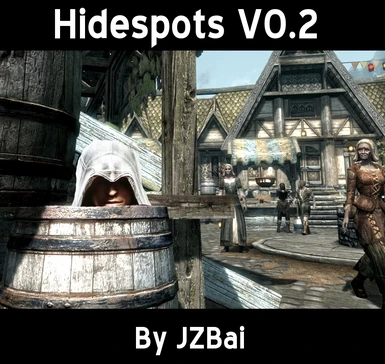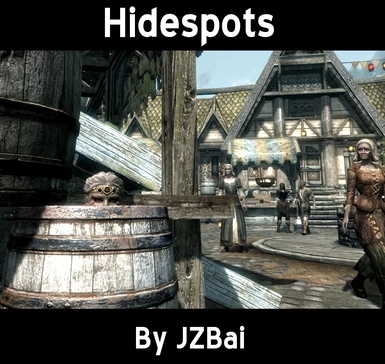Documentation
Readme
View as plain text
============
Hidespots
by: JZBai
Version: 0.32 aka v2MANYHIDESPOTS!
============
============
Description:
============
A mod that allows your character to hide in barrels, urns, crates, beds, chests, wardrobes, and more!
=========
Features:
=========
This mod is pretty simple in how it works. You get a perk that allows you to hide inside barrels, urns, crates, and more when you sneak activate them.
When you activate, you hide inside the item and then you disappear from sight. From there, you can then scout your
surroundings safely using 3rd person or 1st person view. As of version 0.2, you can also now assassinate passerbys from your hidespot with any
melee weapon by activate them once they are in. In addition as of version 0.3, you can also pickpocket or reverse pickpocket your targets.
To get out of your hidespot, simply press a movement key.
NEW FEATURES: As of version 0.3, you can now hide from your opponents to escape combat. As long as there aren't any hostile enemies nearby when
you activate your hidespot, you will be able to hide and escape combat. However, if there are enemies near you, you won't be able to hide.
And last, but not least MANY MANY MANY MANY MORE HIDESPOTS as per user requests:
New hidespots:
Large chests, Hay Bales if you have Dynamic Things installed, Wardrobes, Beds, Riekling Huts, and Spider Egg Sacs.
=============
Requirements:
=============
Skyrim v1.6+
That is all :P
Not Required but highly recommended:
Eyes Glitch Fix: As of now, the hiding effect is created by using the vanilla game's invisibility effect which has an annoying bug that can ruin your
character's eye textures. This fix will prevent that from happening.
Suggested mods:
Dynamic Things: I built my mod with support so that the barrels, long crates, and hay bales added Dynamic Things can also be used as hiding spots. :D
Piratelords Loot Adjustments: This mod as of version 0.3 now has support for the added crates and barrels in that mod. You should now be able to hide in them!
=============
Installation:
=============
Use NMM to install
or
Extract the esp and Scripts/pex files (or bsa if you're using that) into the data folder
The psc source files are not needed for the mod to function but are provided for those who want to modify/see them
There should be a notification that pops up in game telling you the mod is installed.
For those updating from Version 0.1, I highly suggest uninstalling the old version first before installing version 0.2. A lot of things were tweaked.
For those updating from Version 0.2, just install normally and a message should inform you that the mod has updated when you load the game.
===============
Uninstallation:
===============
First, get up out of any hidespots you are in.
Then, in the console, stop the quest "Hidespot Quest," remove the perk "Hidespot Perk," (for Version 0.2) remove the perk "Assassination," and (for Version 0.3) remove the spell "Combat Detect."
Then, use NMM to uninstall
or
Remove the pex scripts/bsa and esp file
==============
Compatibility:
==============
This mod has some extremely minor incompatibility issues with "Skyrim - Enhanced Camera" by LogicDragon. The first person view from your hidespot can
be somewhat buggy and cause your hidespot's mesh to get in the way of your vision. To fix this, simply use third person view to look around
your hidespot if you are using that mod.
=====
Bugs:
=====
After pickpocketing or activating something from your hidespot, the invisibilty shader on your character will
disappear and make your character visible. This is unfixable since the invisibility effect I used when hiding
automatically deactivates when you activate something. Don't worry though since it has no effect on your ability to hide.
In addition, there are occasionally clipping issues can occur when getting into and up out of your hidespot. The worst
that can happen is that you clip through the ground and fall through the world. Best way to fix this is to use "tcl" in the
command prompt to get yourself out of the ground.
For those who care about aesthetics, the hiding animation can look a little odd when coming out of some containers like beds
and crates. This however is simply an aesthetic problem and not one that is game breaking.
Finally, on some occasions assassinations won't trigger. This usually happens on NPCs that are essential or are sleeping
in the same bed you are hiding under.
Overall though, I haven't seen any really nasty bugs worth mentioning.
==========
Changelog:
==========
0.32 (mini-update):
Added conditions so that you can't hide inside overly small containers
Brought back Version 0.2's method of putting the player into the hidespot for non-combat situations to reduce clipping issues
0.31 (mini-update):
Added conditions so that you can hide from pursuers by breaking line of sight
Tweaked the combat detector spell so that dead enemies would be less likely to cause inability to hide
0.3:
Revamped how the player is put into the hidespot to allow the ability to escape from combat
Allowed pickpocketing of targets from your hidespot
Added MANY new hidespots as per user request
Added compatibility with Piratelords Loot Adjustments
Added a fix to prevent players from hiding in locked hidespots
Made it so that you can't activate the container you are hiding in
0.2:
Added the ability to assassinate NPCs from hidespots
Changed the hiding animation to look more believable
The hidespot now allows you to look around a full 360 in 1st person view
General tweaking and refactoring things here and there
0.1:
First Release.
========
Credits:
========
whoever contributes to the Creation Kit wiki for providing documentation on Papyrus functions which Bethesda for some reason were too lazy to document
Bethesda for Skyrim and Creation Kit. However, I'm still angry about the lack of adequate documentation on Papyrus functions...
Your sins may be forgiven if you confirm Fallout 4. :P