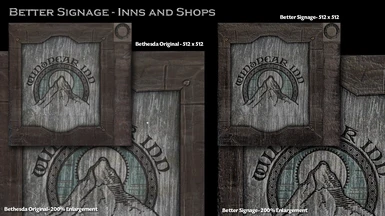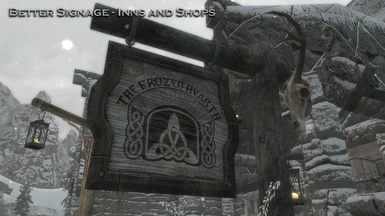Documentation
Readme
View as plain text
===============================
BETTER SIGNAGE - INNS AND SHOPS
===============================
============
Description
============
This Skyrim mod replaces the Bethesda signage for inns and shops with enhanced versions of the vanilla and hi-resolution textures.
============
Installation
============
1. Use NMM to download the textures and activate.
2. Start the Skyrim Launcher and play.
3. Enjoy!
OR
1. Use the manual download link, and extract the files to a temporary location.
2. Copy file to your Skyrim Data folder. The file path is [C]Windows > Programs Files or Program Files (x86) > Steam > SteamApps > Common > Skyrim > Data > Textures
3. If prompted to overwrite the textures select yes to overwrite the default textures.
4. Start the Skyrim Launcher and play.
5. Enjoy!
==============
Uninstallation
==============
NMM users, just deactivate the file.
Manual installers, just delete (or overwrite) the respective signage textures.
===============
Incompatibility
===============
Since it's just a simple texture replacement, it shouldn't conflict with any mods that don't change the default textures.
==========
Change Log
==========
1.0 version added.
=======
Credits
=======
Thanks to Bethesda for creating Skyrim.
Thanks to Nexus for providing an invaluable resource to mod authors.
I hope everyone enjoys this mod as much as I enjoyed making it.